Watlow EZ-ZONE ST User Manual
Page 58
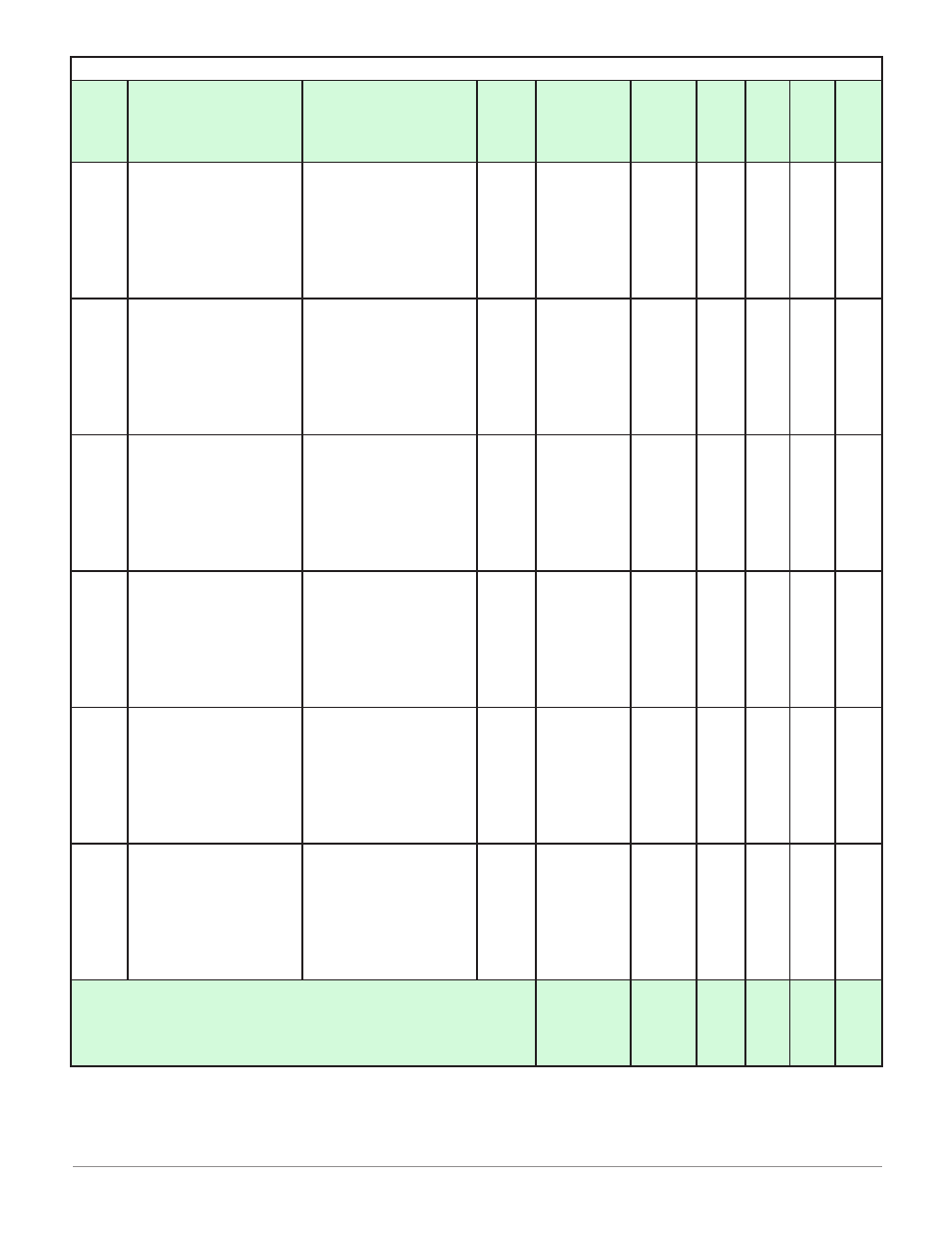
Watlow EZ-ZONE
®
ST
•
56
•
Chapter 5 Profile Page
Profile Page
Display
Parameter Name
Description
Range
Default
Modbus
Relative
Address
CIP
Class
Instance
Attribute
hex (dec)
Pro DP
Index Par ID
RUI/
GTW
Mod-
bus
Data
Type
&
Read/
Write
[W;P1]
[W.P1]
Step (1 to 40)
Wait For Process 1
-1,999.000 to 9,999.000°F
or units
-1,128.000 to 5,537.000°C
0.0°F or
units
-18.0°C
Instance 1
Map 1 Map 2
512
4020
[Map1 Offset
+ 20]
[Map2 Offset
+ 100]
0x79
(121)
1 to (40)
0xB (11)
- - - -
21011 Inst. 1
2890
Offset
+80
float
RWE
[WE;1]
[WE.1]
Step (1 to 40)
Wait Event 1
[nonE]
None (61)
[``on]
On (63)
[`oFF]
Off (62)
None
Instance 1
Map 1 Map 2
510
4016
[Map1 Offset
+ 20]
[Map2 Offset
+ 100]
0x79
(121)
1 to (40)
9
- - - -
21009 Inst. 1
2886
Offset
+80
uint
RWE
[WE;2]
[WE.2]
Step (1 to 40)
Wait Event 2
[nonE]
None (61)
[``on]
On (63)
[`oFF]
Off (62)
None
Instance 1
Map 1 Map 2
511
4018
[Map1 Offset
+ 20]
[Map2 Offset
+ 100]
0x79
(121)
1 to (40)
0xA (10)
- - - -
21010 Inst. 1
2888
Offset
+80
uint
RWE
[~~JS]
[ JS]
Step (1 to 40)
Jump Step
Select a step to jump to.
Step-1 (Minimum of 1)
1
Instance 1
Map 1 Map 2
514
4022
[Map1 Offset
+ 20]
[Map2 Offset
+ 100]
0x79
(121)
1 to (40)
0xC (12)
- - - -
21012 Inst. 1
2892
Offset
+80
uint
RWE
[~~JC]
[ JC]
Step (1 to 40)
Jump Count
Set the number of jumps.
A value of 0 creates an
infinite loop. Loops can be
nested four deep.
0 to 9,999
1
Instance 1
Map 1 Map 2
515
4024
[Map1 Offset
+ 20]
[Map2 Offset
+ 100]
0x79
(121)
1 to (40)
0xD (13)
- - - -
21013 Inst. 1
2894
Offset
+80
uint
RWE
[~End]
[ End]
Step (1 to 40)
End Type
Select what the controller
will do when this profile
ends.
[`oFF]
Control Mode set to
Off (62)
[Hold]
Hold last closed-
loop set point in the pro-
file (47)
[USEr]
User, reverts to pre-
vious set point (100)
User
Instance 1
Map 1 Map 2
516
4026
[Map1 Offset
+ 20]
[Map2 Offset
+ 100]
0x79
(121)
1 to (40)
0xE (14)
- - - -
21014 Inst. 1
2896
Offset
+80
uint
RWE
Note:
Some values will be rounded off to fit in the four-character display . Full values can be
read
with other interfaces .
If there is only one instance of a menu, no submenus will appear .
R: Read
W: Write
E: EE-
PROM
S: User
Set
