Watlow EZ-ZONE ST User Manual
Page 48
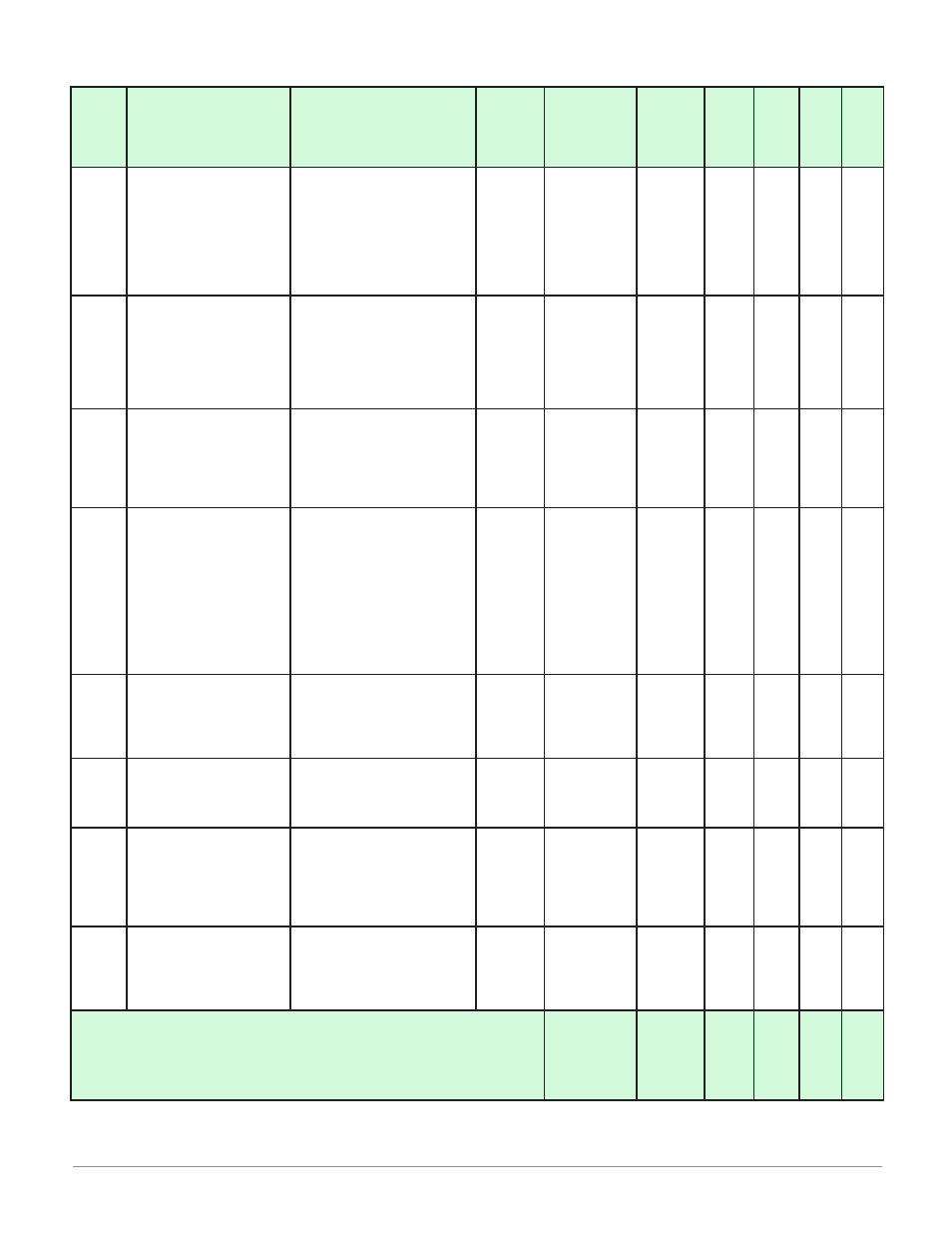
Watlow EZ-ZONE
®
ST
•
46
•
Chapter 4 Setup Page
Setup Page
Display
Parameter Name
Description
Range
Default
Modbus
Relative
Address
CIP
Class
Instance
Attribute
hex (dec)
Pro DP
Index
Par
ID
RUI/
GTW
Mod-
bus
Data
Type
&
Read/
Write
[MAn]
[MAn]
Control Loop (1)
Manual Power
Set the manual output
power level that will take
effect if an input error
failure occurs while User
Failure Action is set to
Manual Fixed.
Set Point Open Loop Limit
Low to Set Point Open Loop
Limit High (Setup Page)
0.0
Instance 1
Map 1 Map 2
211
1910
0x6B
(107)
1
0xB (11)
- - - -
7011 Inst. 1
2180
float
RWES
[`L;dE]
[ L.dE]
Control Loop (1)
Open Loop Detect En-
able
Turn on the open-loop
detect feature to monitor
a closed-loop operation for
the appropriate response.
[``no]
No (59)
[`YES}
Yes (106)
No
Instance 1
Map 1 Map 2
- - - - 1792
0x97 (151)
1
0x16 (22)
74
8039
- - - - uint
RWES
[`L;dt]
[ L.dt]
Control Loop (1)
Open Loop Detect Time
The Open Loop Detect
Deviation value must oc-
cur for this time period to
trigger an open-loop error.
0 to 3,600 seconds
240
Instance 1
Map 1 Map 2
- - - - 1794
0x97 (151)
1
0x17 (23)
75
8040
- - - - uint
RWES
[`L;dd]
[ L.dd]
Control Loop (1)
Open Loop Detect De-
viation
Set the value that the
process must deviate from
the set point to trigger an
open-loop error.
Note
:
See:
for
more information .
-1,999.000 to 9,999.000°F or
units
-1,110.555 to 5,555.000°C
10.0°F or
units
6.0°C
Instance 1
Map 1 Map 2
- - - - 1797
0x97 (151)
1
0x18 (24)
76
8041
- - - - float
RWES
[``rP]
[ rP]
Control Loop (1)
Ramp Action
Select when the control-
ler's set point will ramp to
the defined end set point.
[`oFF]
Off (62)
[`Str]
Startup (88)
[StPt]
Set Point Change (85)
[both]
Both (13)
Off
Instance 1
Map 1 Map 2
215
1916
0x6B
(107)
1
0xE (14)
56
7014 Inst. 1
2186
uint
RWES
[`r;SC]
[ r.SC]
Control Loop (1)
Ramp Scale
Select the scale of the
ramp rate.
[hoUr]
Hours (39)
[Min]
Minutes (57)
Minutes
Instance 1
Map 1 Map 2
216
1918
0x6B
(107)
1
0xF (15)
57
7015 Inst. 1
2188
uint
RWES
[`r;rt]
[ r.rt]
Control Loop (1)
Ramp Rate
Set the rate for the set
point ramp. Set the time
units for the rate with the
Ramp Scale parameter.
0.0 to 9,999.000°F or units
0.0 to 5,555.000°C
1.0°F or
units
1.0°C
Instance 1
Map 1 Map 2
219
1922
0x6B
(107)
1
0x11 (17)
58
7017 Inst. 1
2192
float
RWES
[`L;SP]
[ L.SP]
Control Loop (1)
Set Point Closed Limit
Low
Set the low end of the set
point range.
-1,999.000 to 9,999.000°F or
units
-1,128.000 to 5,537.000°C
-1,999°F
or units
-1,128°C
Instance 1
Map 1 Map 2
195
1894
0x6B
(107)
1
3
52
7003 Inst. 1
2164
float
RWES
Note:
Some values will be rounded off to fit in the four-character display .
Full values can be read with other interfaces .
If there is only one instance of a menu, no submenus will appear .
R: Read
W: Write
E:
EE-
PROM
S:
User
Set
