Watlow CAS User Manual
Page 84
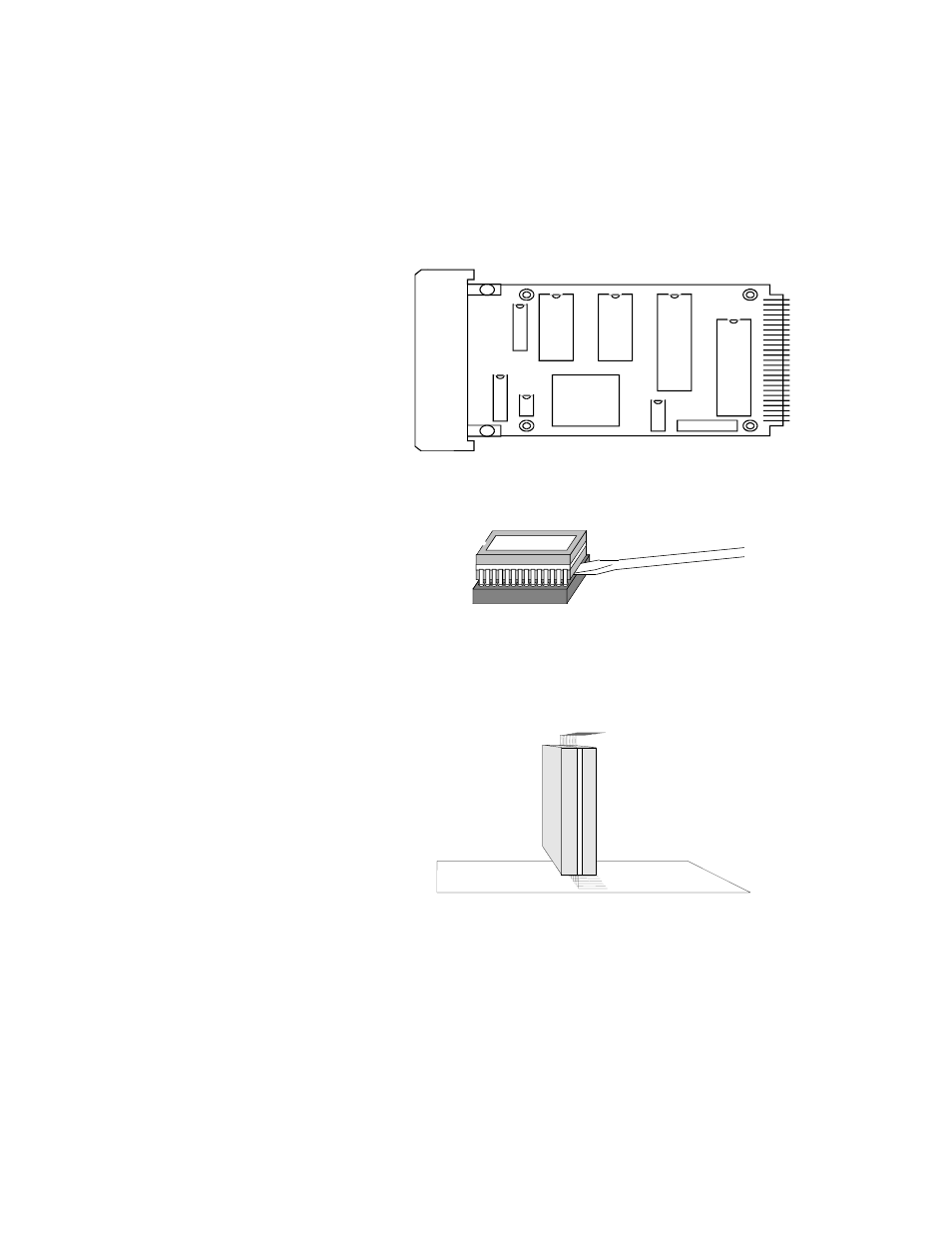
74 CAS User’s Guide
Troubleshooting
5.
Find the installed EPROM. This is a 28 pin socketed chip which
should have an Watlow Anafaze label on top of it. (If there is no
label, a small window will be visible in the middle of the top of the
chip.) Do not confuse the EPROM with the RAM; the RAM also
has 28 pins, but it is in a high profile socket, and it does not have a
label or a window. (The component designation U2 is printed on
the processor board next to the EPROM socket.) The next figure
shows the EPROM and RAM chip.
6.
Remove the existing EPROM from its socket by prying it out with a
small flathead screwdriver, as shown below.
7.
The EPROM is shipped with its legs bent at an angle that best fits
its packaging. Bend the legs slightly so that the legs line up with the
holes in the EPROM socket. Don't try to bend the legs one at a
time; instead, gently press the legs against a flat surface until they're
at a 90-degree angle to the EPROM body, as shown below.
8.
Carefully insert the new EPROM into the EPROM socket. Make
sure that the chip is oriented so that its notch faces the same way as
the part outline on the board.
9.
Reverse steps 2 through 4 to reassemble the unit.
10. Do a No key reset to reinitialize the battery backed RAM. You must
perform a No key reset for the unit to operate properly. (To do a No
key reset, power down the CAS. Then press the No key and power
up the unit.)
E
P
R
O
M
R
A
M
