Manual system reset, Returning the unit – Watlow CAS User Manual
Page 78
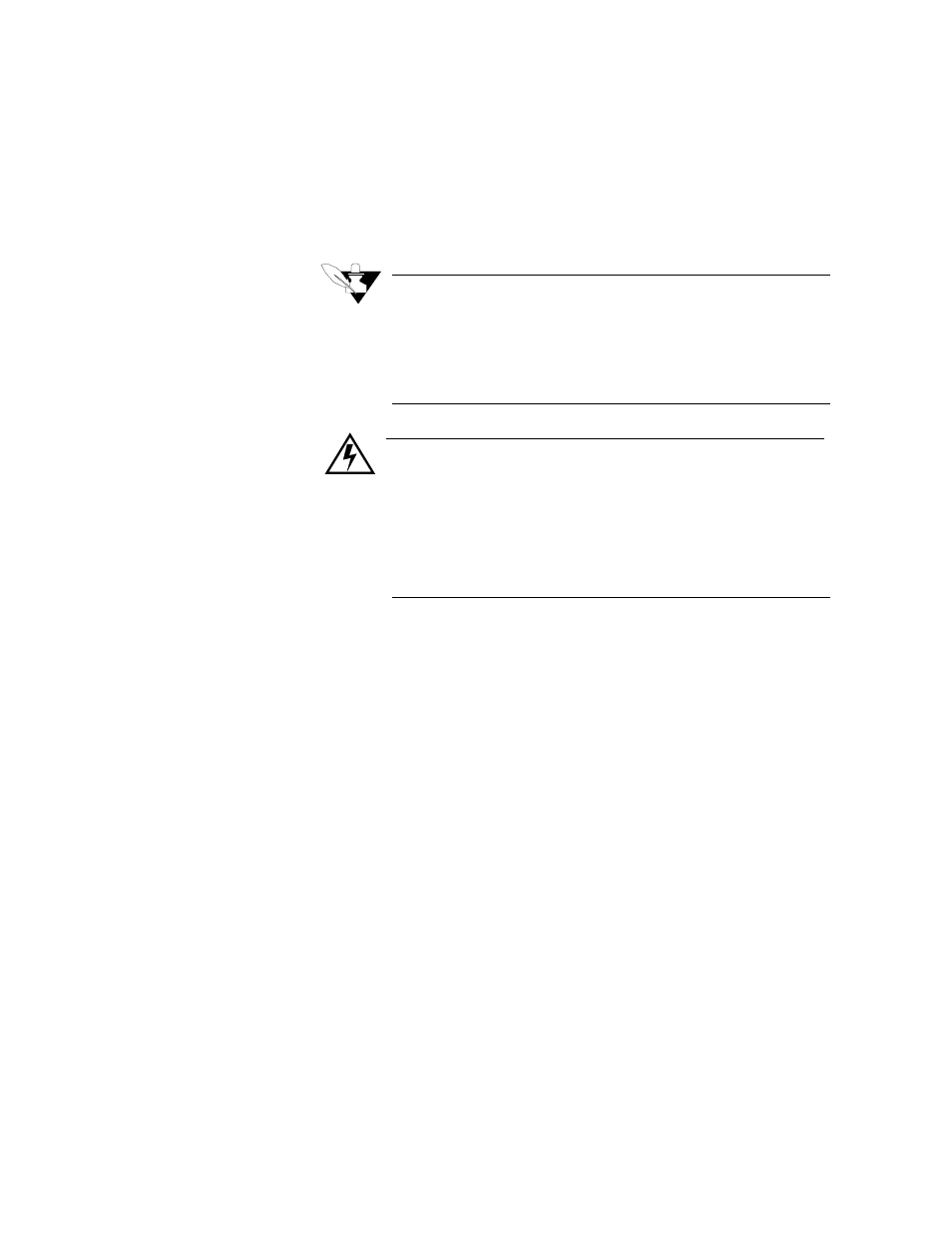
68 CAS User’s Guide
Troubleshooting
Manual System Reset
If the instructions in this manual tell you to perform a "No Key Reset",
please do the following:
1.
Power down the unit.
2.
Press and hold the No key on the front panel. Power up the unit.
NOTE
A No key reset clears the CAS memory and resets its parameters to
their default values. If you have a stand-alone system, there is no
way to recover your original parameters. If you have a computer-
supervised system with ANASCAN, you can save a copy of your
parameters to a job file.
WARNING
Do not attempt to repair the CAS yourself. If the troubleshoot-
ing procedures in this chapter do not solve your system's
problems, call the Technical Services department for additional
troubleshooting help. If you need to return the unit to Watlow
Anafaze for testing and repair, Customer Service will issue you
an RMA number- see Returning the Unit below.
Returning the Unit
If you need to return the CAS, please call the Watlow Anafaze Customer
Service department at (408)-724-3800 for a Returned Materials
Authorization (RMA) number. The RMA number helps us track your
equipment and return it to you as soon as possible.
