Proface FP3900 - 19 Flat Panel" User Manual
Page 89
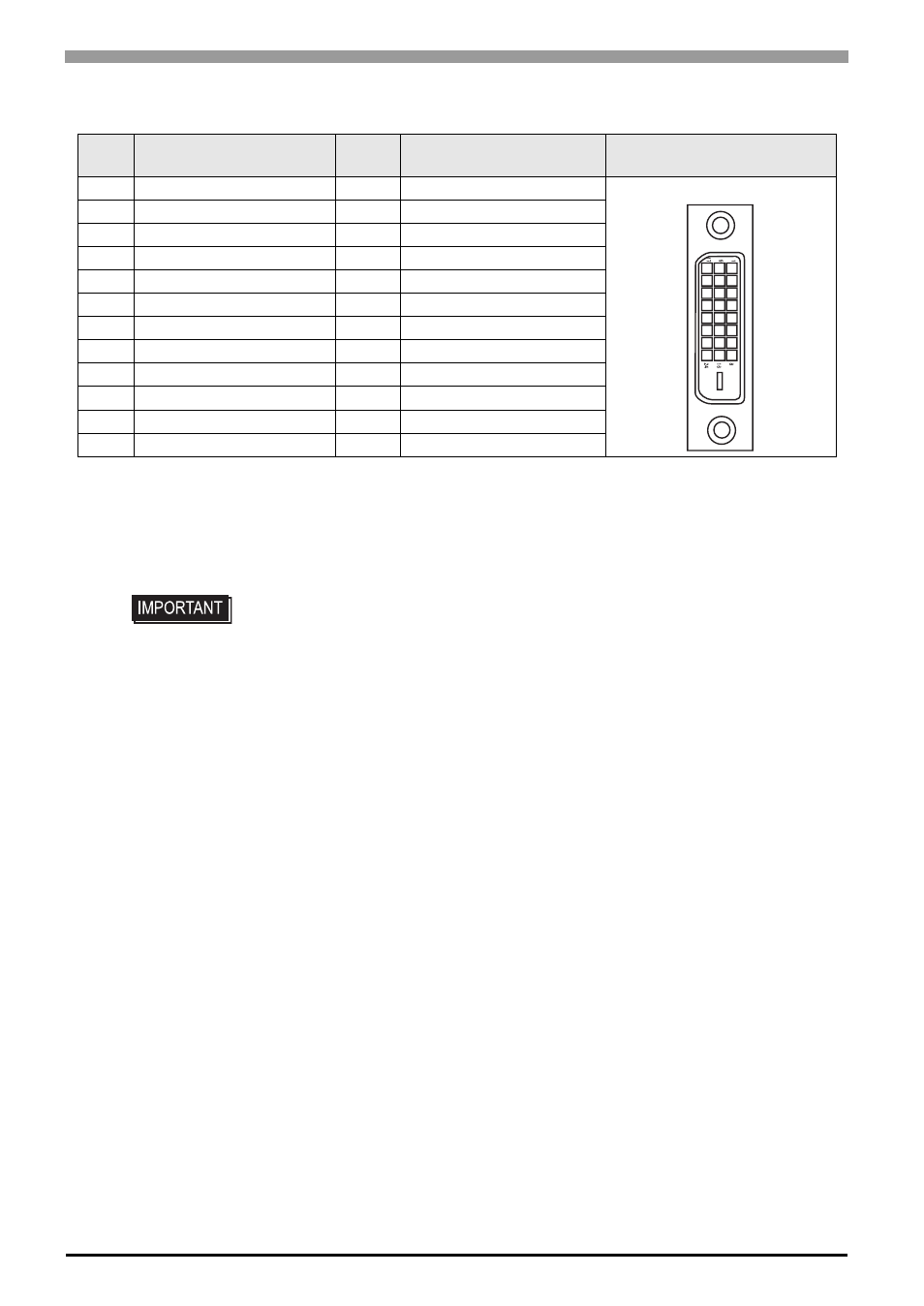
FP3000 Series User Manual
4-50
DVI-D Interface Pin Assignments and Signal Names
Connector........................... DVI-D 24-pin male
Connector set screw........... Inch type (4-40)
Cable.................................. DVI-D cable manufactured by Pro-face
(FP-DV01-50 <5 m>, FP-DV01-100 <10 m>)
Pin
No.
Signal Name
Pin
No.
Signal Name
Pin Location
1
TMDS DATA2-
13
NC
2
TMDS DATA2+
14
NC
3
TMDS DATA2 SHIELD
15
GND
4
NC
16
Hot Plug Detect
5
NC
17
TMDS DATA0-
6
DDC Clock
18
TMDS DATA0+
7
DDC Data
19
TMDS DATA0 SHIELD
8
NC
20
NC
9
TMDS DATA1-
21
NC
10
TMDS DATA1+
22
TMDS CLOCK SHIELD
11
TMDS DATA1 SHIELD
23
TMDS CLOCK+
12
NC
24
TMDS CLOCK-
• If a cable other than the specified DVI-D cable is used, product performance can-
not be guaranteed due to the possibility of noise interfering with the FP unit's
operation.
• Only when the FP-3710T series is connected with PS-2000B or PL-3000B (Revi-
sion B or more), FP-DV01-100 can be used.
• Please turn on PS-2000B's internal dipswitch 4 when you use FP-DV01-100
with PS-2000B. (The resolution that can be displayed is 1024 x 768 Become
only (XGA). )
Please turn off dipswitch 4 when you use FP-DV01-50.
• Please set PL-3000B’s internal dipswitch 5 to
z sign side when you use FP-
DV01-100 with PL-3000B.
We will recommend the resolution of PL-3000B to change to the maximum
display resolution of FP additionally.
Please set it on the opposite side of
z sign when you use FP-DV01-50.
1
8
24
17
