1 touch interface data, 1 touch interface data -2, 2 7.1 touch interface data – Proface FP3900 - 19 Flat Panel" User Manual
Page 137: Touch panel coordinate data
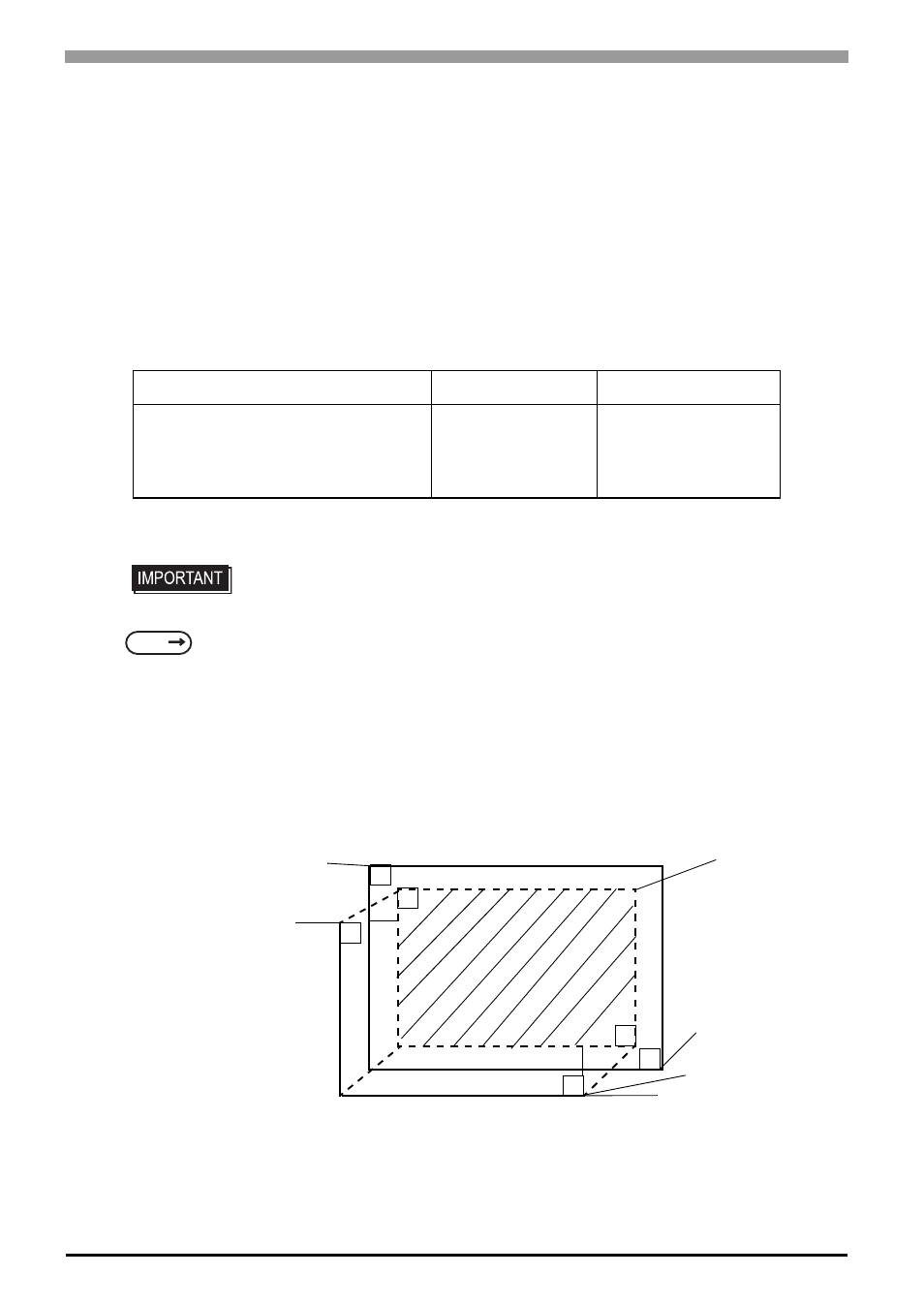
FP3000 Series User Manual
7-2
7.1
Touch Interface Data
The FP3000 Series units use an analog type touch panel. This touch panel needs a calibration program to
adjust the actual touch position.
The display resolutions are 640 × 480 for FP-3500T Series units, 800 × 600 for FP-3600T Series units, 1024 ×
768 for FP3650-T41 units, 1024 × 768 for FP-3710T Series units, and 1280 × 1024 for FP-3900T Series units.
The screen display origin point is at the upper left corner of the screen. Therefore, a software to convert the
touch coordinates to display coordinates is needed.
Touch Panel Coordinate Data
(1)
Resolution
Both the X and Y coordinates have a resolution of 1024.
The origin point (0,0) is located in the upper left corner of the screen.
OS
Touch I/F Program
Calibration
Windows
NT
®
4.0 SP6a or higher
Windows
®
2000
Windows
®
XP
UPDD
*1
*1
The UPDD is used for both English and Japanese.
Feature included in
UPDD
•
For details on the mouse emulation software (UPDD), refer to
"2.1.4 Related Software".
SEE
2.1.4 Related Software (page2-6)
Touch Panel Coordinates
(0,0)
Display Coordinates
(0,0)
Display area
Touch Panel Coordinates
(1023,1023)
Display Coordinates
FP-3500T (639,479)
FP-3600T (799,599)
