Proface FP3900 - 19 Flat Panel" User Manual
Page 161
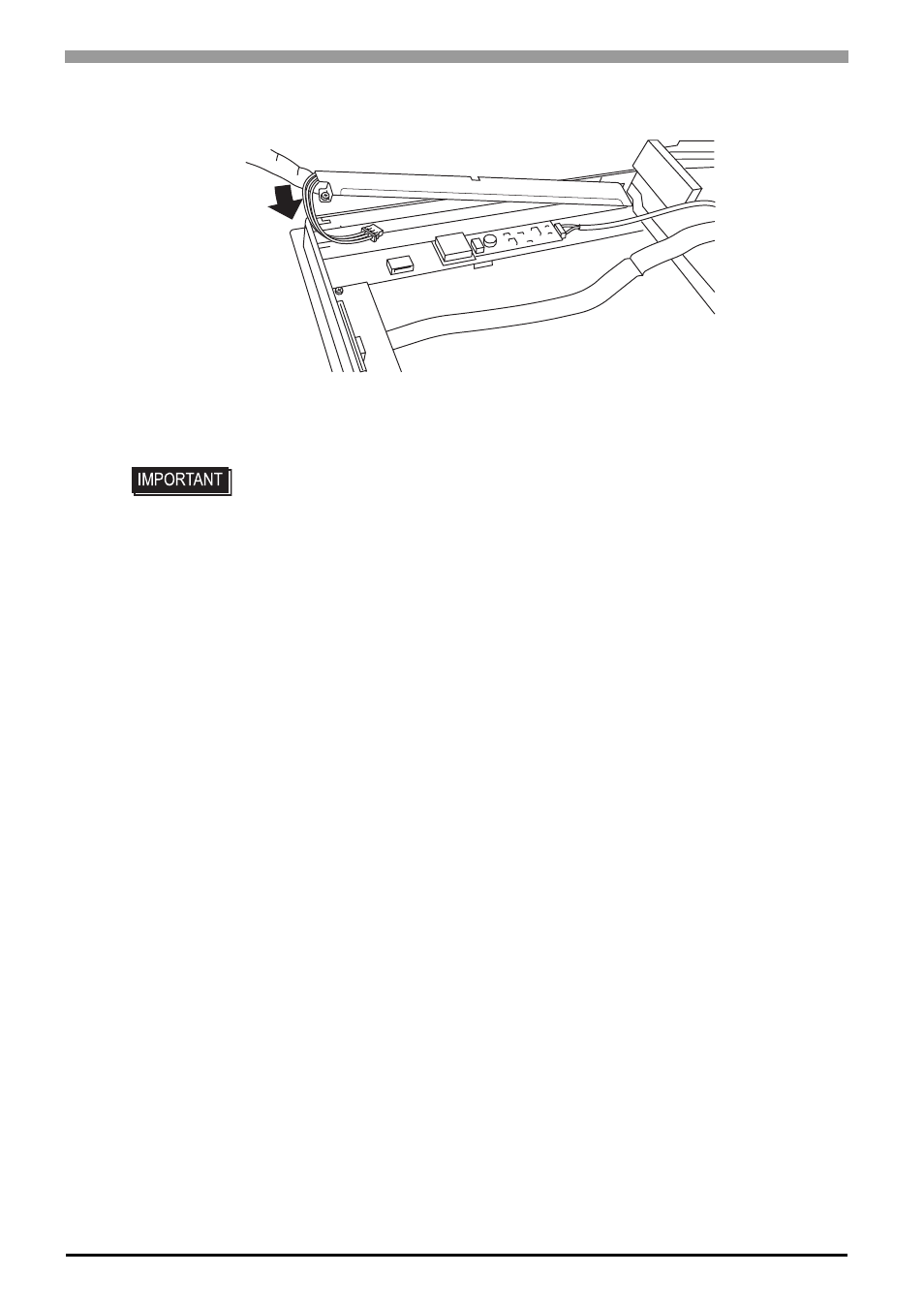
FP3000 Series User Manual
9-16
(7)
Insert the new backlight in the FP. Insert the unit by sliding it in the direction shown in step 6).
(8)
Connect the backlight’s one (1) power connector. Next, close the circuit board and secure the rear case in
place using the attachment screws removed in steps 1), 2) and 3).
• Be sure not to pinch or cut any of the FP unit's internal wiring when closing the
case.
• If any of the attachment screws become misplaced, check to be sure that they
have not fallen inside the FP. If a screw has fallen inside the FP, do not connect
the unit’s power cord until it has been removed.
This manual is related to the following products:
