3 interface specifications, 3 interface specifications -6, 3 interface specifications analog rgb interface – Proface FP3900 - 19 Flat Panel" User Manual
Page 45
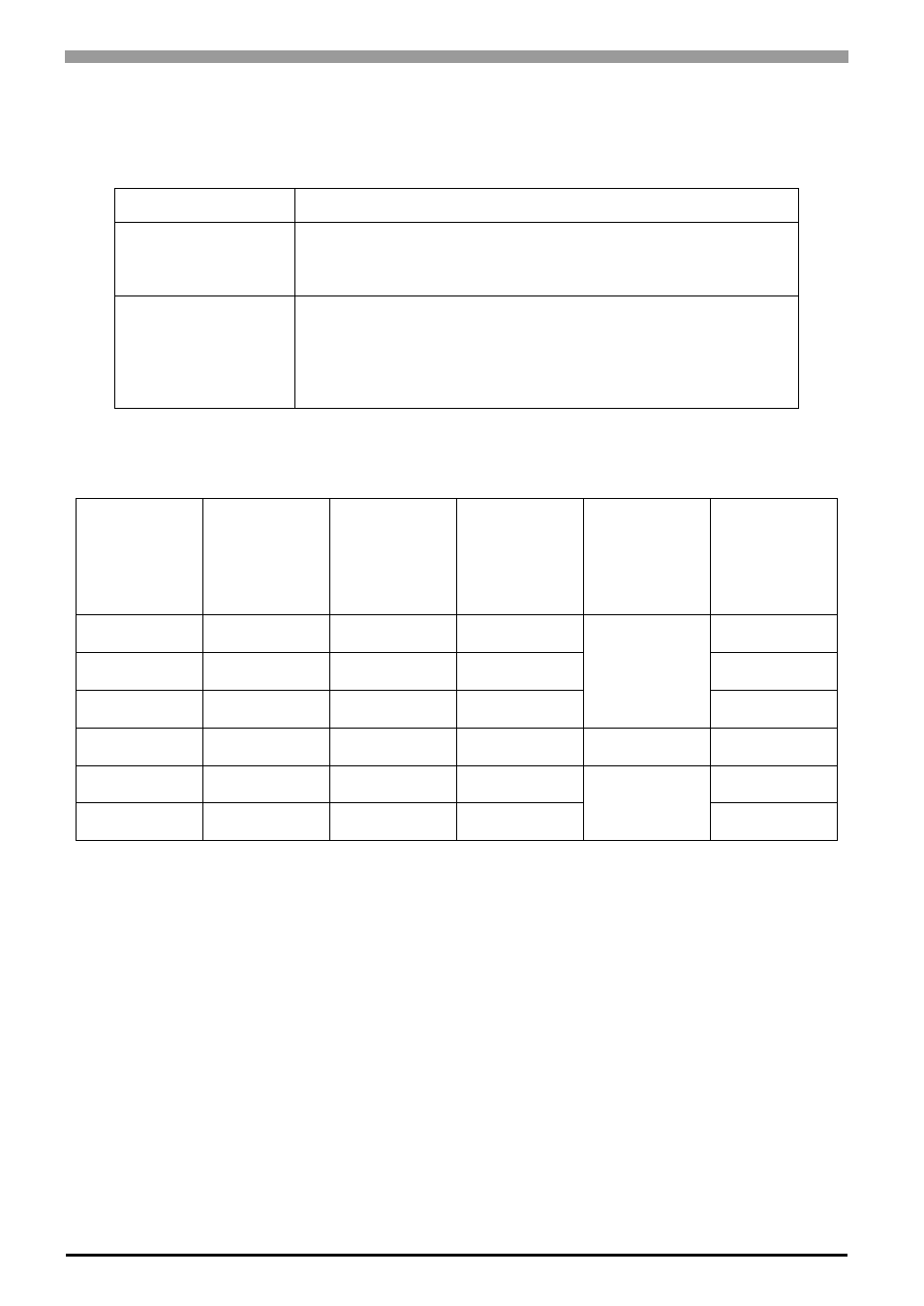
FP3000 Series User Manual
4-6
4.1.3
Interface Specifications
Analog RGB Interface
Display Area
The number of dots (pixels) displayed are as follows.
Input signal type
Analog RGB
Input signal
characteristic
Image signal: analog RGB
Synchronous signal: TTL level, negative polarity or positive polarity
Scanning type: non-interlaced
Setting via OSD
(On Screen Display)
• CONTRAST
• H-POSITION
• H-size
• DIMMER (BACKLIGHT)
• ALL RESET (DEFAULT)
• BRIGHTNESS
• V-POSITION
• PHASE
• SHARPNESS
Size
H.Sync.
(kHz)
V.Sync.
(Hz)
Dot Clock
(MHz)
Screen
Resolution
Expansion
(H:Horizontal)
(V:Vertical)
Display
Resolution
640 Ч 350*
1
31.469
70.000
25.175
Ч 1.0(H)
× 1.2(V)
640 Ч 420
640 Ч 400
31.469
70.000
25.175
640 Ч 480
640 Ч 400
24.827
56.420
21.053
640 Ч 480
640 Ч 480
31.469
59.992
25.175
Ч 1.0
640 Ч 480
720 Ч 350
*1,*2
*1
When the 350 pixel (vertical) signal setting is selected, 400 pixels, including 50 pixels at the
top and at the bottom of the screen will be enlarged and displayed at 480 pixels (1.2times).
31.469
70.000
28.320
× 0.89(H)
× 1.2(V)
640 Ч 420
720 Ч 400
*2
*2
When you use this resolution, set “ON” for “720 × 400 Mode” in the OSD (On Screen Display)
System Settings.
31.469
70.000
28.320
640 Ч 480
