3 grounding, 3 grounding -11 – Proface LT3300 - 5.7 All-in-One HMI" User Manual
Page 78
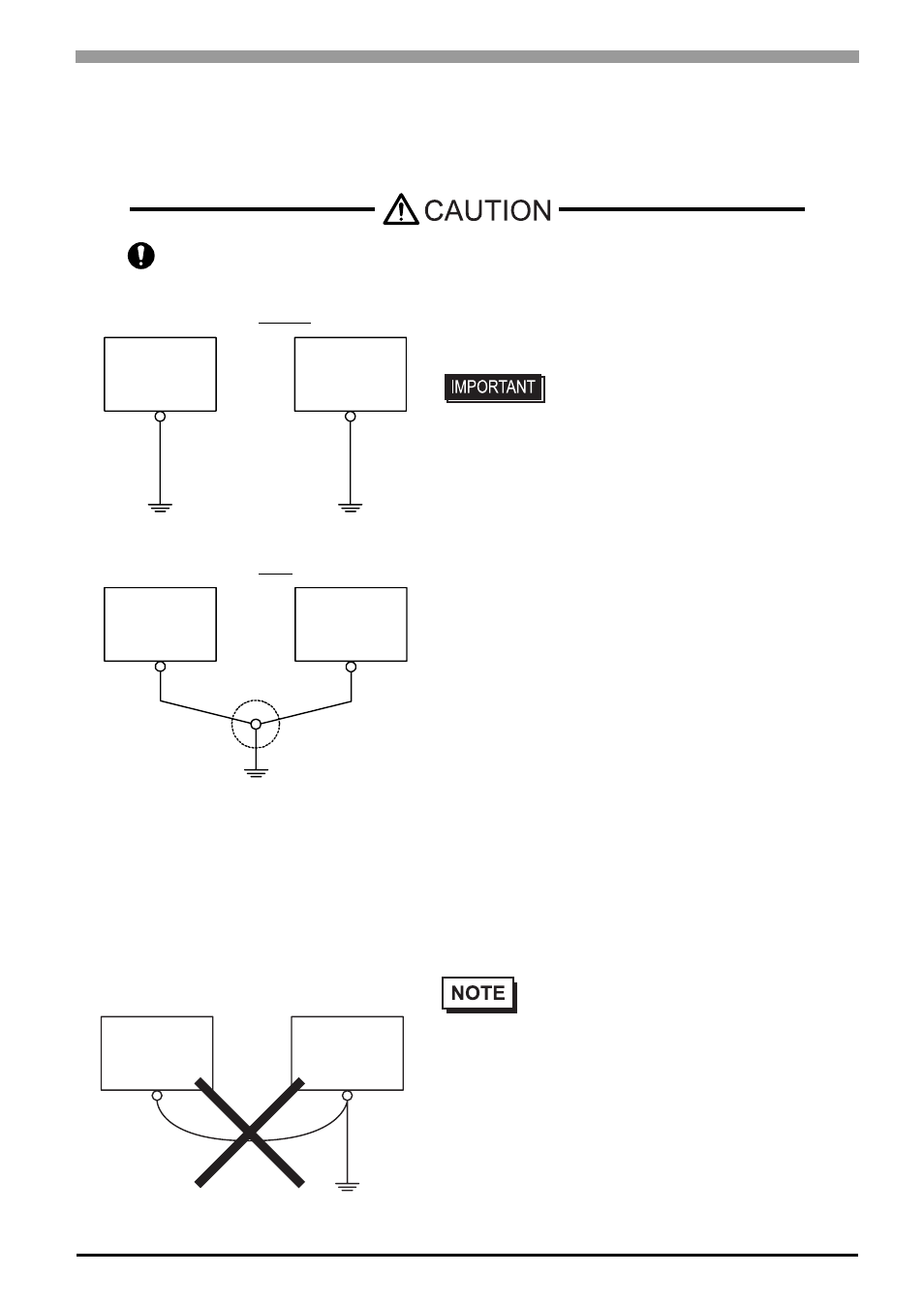
Chapter 4 Installation and Wiring
4-11
4.2.3
Grounding
This section describes the precautions for grounding the LT unit.
• When supplying power to the LT unit, be sure to separate the
input/output and power lines, as shown. [diagram (a)]
• If exclusive grounding is not possible, use a common
grounding point. [diagram (b)] A grounding or equivalent
should be used for the grounding point.
Do not use common grounding, since it can lead to an accident or machine breakdown.
• Check that the grounding resistance is
100
Ω or less.
• FG and SG terminals are internally
connected in the LT. When connecting
an external device to the LT using the
SG terminal, be sure to check that no
short-circuit loop is created when you
setup the system.
• The grounding wire should have a cross
sectional area greater than 2mm
2
Create the grounding point as close to
the LT unit as possible, and make the
wire as short, as possible. When using
a long grounding wire, replace the thin
wire with a thicker wire, and place it in a
duct.
• If the equipment does not function properly
when grounded, disconnect the ground wire
from the FG terminal.
(a) Exclusive Grounding (BEST)
(b) Exclusive Grounding (OK)
(C) Common Grounding (Not OK)
LT
LT
Other
Equipment
LT
Other
Equipment
Other
Equipment
