6lcd panel usage precautions – Proface LT3300 - 5.7 All-in-One HMI" User Manual
Page 7
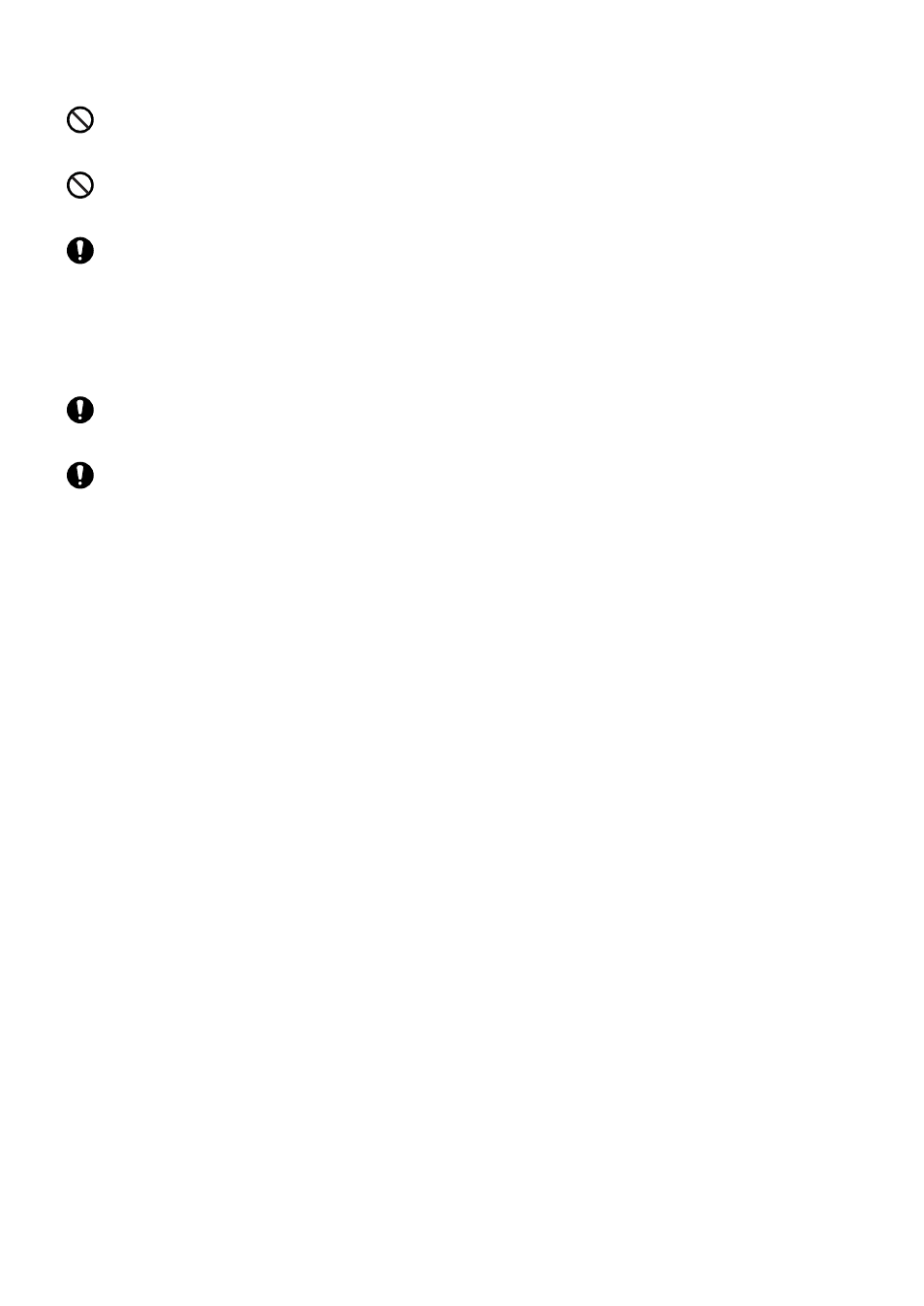
6
LCD Panel Usage Precautions
• The LCD panel’s liquid contains an irritant. If the panel is damaged and any of this liquid contacts your skin, immedi-
ately rinse the area with running water for at least 15 minutes. If the liquid gets in your eyes, immediately rinse your
eyes with running water for at least 15 minutes and consult a doctor.
• The LT unit’s LCD screen may flicker or show unevenness in the brightness of certain images or at some contrast set-
tings. This is an LCD characteristics and not a product defect.
• There’s an individual difference in brightness and tone of LCD screen. Please be aware of this difference before using
the lined-up plural units.
• Depending on the ambient temperature, LCD displays may sometimes look whitish (at high temperatures) or blackish
(at low temperatures). This is an LCD characteristic and not a product defect.
• Some of LT unit's LCD screens may contain light or dark pixels. This is an LCD characteristic and not a product
defect.
• Extended shadows, or “Crosstalk” may appear on the sides of screen images. This is an LCD characteristic and not a
product defect.
• The color displayed on the LT unit’s LCD screen may appear different when seen from outside the specified viewing
angle. This is an LCD characteristic and not a product defect.
• When the same image is displayed on the LT unit’s screen for a long period, an afterimage may appear when the image
is changed. This is an LCD characteristic and not a product defect.
• To prevent an afterimage:
* Set the LT unit’s display OFF feature when you plan to display the same screen image for a long period of time.
* Change the screen image periodically and try to not display the same image for a long period of time.
• Please be aware that characteristics of the LT unit's LCD screen with a white LED backlight may change gradually
owing to the deterioration of the backlight LED and the LCD display may look bluish.
Do not use paint thinner or organic solvents to remove dirt or oil from the LT unit’s surface. Instead, use a
soft cloth moistened with a diluted neutral detergent.
Do not use or store the LT in areas with direct sunlight, since the sun’s ultraviolet rays may cause the
LCD’s quality to deteriorate.
Do not store the LT in an area where the temperature is lower than that recommended in the LT unit’s
specifications. Doing so may cause the LCD display’s liquid to congeal, which can damage the LCD.
Also, if the storage area’s temperature becomes higher than the specified level, the LCD’s liquid may
become isotropic, causing irreversible damage to the LCD. Therefore, only store the LT in areas where
temperatures are within the LT unit’s specifications.
After turning OFF the LT, be sure to wait for 5 seconds before turning it ON again. The LT may not operate
correctly if it is restarted too quickly.
Be sure to back up the LT screen data and logic programs in case they are lost accidentally.
