Appendix d – Maple Systems STEPware-100 User Manual
Page 74
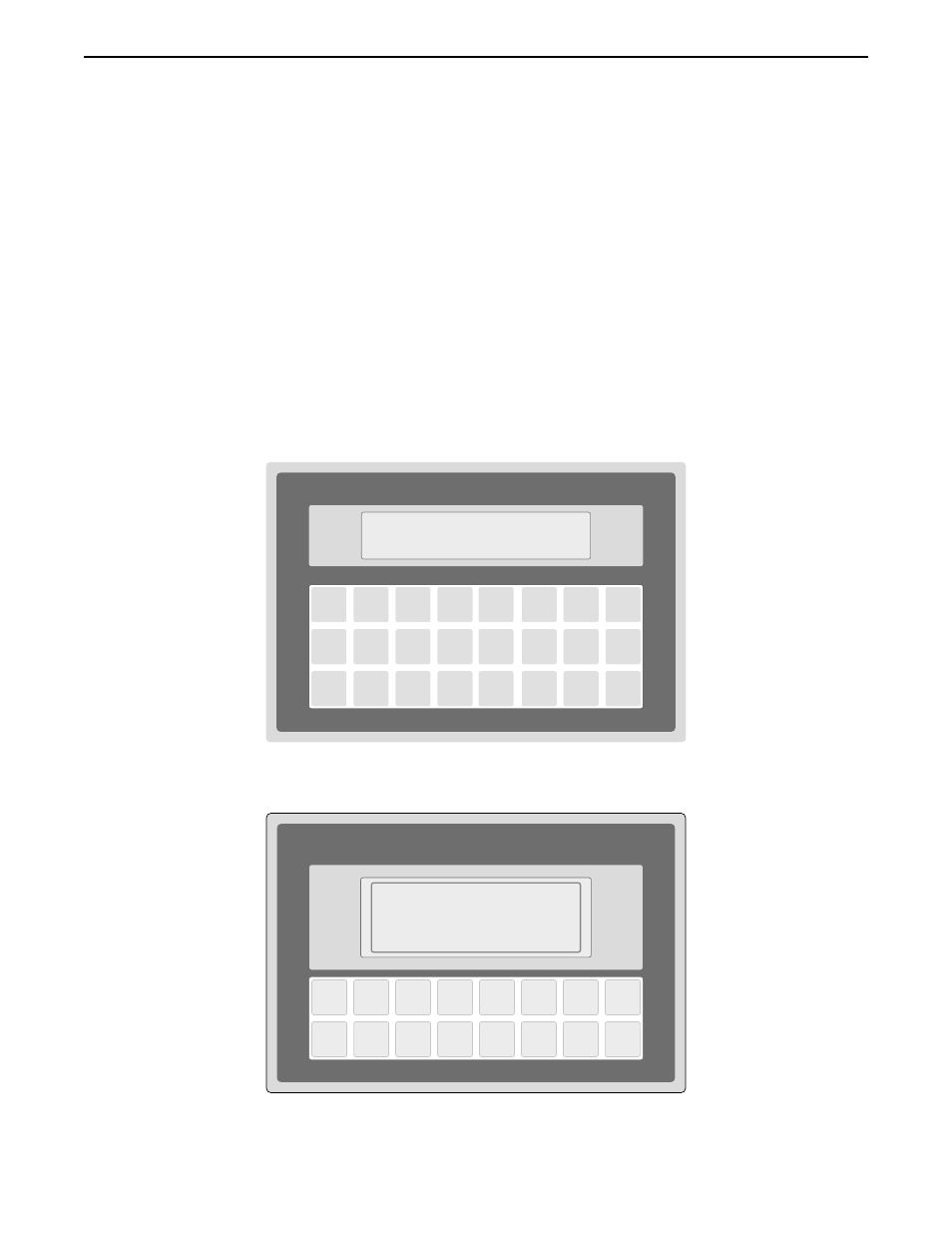
APPENDIX D
Keyboard Layouts:
OIT3165/4165, OIT3175/4175 and OIT3185/4185
The keyboards of the OIT3165/4165, OIT3175/4175 and OIT3185/4185 differ from the
other Maple Systems OIT models in that these keyboards are composed entirely of
function keys which can be configured by the OIT programmer, (refer to Chapter 5:
Using the OIT’s Function Keys). These keyboards have relegendable key inserts which
allow the OIT operator to label each function key. The templates below show how each
key is referenced when using the STEPware-100 configuration software:
Appendix D: Slide-in Legends
D-1
1010-0096, Rev. 04
F11
F9
F19
F17
F2
F10
F18
F3
F1
F4
F16
F24
F12
F20
F13
F5
F21
F14
F22
F6
F7
F8
F15
F23
OIT3165/4165
F16
F8
F15
F7
F14
F6
F13
F5
F12
F4
F11
F3
F10
F2
F9
F1
OIT3175/4175
