Operating mode setting, Line terminator setting – Maple Systems STEPware-100 User Manual
Page 30
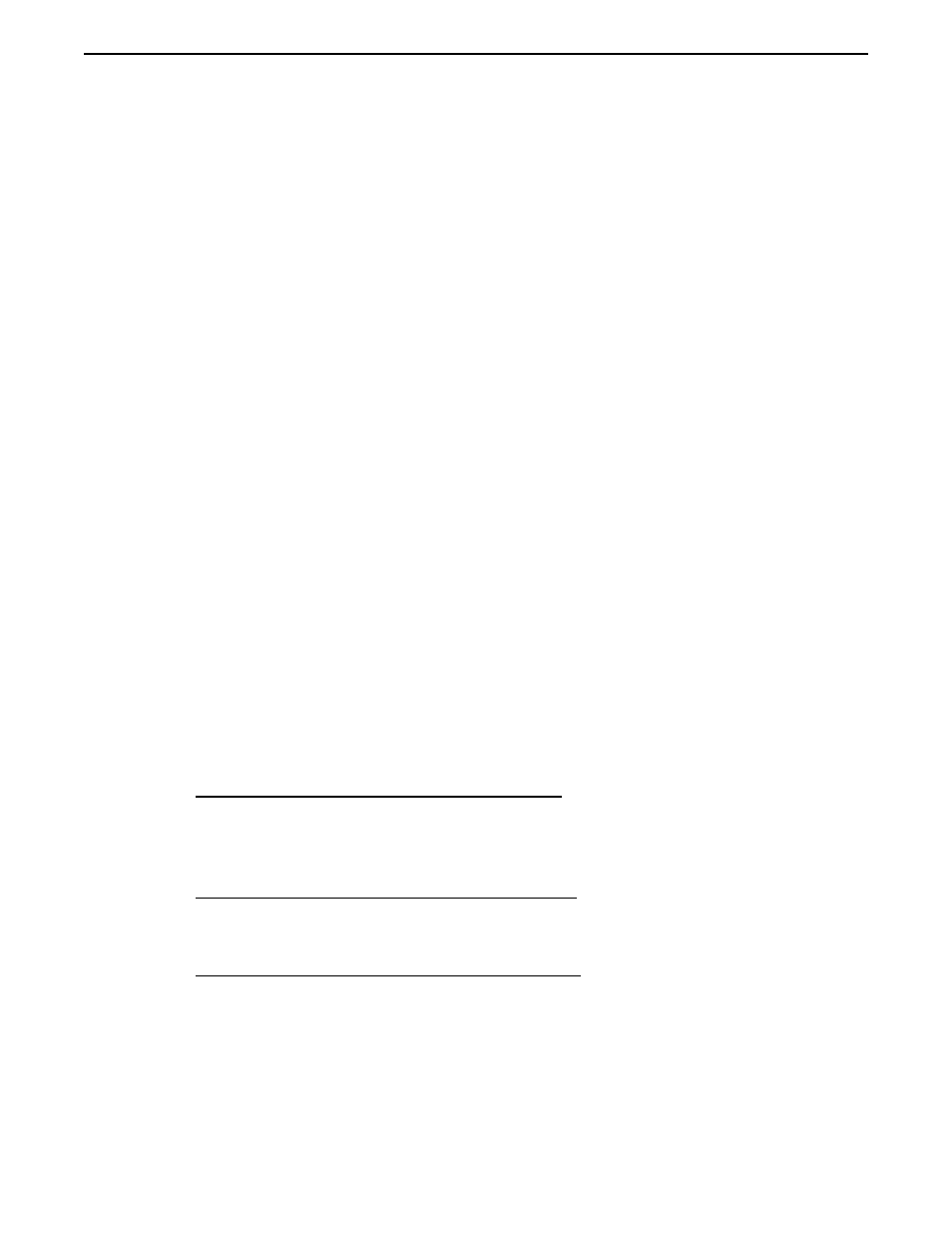
Hardware Handshaking
Hardware handshaking, which uses the CTS/RTS format, is available only in Interactive
and Block modes. The following rules apply:
1. OITs with two serial ports must not have a programming cable connected to the second
port.
2. OITs with serial printer output capability cannot use the serial printer.
3. When the host controller deasserts the CTS line, the OIT halts transmission of any
data to the host controller until the CTS line is reasserted. While transmission is
halted, each OIT keypress continues to be displayed on the OIT but no data is
transmitted to the host controller. Instead, each character is temporarily stored in an 8
byte ‘Handshake’ buffer. When the handshake buffer is full, each OIT keypress
causes the OIT to sound a warning beep. The data continues to be displayed on the
OIT but is not stored in the Handshake buffer. Therefore, the host controller does not
receive any data that is entered when the handshake buffer is full.
4. When the host controller reasserts the CTS line, the OIT sends the contents of the
Handshake buffer to the host controller before proceeding normally.
5. The OIT has the option of deasserting the RTS line if the host controller is sending
data to the OIT faster than the OIT can process it. When the OIT deasserts the RTS
line, the OIT ignores any further transmissions from the host controller until the OIT
reasserts the RTS line. The OIT has an internal buffer size of 200 characters. When
the OIT’s buffer contains 170 characters, the OIT deasserts the RTS line. The OIT
reasserts the RTS line when the buffer is empty (the time required to empty the buffer
varies according to the baud rate but is approximately 150 msec.).
No Handshaking
This setting disables any software or hardware handshaking. Although this is the easiest to
use, it is possible for the OIT to overwrite the host controller’s serial buffer, or vice versa.
Operating Mode Setting
This parameter determines whether the OIT operates in Interactive, Block, or Network
mode. Refer to Chapter 3: Operating Modes for more information.
To modify this parameter using STEPware-100:
1. Open the Configuration Editor.
2. In the OIT Operational Settings group box, select the desired operating mode from
the Operating Mode option buttons.
To modify this parameter in Configuration mode:
1. At Op Mode:, use the OIT’s TOGGLE key to select the desired operating mode. Refer
to the Configuration Mode section in this chapter for more information.
To modify this parameter from the host controller:
1. Use the Set Operating Mode control command. Refer to Appendix A: Control
Commands for more information.
Line Terminator Setting
This parameter determines which ASCII control character is used for the line terminator.
Options are CR, LF, CR/LF, or ETX. The line terminator performs different functions in
Interactive, Block, and Network modes.
OIT Configuration
27
1010-0096, Rev. 04
