Operating parameters, Oit display brightness or viewing angle setting, Baud rate setting – Maple Systems STEPware-100 User Manual
Page 27
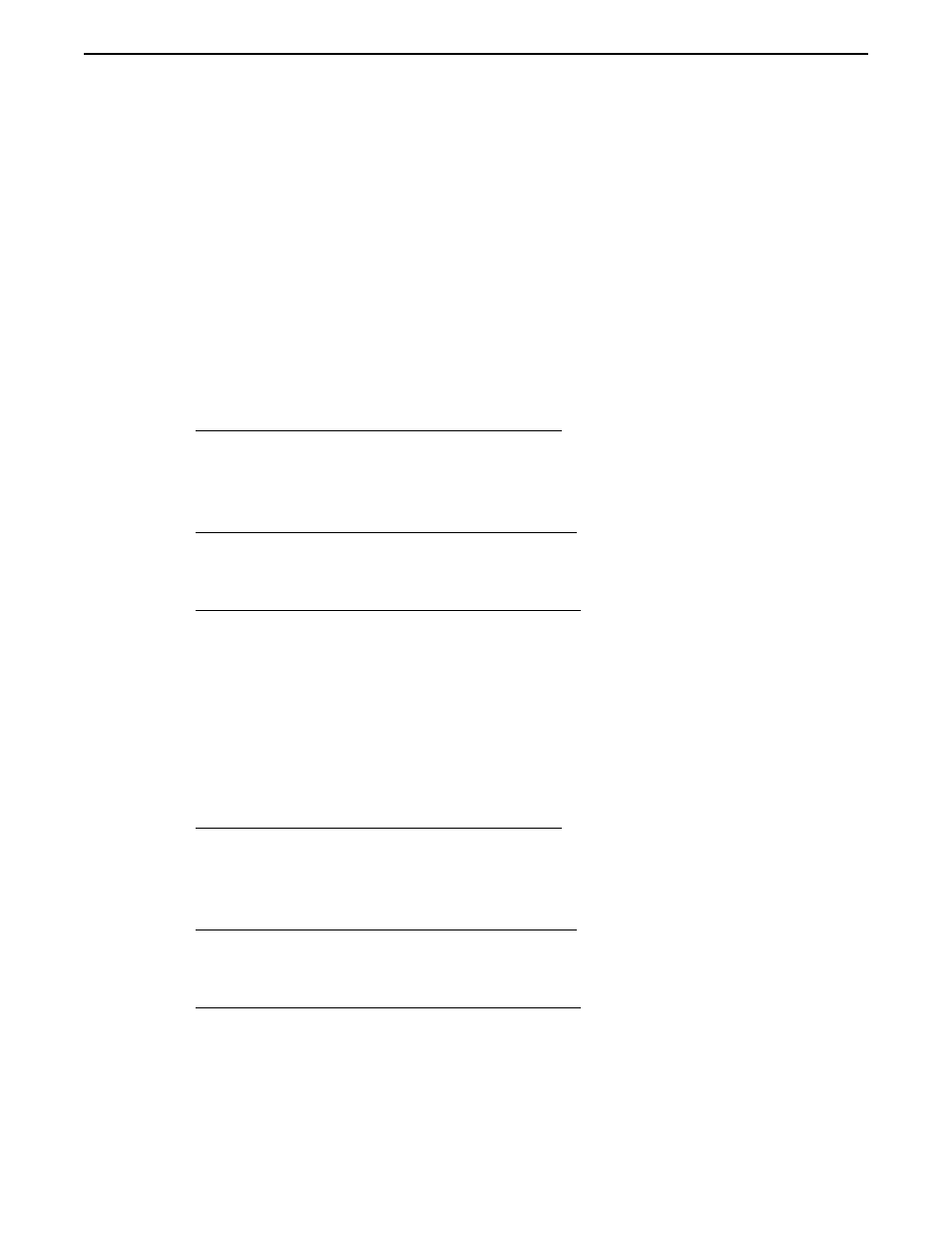
Operating Parameters
The STEP1 protocol has many operating parameters which determine how the OIT
communicates to the host controller. These operating parameters can be configured using
the STEPware-100 configuration software or the OIT’s Configuration mode, or by
sending Control Commands from the host controller. Each operating parameter is
described in detail below.
OIT Display Brightness or Viewing Angle Setting
Some OIT models with LCD displays have adjustable viewing angles of 75° and 90°. A
viewing angle of 75º means that the LCD provides the sharpest contrast when viewed
from a point slightly below the display. An angle of 90º means that the sharpest contrast
occurs when the LCD is viewed from a point perpendicular to the face of the display.
OIT models with VFD displays have adjustable brightness levels of 30%, 50%, 75%, and 100%.
To modify this parameter using STEPware-100:
1. Open the Configuration Editor.
2. In the OIT Display (LCD) group box, select the desired Brightness or Viewing Angle
from the option buttons.
To modify this parameter in Configuration mode:
1. At OIT Brightness, or Disp View Angle, select the desired Brightness or Viewing
Angle. Refer to the Configuration Mode section in this chapter for more information.
To modify this parameter from the host controller:
1. Use the Set LCD Viewing Angle or Brightness Level control command. Refer to
Appendix A: Control Commands for more information.
Baud Rate Setting
This parameter determines the baud rate that the OIT uses to communicate to the host
controller. Options are 300, 600, 1200, 2400, 4800, 9600, and 19200 baud. When the OIT
is in Configuration mode, 9600 baud is used to communicate to STEPware-100
regardless of how this setting has been configured.
To modify this parameter using STEPware-100:
1. Open the Configuration Editor.
2. In the OIT - Host Serial Communications Settings group box, select the desired baud
rate from the Baud Rate option buttons.
To modify this parameter in Configuration mode:
1. At Baud Rate:, use the OIT’s TOGGLE key to select the desired baud rate. Refer to
the Configuration Mode section in this chapter for more information.
To modify this parameter from the host controller:
1. Use the Set Communications Parameters control command. Refer to Appendix A:
Control Commands for more information.
24
STEP1 Protocol Operation Manual
1010-0096, Rev. 04
