Block mode – Maple Systems STEPware-100 User Manual
Page 39
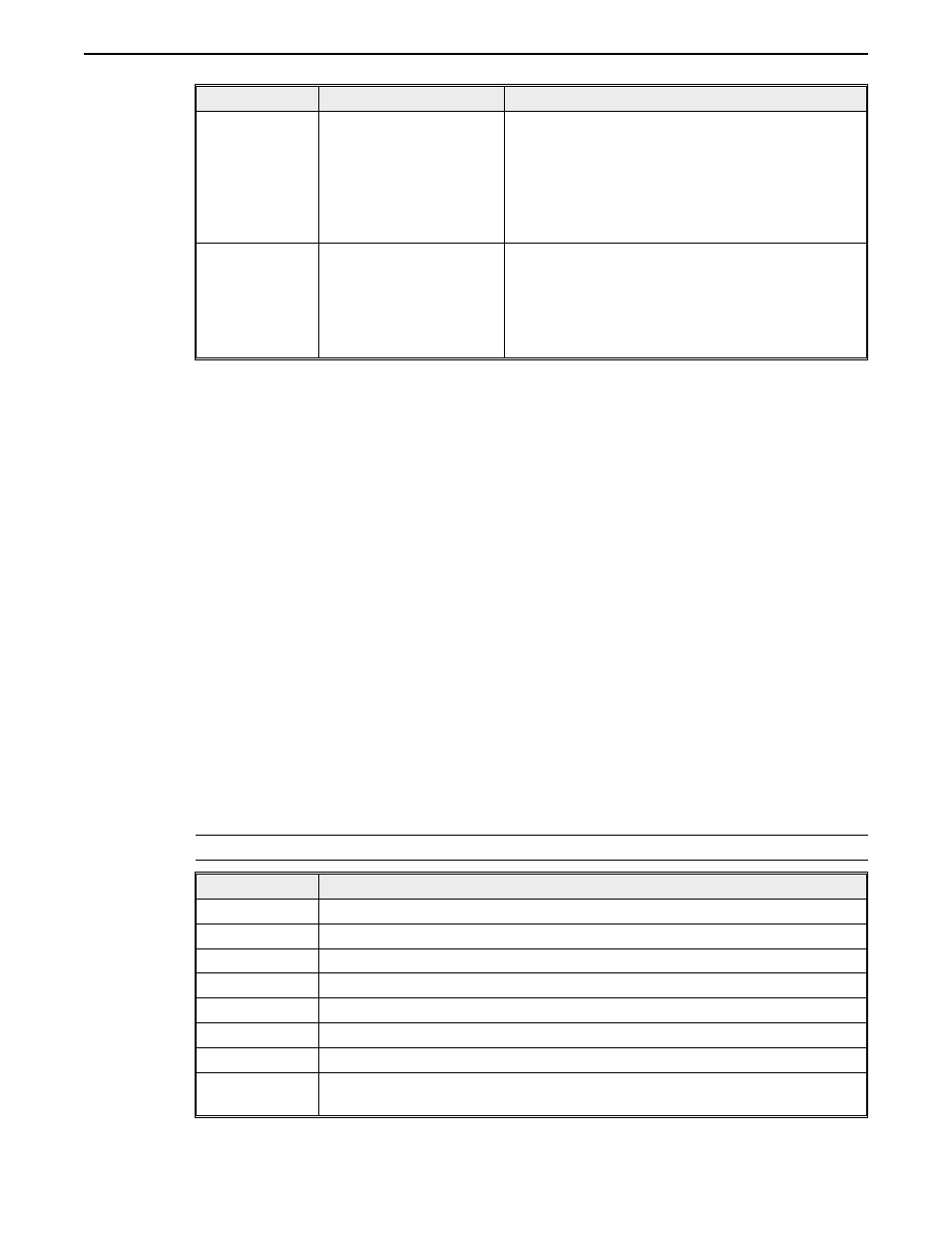
OIT Key
Data Sent to Host
Local Echo Mode Operation
Enter
Line Terminator
(
ETX
,
CR
,
LF
, or
CR/LF
)
If the line terminator is
ETX
, this key has no affect.
If the line terminator is
CR
, the cursor moves to
the first column of the current line. If the line
terminator is
LF
or
CR/LF
, the cursor moves to the
first column of the next line. If the cursor is on
Line #2 when an
LF
or
CR/LF
is received, any
characters on Line #2 move to Line #1.
Function Keys
& Screen
Dependent
Function Keys
Predefined ASCII String
Displays the predefined ASCII string. If the
predefined ASCII string contains control
characters, they are displayed as $. When the
cursor reaches the end of the current display line,
additional characters overwrite the character in
the last column.
Block Mode
In Block mode, when the OIT operator presses a key, the OIT sends the data to the OIT’s
display and stores the data in the Keyboard Input Buffer. If the cursor reaches the end of
the display line, the OIT sounds an error beep and stops accepting data. Storing data in
the Keyboard Input Buffer, allows the OIT operator to see the data on the OIT’s display
and make changes before sending the data to the host controller. When the OIT operator
presses the OIT’s ENTER key, the contents of the Keyboard Input Buffer are
immediately sent to the host controller along with the line terminator.
Any attempt by the host controller to write to the OIT’s display, clears the Keyboard
Input Buffer. Therefore, the host controller should determine if the OIT operator is in the
process of entering data before writing to the OIT’s display. The Request Keyboard
Buffer Status control command is available for this purpose. If the host controller does
need to write to the OIT’s display while the OIT operator is inputting data, the host
controller can set up a display variable on the OIT’s display using the Create Display
Variable control command. Writing to a display variable allows the host controller to
display time-critical data while still allowing the OIT operator to enter data. Refer to
Appendix A: Control Commands for more information on the Request Keyboard Buffer
Status and Create Display Variable control commands.
The following table lists the behavior of each OIT key in Block mode.
NOTE:Some keys are not available on all OIT models.
OIT Key
Operation
0 to 9
Sends 0 to 9 to the Keyboard Input Buffer and the OIT’s display.
Help (±)
Sends - to the Keyboard Input Buffer and the OIT’s display.
Toggle (.)
Sends . to the Keyboard Input Buffer and the OIT’s display.
Page Up (
®
)
Sends * to the Keyboard Input Buffer and the OIT’s display.
Page Down (
¯
) Sends + to the Keyboard Input Buffer and the OIT’s display.
Last Msg
Sends ( to the Keyboard Input Buffer and the OIT’s display.
Next Msg
Sends ) to the Keyboard Input Buffer and the OIT’s display.
Clear
Clears the contents of the Keyboard Input Buffer, moves the cursor to the original
data entry starting position, and clears all characters to the right of the cursor.
36
STEP1 Protocol Operation Manual
1010-0096, Rev. 04
