Local echo setting, Block echo setting, Turn-around delay setting – Maple Systems STEPware-100 User Manual
Page 32
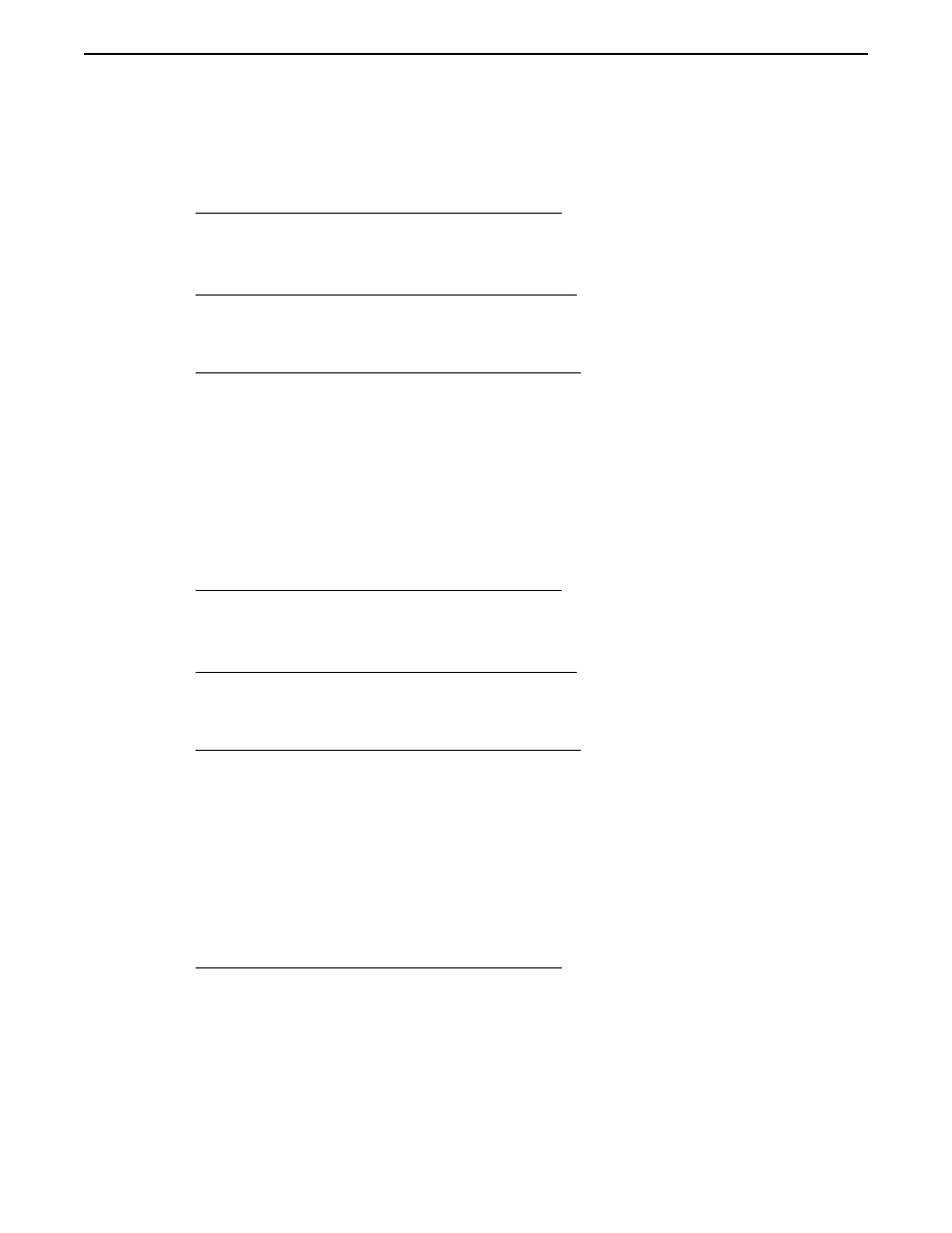
Local Echo Setting
This parameter determines whether local echo is used when the OIT is operating in
Interactive mode. If enabled, each character sent to the host controller from an OIT
keypress is also sent to the OIT’s display.
To modify this parameter using STEPware-100:
1. Open the Configuration Editor.
2. In the OIT Operational Settings group box, select the Local Echo Enabled check box.
To modify this parameter in Configuration mode:
1. At Local Echo:, use the OIT’s TOGGLE key to enable or disable local echo. Refer to
the Configuration Mode section in this chapter for more information.
To modify this parameter from the host controller:
1. Use the Display Format Control control command. Refer to Appendix A: Control
Commands for more information.
Block Echo Setting
This parameter determines whether block echo is used when the OIT is operating in
Block or Network mode. If enabled, each character sent to the host controller from an
OIT keypress is also sent to the OIT’s display. If disabled, asterisks are sent to the OIT’s
display in place of the characters.
To modify this parameter using STEPware-100:
1. Open the Configuration Editor.
2. In the OIT Operational Settings group box, select the Block Echo Enabled check box.
To modify this parameter in Configuration mode:
1. At Block Echo:, use the OIT’s TOGGLE key to enable or disable block echo. Refer to
the Configuration Mode section in this chapter for more information.
To modify this parameter from the host controller:
1. Use the Display Format Control control command. Refer to Appendix A: Control
Commands for more information.
Turn-Around Delay Setting
This parameter determines the amount of time the OIT waits to respond after receiving a
command from the host controller. Options are No Delay, 50 msec, 100 msec, or 250
msec. Be sure to pick a turnaround delay that allows the host controller enough time to
prepare for the OIT’s response.
To modify this parameter using STEPware-100:
1. Open the Configuration Editor.
2. In the OIT Operational Settings group box, select the desired turn-around delay in the
Turn-Around Delay list box.
OIT Configuration
29
1010-0096, Rev. 04
