Welcome, About your documentation, Introduction – Maple Systems STEPware-100 User Manual
Page 2: Conventions
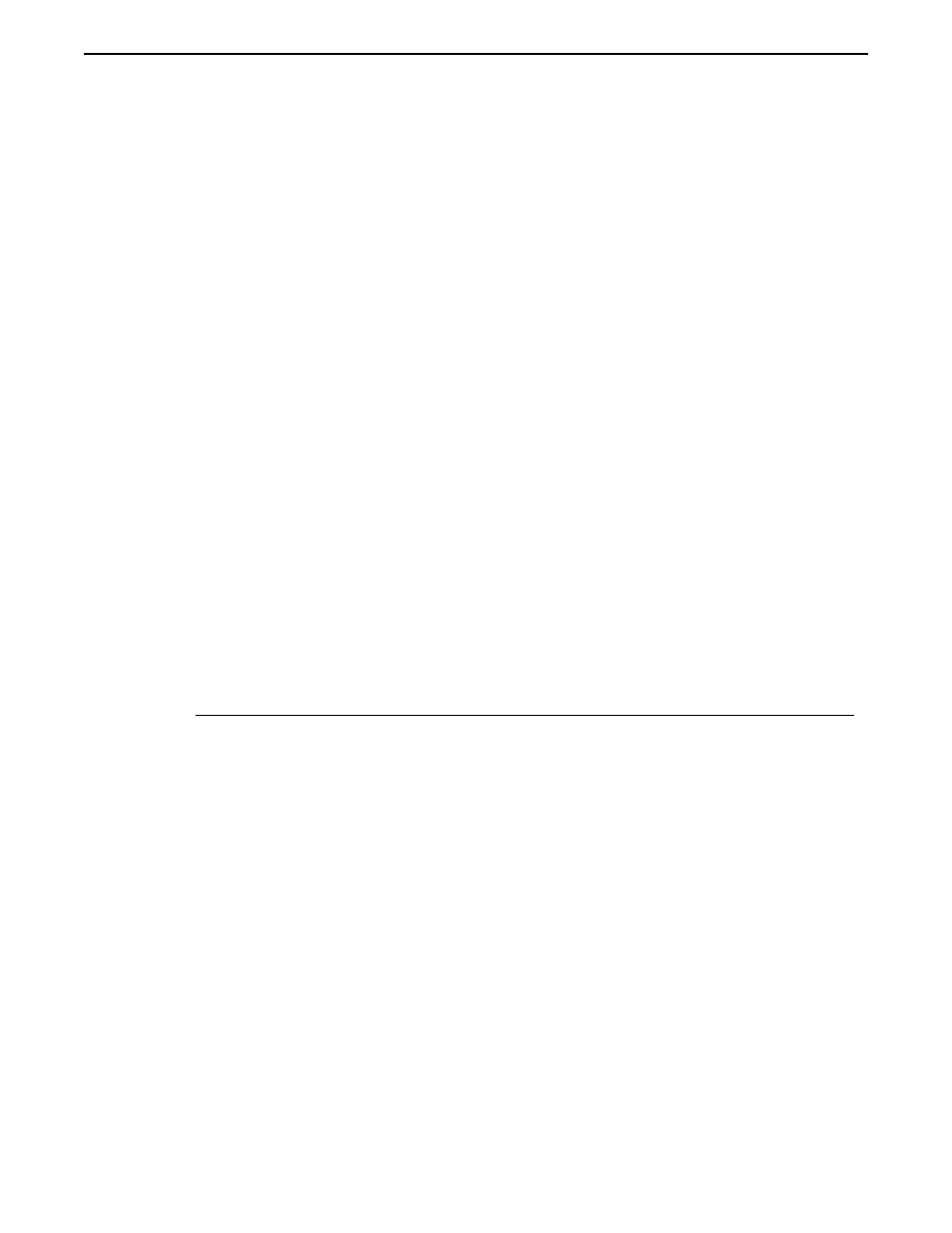
INTRODUCTION
Welcome
Welcome to Maple Systems’ STEP1 Standard Terminal Emulation Protocol, a powerful
terminal emulation protocol for use with Maple Systems’ Operator Interface Terminals
(OITs) in industrial applications.
About Your Documentation
The documentation for the STEP1 Protocol and your OIT consists of:
•
STEP1 Protocol Operation Manual (shipped with STEPware-100) — Covers the general
operation and features of the OIT when using the STEP1 Protocol, implementation of the
features using STEPware-100, and installation requirements unique to the STEP1
Protocol.
•
OIT Installation Manual (shipped with each OIT) — Covers the installation requirements
of your specific OIT. Each OIT has a manual written specifically to its unique
specifications.
•
STEPware-100 On-line Help — Covers the operation of STEPware-100.
Conventions
You will find the following typographic conventions throughout this manual.
This
Represents
bold
Characters that you must type exactly as they appear. For example, if
you are directed to type a:setup, you should type all the bold
characters exactly as they are printed.
italic
Place holders for information you must provide. For example, if you
are directed to type filename, you should type the actual name for a
file instead of the word shown in italic type.
ALL CAPITALS Directory names, file names, key names, and acronyms.
SMALL CAPS
Non-printable ASCII control characters.
KEY1+KEY2
A plus sign (+) between key names means to press and hold down the
first key while you press the second key.
KEY1, KEY2
A comma (,) between key names means to press and release the keys
one after the other.
Introduction
i
1010-0096, Rev. 04
