Bios menu 21: graphics configuration – IEI Integration NANO-QM770 User Manual
Page 103
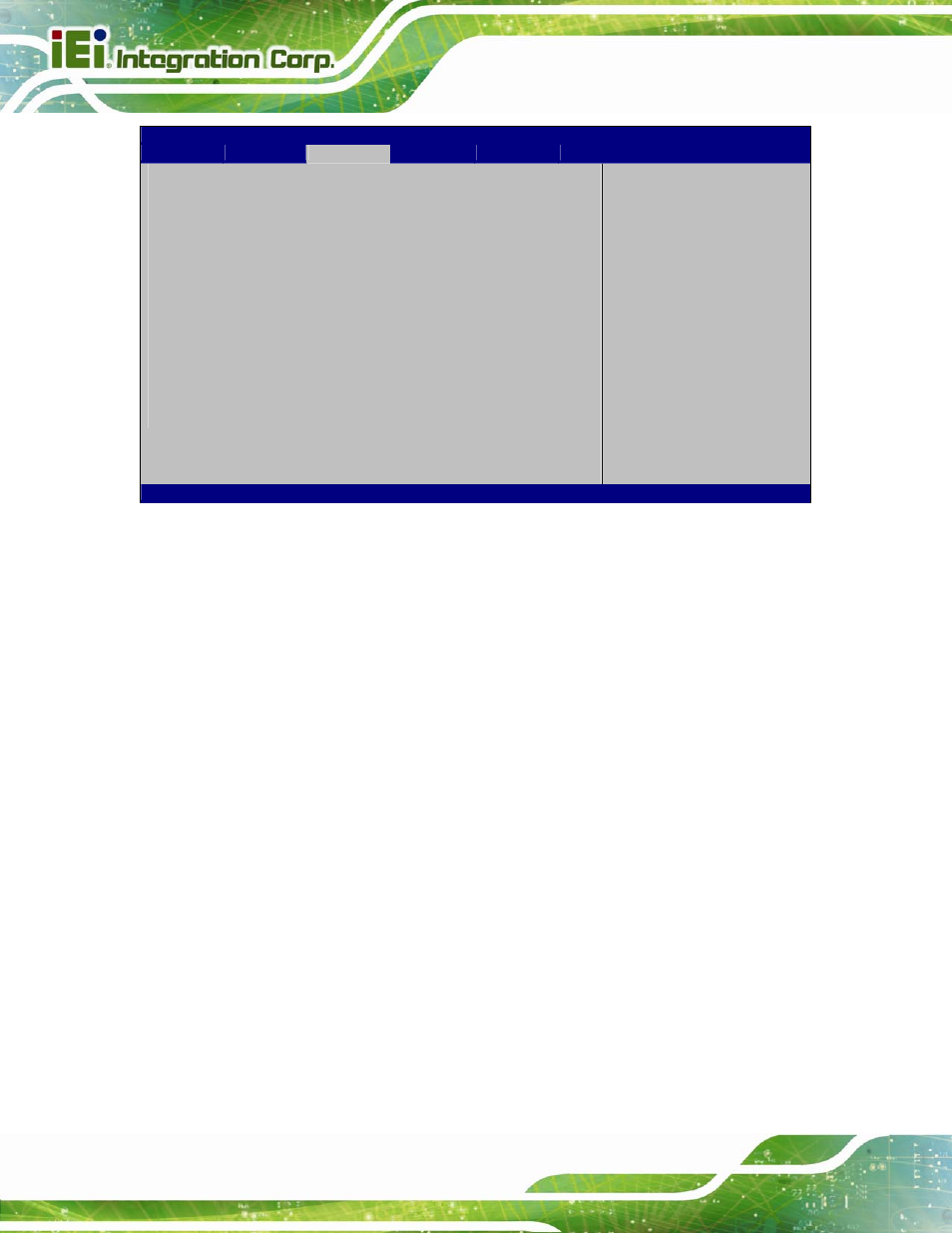
NANO-QM770 EPIC SBC
Page 88
Aptio Setup Utility – Copyright (C) 2011 American Megatrends, Inc.
Chipset
Graphics Configuration
IGFX VBIOS Version
2132
Igfx Frequency
350 MHz
Primary Display
[IGFX]
PEG0 – Gen X
[Gen1]
DVMT Pre-Allocated
[128M]
DVMT Total Gfx Mem
[MAX]
Primary IGFX Boot Display
[VBIOS Default]
LCD Panel Type
[By Hardware]
Backlight Control
[Inverted]
Select which of
IGFX/PEG/PCI Graphics
device should be Primary
Display Or select SG for
Switchable Gfx.
----------------------
ÅÆ: Select Screen
↑ ↓: Select Item
Enter
Select
F1 General
Help
F2 Previous
Values
F3 Optimized
Defaults
F4 Save
ESC Exit
Version 2.14.1219. Copyright (C) 2011 American Megatrends, Inc.
BIOS Menu 21: Graphics Configuration
Î Primary Display [IGFX]
Use the Primary Display option to select the primary graphics controller the system uses.
The following options are available:
IGFX
Default
PEG
Î PEG0 – Gen X [Gen1]
Use the PEG0 – Gen X option to configure PEG0 B0:D1:F0. The following options are
available:
Gen1
Default
Gen2
Gen3
Î DVMT Pre-Allocated [128MB]
Use the DVMT Pre-Allocated option to set the amount of system memory allocated to the
integrated graphics processor when the system boots. The system memory allocated can
