3 trusted computing, Bios menu 5: trusted computing – IEI Integration IMBA-C2260-i2 User Manual
Page 106
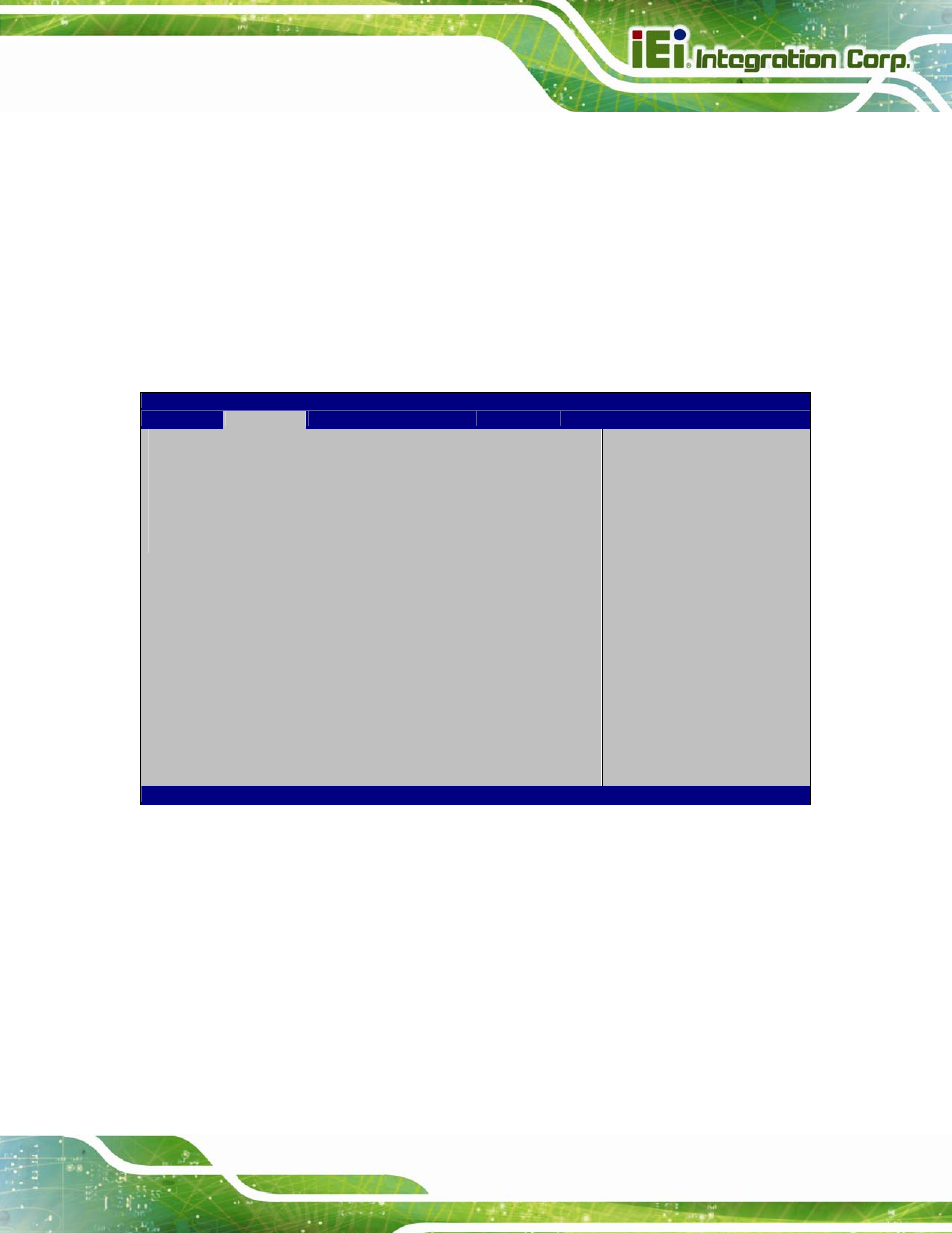
IMBA-C2260-i2 ATX Motherboard
Page 89
Wake up minute
Wake
up
second
After setting the alarm, the computer turns itself on
from a suspend state when the alarm goes off.
5.3.3 Trusted Computing
Use the Trusted Computing menu (BIOS Menu 5) to configure settings related to the
Trusted Computing Group (TCG) Trusted Platform Module (TPM).
Aptio Setup Utility – Copyright (C) 2012 American Megatrends, Inc.
Advanced
Configuration
Security Device Support
[Disable]
Current Status Information
NO Security Device Found
Enables or Disables BIOS
support for security
device. O.S. will not
show Security Device.
TCG EFI protocol and
INT1A interface will not
be available.
----------------------
ÆÅ: Select Screen
↑ ↓: Select Item
Enter: Select
+/-: Change Opt.
F1: General
Help
F2: Previous
Values
F3: Optimized
Defaults
F4: Save & Exit
ESC: Exit
Version 2.15.1236. Copyright (C) 2012 American Megatrends, Inc.
BIOS Menu 5: Trusted Computing
Î Security Device Support [Disable]
Use the Security Device Support option to configure support for the TPM.
Î
Disable D
EFAULT
TPM support is disabled.
Î
Enable
TPM support is enabled.
