1 host bridge configuration, 1 intel igd configuration, Bios menu 15: northbridge chipset configuration – IEI Integration KINO-CVR-D25502_N26002 User Manual
Page 86
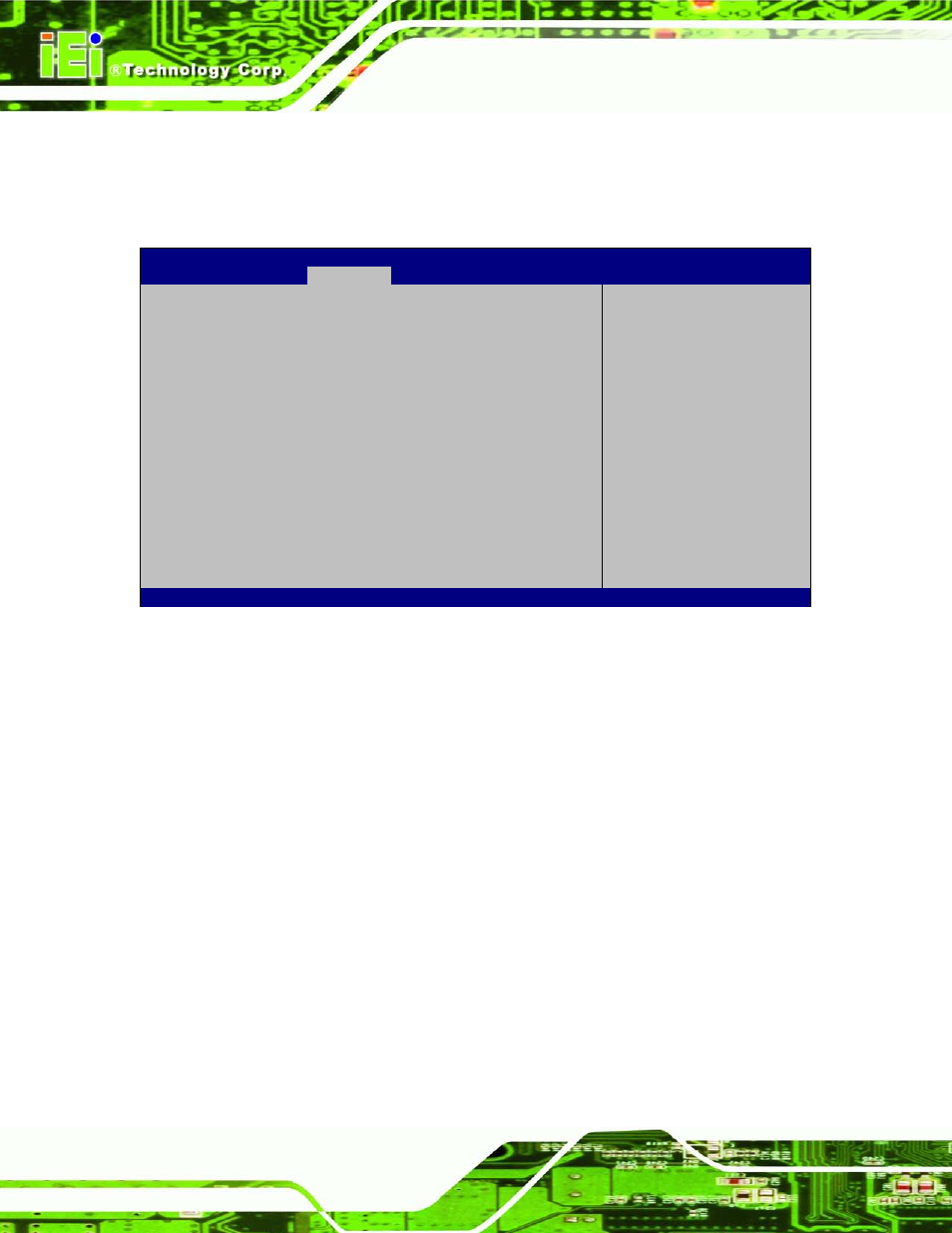
KINO-CVR-D25502/N26002
P a g e 74
5.4.1 Ho s t Brid g e Co n fig u ra tio n
Use the Host Bridge Configuration menu (BIOS Menu 15) to configure the Intel IGD
settings.
Aptio Setup Utility – Copyright (C) 2011 American Megatrends, Inc.
Chipset
> Intel IGD Configuration
*******Memory Information*******
Memory Frequency
1067 MHz(DDR3)
Total Memory
1024 MB
DIMM1
1024 MB
Configure Intel IGD
Settings.
---------------------
: Select Screen
↑ ↓: Select Item
Enter
Select
+/-: Change Opt.
F1: General Help
F2: Previous Values
F3: Optimized Defaults
F4: Save & Exit
ESC: Exit
Version 2.14.1219. Copyright (C) 2011 American Megatrends, Inc.
BIOS Menu 15: Northbridge Chipset Configuration
Mem o ry In fo rm atio n
The Memory Information lists a brief summary of the on-board memory. The fields in
Memory Information cannot be changed.
5.4.1.1 In te l IGD Co n fig u ra tio n
Use the Intel IGD Configuration menu (BIOS Menu 16) to configure the video device
connected to the system.
