2 ethernet and usb connectors, Figure 3-24: lan connector – IEI Integration KINO-CVR-D25502_N26002 User Manual
Page 48
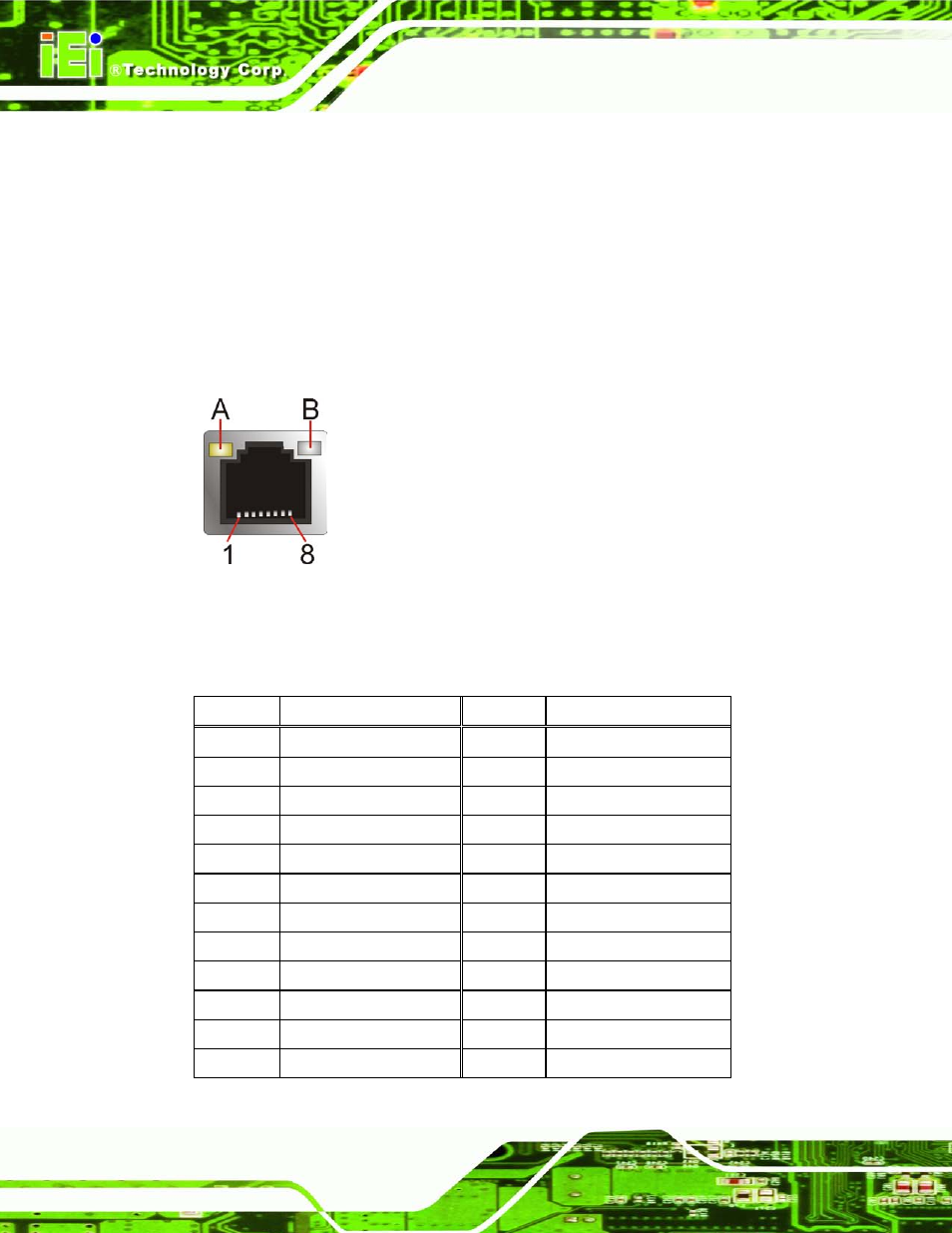
KINO-CVR-D25502/N26002
P a g e 36
3.3.2 Eth e rn e t a n d US B Co n n e c to rs
CN La b e l:
LAN1_USB1, LAN/USB2
CN Typ e :
RJ-45 , USB 2.0 and USB 3.0 ports
CN Lo c a tio n :
See Figure 3-22
CN P in o u ts :
See Figure 3-24 , Table 3-19 and Table 3-20
The LAN connector connects to a local network.
Figure 3-24: LAN Connector
The USB 2.0 ports are for attaching USB 2.0 peripheral devices to the system. The
pinouts of LAN1 and USB 2.0 connectors are shown below.
PIN NO.
DESCRIPTION
PIN NO.
DESCRIPTION
R1
1_9VLAN4
R2
LAN2_MDI0+
R3
LAN2_MDI0-
R4
LAN2_MDI1+
R5
LAN2_MDI1-
R6
LAN2_MDI2+
R7
LAN2_MDI2-
R8
LAN2_MDI3+
R9
LAN2_MDI3-
R10
GND
P11
LAN11
P12
LAN12
P13
LAN13
P14
LAN14
G1
GND
G2
GND
G3
GND
G4
GND
G5
GND
G5
GND
G7
GND
G8
GND
1
VCC
2
DATA0_N
- SPCIE-5100DX (180 pages)
- SPCIE-C2060 v1.01 (200 pages)
- SPCIE-C2060 v2.12 (212 pages)
- SPCIE-C2160 (204 pages)
- SPCIE-C2260-i2 (217 pages)
- ROCKY-3786 v4.0 (175 pages)
- ROCKY-3786 v4.10 (147 pages)
- PCIE-Q350 v1.00 (272 pages)
- PCIE-Q350 v1.12 (250 pages)
- PCIE-Q350 v1.20 (250 pages)
- PCIE-Q350 v1.30 (213 pages)
- PCIE-Q57A (159 pages)
- PCIE-G41A2 (151 pages)
- PCIE-Q670 v1.03 (206 pages)
- PCIE-Q670 v2.00 (205 pages)
- PCIE-H610 (181 pages)
- PCIE-Q870-i2 (217 pages)
- IOWA-LX-600 (159 pages)
- PCISA-945GSE v1.01 (207 pages)
- PCISA-945GSE v1.10 (190 pages)
- PCISA-9652 v1.00 (232 pages)
- PCISA-9652 v1.01 (232 pages)
- PCISA-PV-D4251_N4551_D5251 (145 pages)
- PICOe-945GSE (197 pages)
- PICOe-GM45A (198 pages)
- PICOe-PV-D4251_N4551_D5251 v1.00 (154 pages)
- PICOe-PV-D4251_N4551_D5251 v1.10 (154 pages)
- PICOe-PV-D4251_N4551_D5251 v1.11 (155 pages)
- PICOe-B650 (156 pages)
- PICOe-HM650 (174 pages)
- HYPER-KBN (139 pages)
- SPXE-14S (3 pages)
- SPXE-9S v1.00 (5 pages)
- SPXE-9S v1.1 (6 pages)
- SPE-9S v1.00 (4 pages)
- SPE-9S v1.1 (5 pages)
- SPE-6S (3 pages)
- SPE-4S (4 pages)
- PE-6SD3 (4 pages)
- PE-6SD2 v4.0 (4 pages)
- PE-6SD2 v2.10 (3 pages)
- PE-6SD (3 pages)
- PE-6S3 v1.0 (2 pages)
- PE-6S3 v4.0 (4 pages)
- PE-6S2 (4 pages)
