List of figures – IEI Integration KINO-945GSE v1.07 User Manual
Page 11
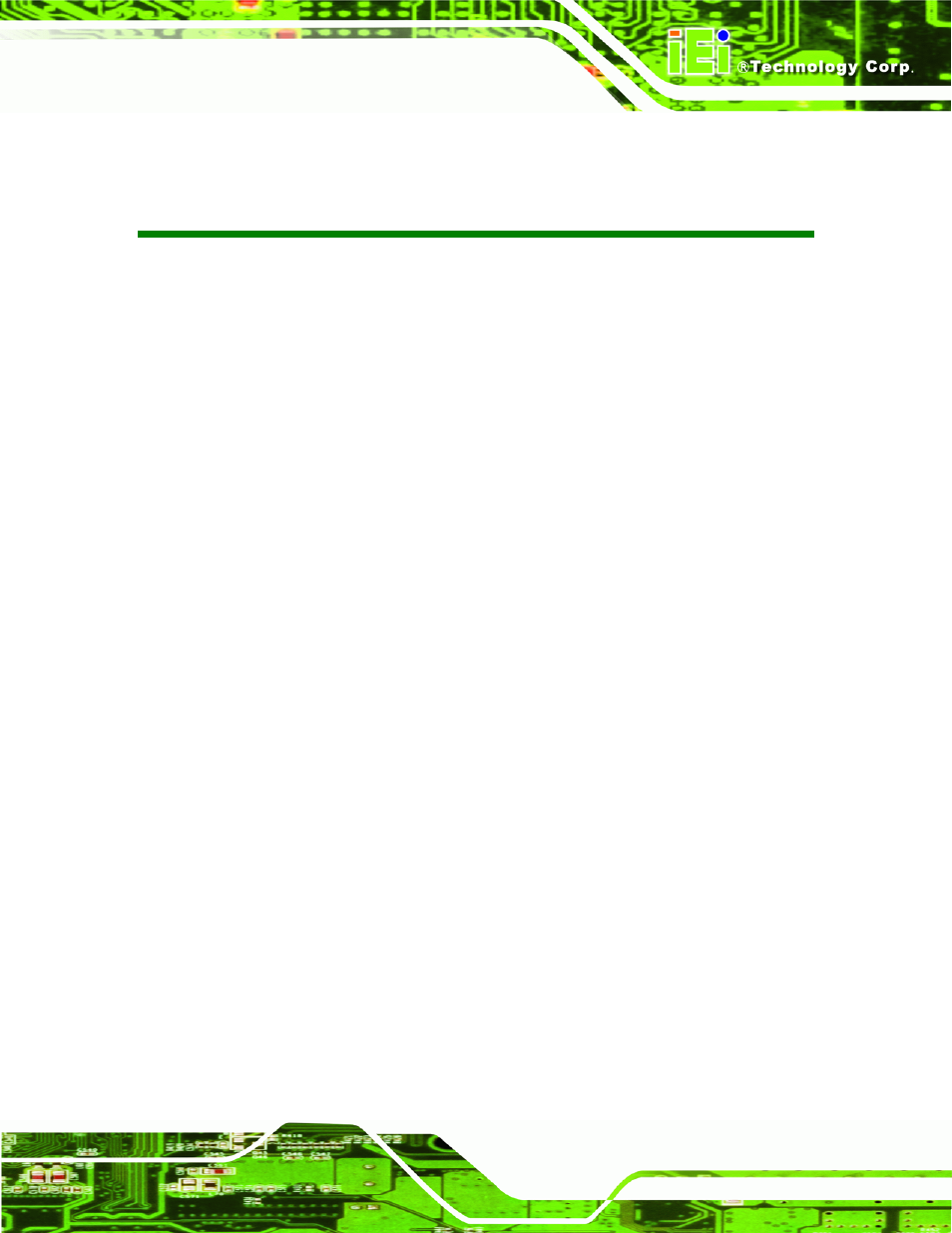
KINO-945GSE Motherboard
Page xi
List of Figures
Figure 1-1: KINO-945GSE ..............................................................................................................2
Figure 2-5: Front Side Bus...........................................................................................................12
Figure 2-8: Graphics.....................................................................................................................15
Figure 2-10: IDE Connector .........................................................................................................18
Figure 2-14: PCIe Mini Card Slot .................................................................................................23
Figure 2-17: LPC Bus ...................................................................................................................26
