Warner Electric XCTRL-2DRV User Manual
Page 16
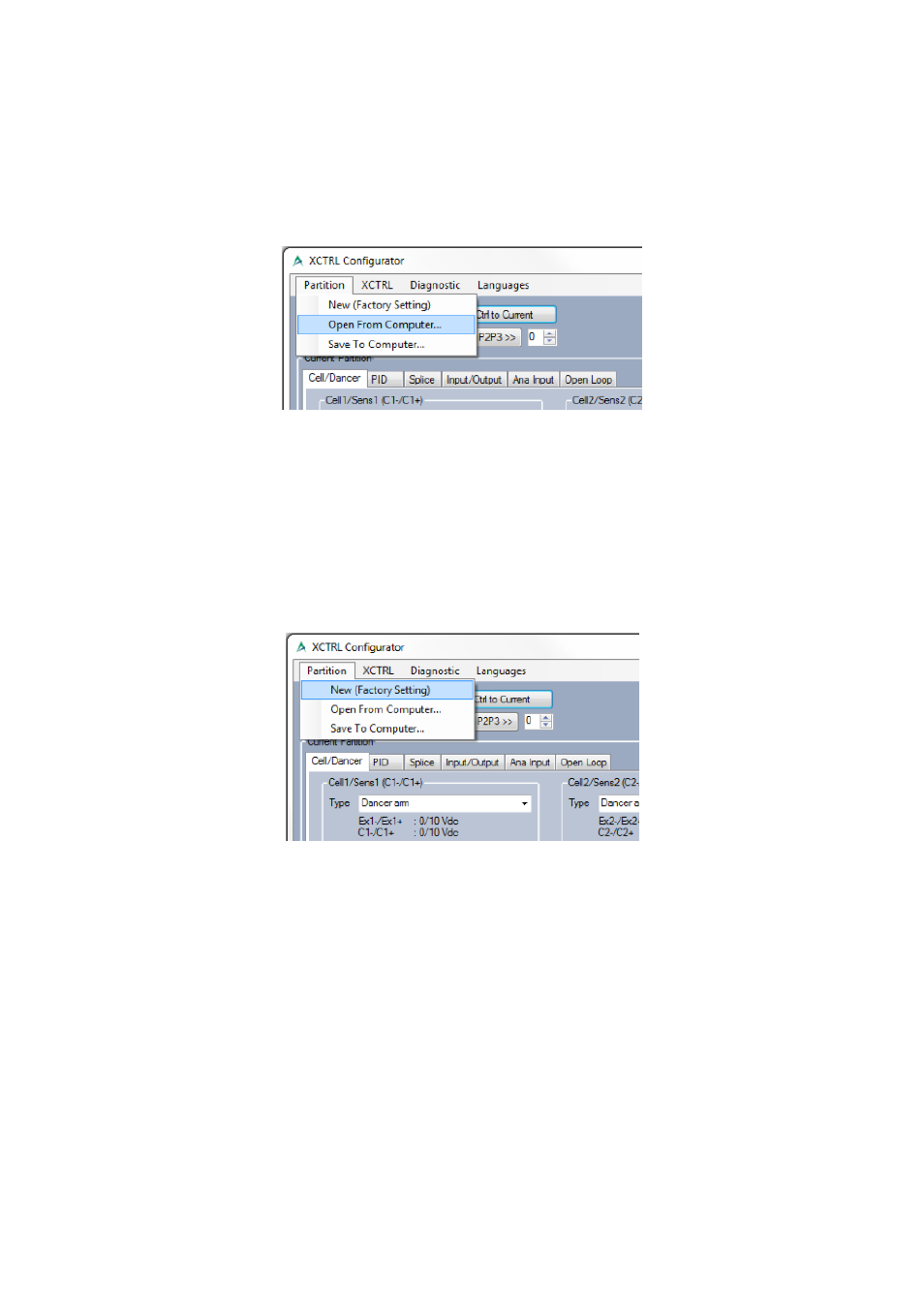
16 Warner Electric • +33 (0) 2 41 21 24 24
P-2097-WE-A4
- To import a partition:
1) In the main menu, Click on ‘Partition’, then on ‘Open from computer’
2) A file explorer opens to allow you to select the partition you want to import form you computer hard
drive or from another drive
3) The partition is then loaded in the Current partition
4) Select the partition number in which you want it to be saved.
5) Click on ‘Write Current to XCtrl Partition P1P2P3’ button to save it to the desired partition
• Factory Default
In case of misuse or of doubt in a setting, it’s very easy to recover the default setting set by default :
1) In the main menu, Click on ‘Partition’, then on ‘New (Factory setting)’
2) All default parameters are then loaded in the Current partition.
4) Select the partition number in which you want it to be saved.
5) Click on ‘Write Current to XCtrl Partition P1P2P3’ button to save it to the desired partition.
