Warner Electric XCTRL-2DRV User Manual
Page 15
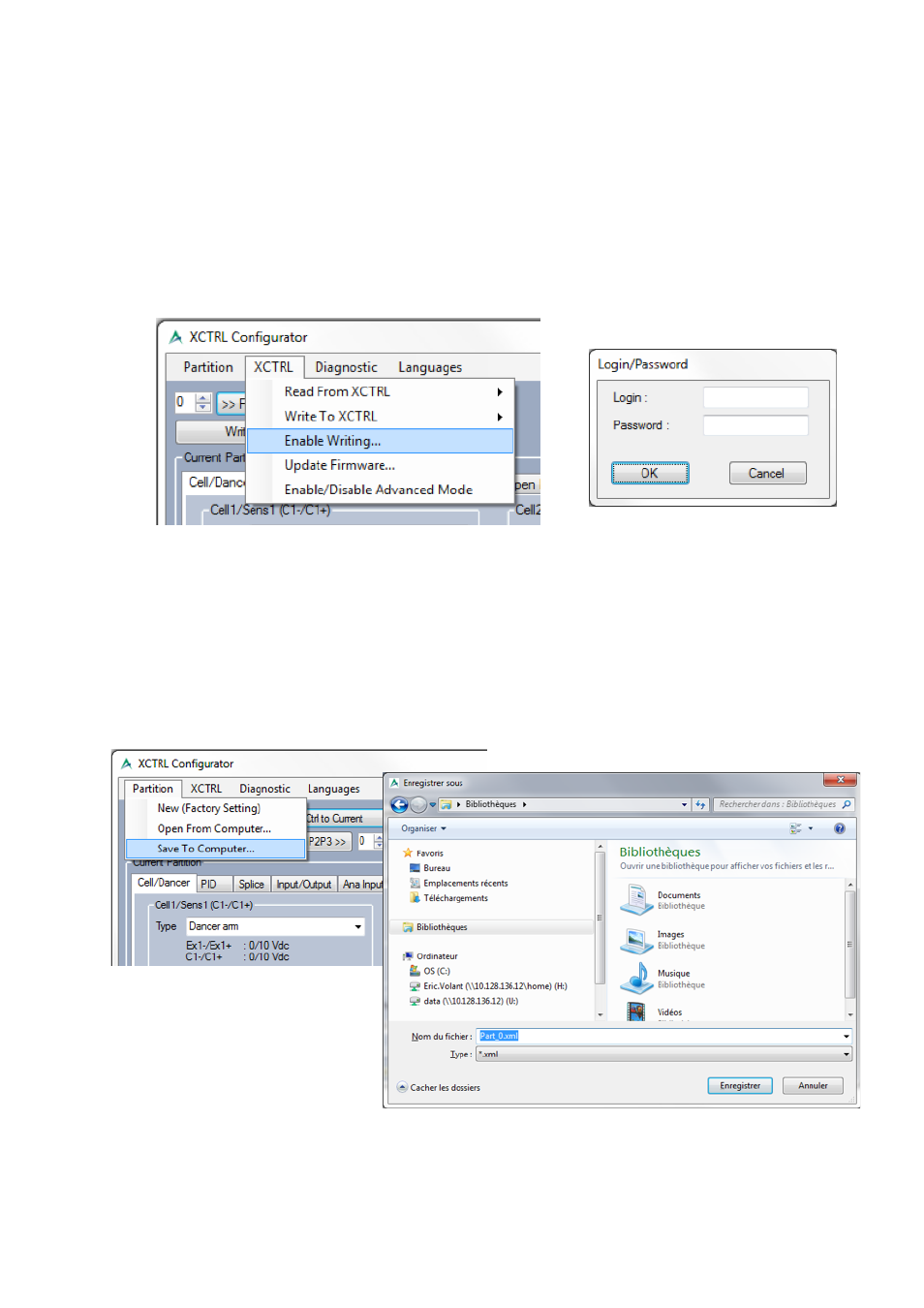
Warner Electric • +33 (0) 2 41 21 24 24
P-2097-WE-A4
15
- How to enable the writing and the ‘Write Current to XCtrl Partition
P1P2P3’ button ?
To avoid any misuse, writing a partition is by default disabled. To enable it please follow the below
steps :
1) Click on
‘XCTRL’ in the main menu, then on ‘Enable Writing’.
2) A Login window pops up.
3) Please enter the following login and password: PARTITION, PARTITION. Both login and password
are case sensitive. They need to be entered in Uppercase.
4) Click on the
‘OK’ button. Both the ‘Write Current to XCtrl Partition P1P2P3’ and the ‘Write to
XCTRL’ buttons become enabled.
• Import/Export Partition
- To export a partition:
1) Choose the partition you want to save by selecting the correct number
2) Click on
‘Read P1P2P3 partition from XCTRL to Current’ button to load it in the Current partition.
3) Click on
‘Partition’ in the main menu, then on ‘Save to Computer’.
4) A file explorer opens to allow you to select the directory in which the partition is going to be saved.
5) Click on
‘Save’ button to save it.
