Vanguard CT-8000 S3 User Manual
Page 128
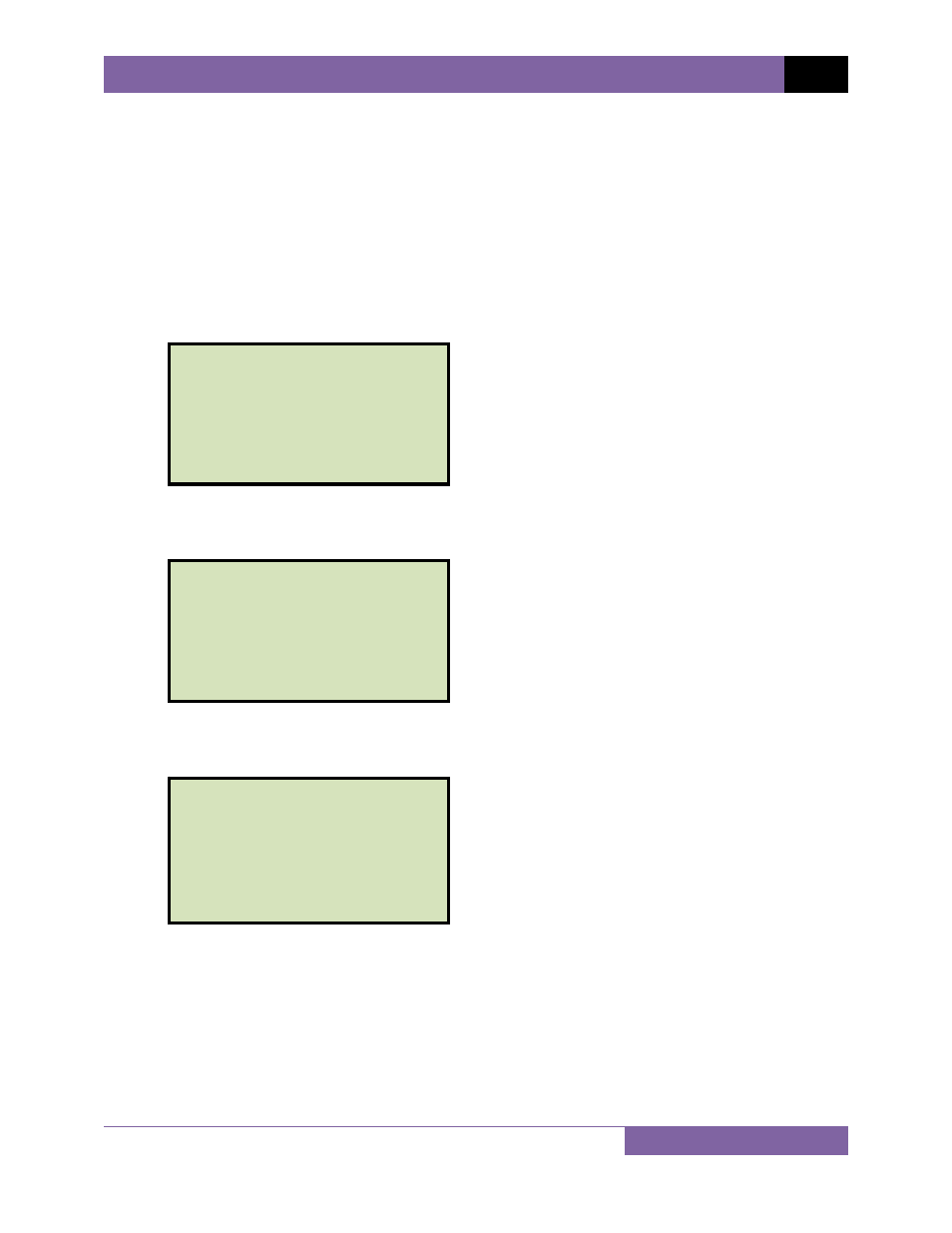
CT-8000 S3 USER’S MANUAL
REV 1
123
4.4
Printing Raw Test Record Data
You can print the raw hexadecimal timing data collected by the CT-8000 S3 using the “PRINT
DATA” command. This feature is used mainly for factory diagnostic testing.
The CT-8000 S3 collects 20,000 data points in the one-second timing window. As a result, each
data sample is 0.05 ms apart. By looking at the time marker and the data point, you can find the
channel activities vs. time in the timing record.
To print the CT-8000 S3 timing data from memory:
a. Start from the “START-UP” menu:
Press the
[5]
key (DIAGNOSTICS).
b. The following screen will be displayed:
Press the
[4]
key (PRINT DATA).
c. The following screen will be displayed:
Enter the starting address boundary by typing a number from 0 to 9. Pressing the
[0]
key will start printing the data at address location 0, or the first data point. Pressing the
[1]
key will start printing the data at address location .10000 second.
STARTING ADDRESS?:
1.
SLOW CLOSE TEST
2.
CHECK HOOKUP
3.
TEST TRANSDUCER
4.
PRINT DATA
5.
ENCODER FILTER
6.
CONTACT FILTER
1.
RUN TEST 10/10/13
2.
GET RESULTS 10:10:10
3.
SAVE/RESTORE
4.
SETUP
5.
DIAGNOSTICS
