Vanguard CT-8000 S3 User Manual
Page 106
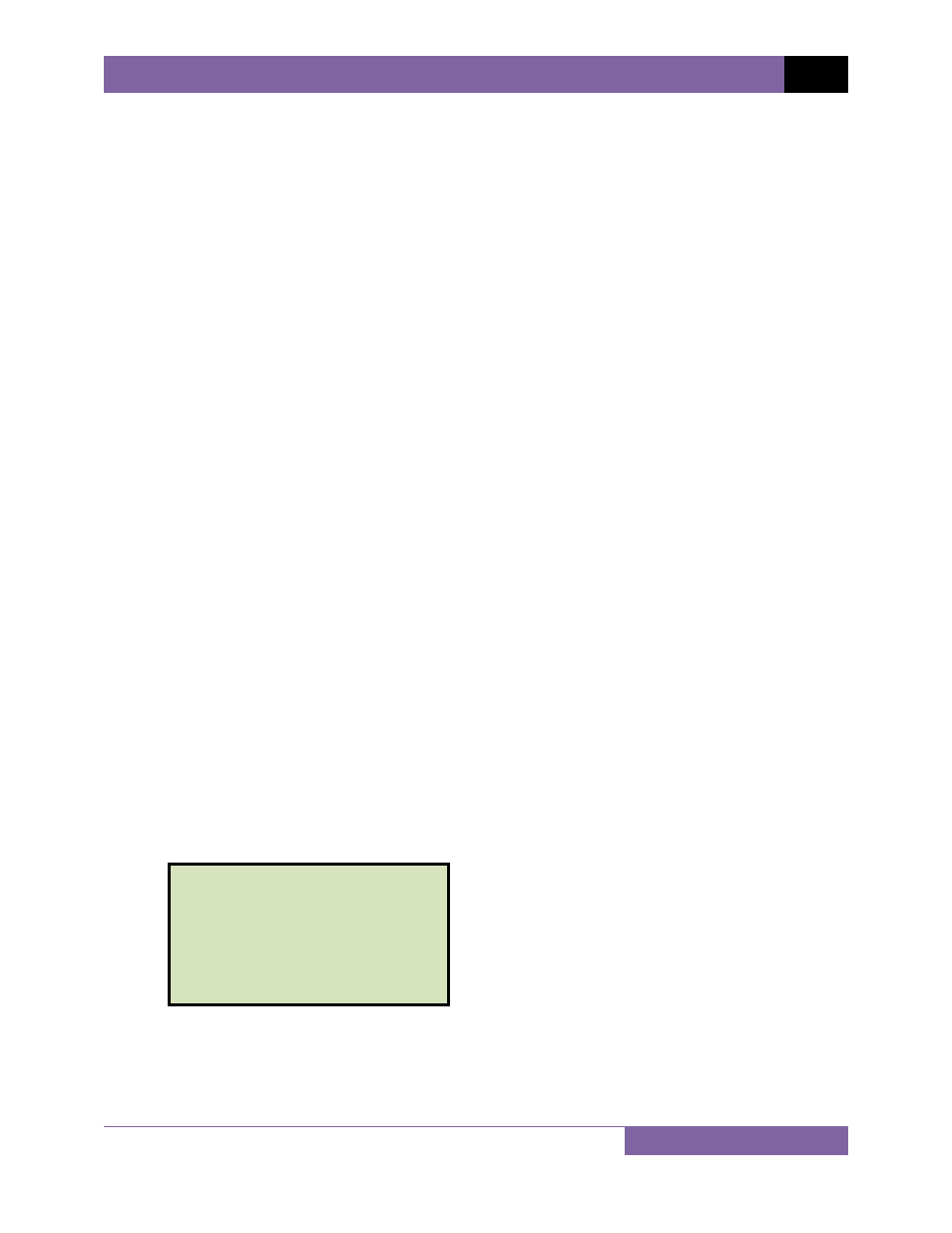
CT-8000 S3 USER’S MANUAL
REV 1
101
3.5
Working With Test Plans
The CT-8000 S3 comes with the Vanguard Circuit Breaker Analysis S2 (VCBA S2) PC Software
that can be used to create circuit breaker test plans. The test plans can then be transferred to
the CT-8000 S3. The CT-8000 S3 can store up to 99 circuit breaker test plans in its Flash
EEPROM.
A circuit breaker test plan contains breaker maximum/minimum parameters and can be used to
quickly test a breaker. A typical list of operating parameters in a test plan includes the
following:
• Max/Min Contact/Resistor Trip Time
• Max/Min Contact/Resistor CLOSE time
• Max Contact Spread Time
• Max Resistor Contact Spread Time
• Max/Min Contact CLOSE-OPEN Time
• Max/Min Contact OPEN-CLOSE Time
• Max/Min Resistor CLOSE-OPEN Time
• Max/Min Resistor OPEN-CLOSE Time
• Max/Min Breaker Stroke
• Max/Min Breaker Trip Velocity
• Max/Min Breaker CLOSE Velocity
• Max/Min Breaker Over-Travel
• Max/Min Breaker Bounce-Back
• Trip Velocity Analysis Calculation Points
• CLOSE Velocity Analysis Calculation Points
If a timing test is executed with a breaker test plan, the timing report will display a Pass/Fail
indicator for each of the parameters tested. The Pass/Fail status is determined by comparing
the values in the test plan to the timing test results.
3.5.1. Recalling a Breaker Test Plan for Use
Use the steps below to recall a breaker test plan to use for a timing test:
a. Start from the “START-UP” menu:
Press the
[4]
key (SETUP).
1.
RUN TEST 10/09/13
2.
GET RESULTS 10:10:10
3.
SAVE/RESTORE
4.
SETUP
5.
DIAGNOSTICS
