Vanguard CT-8000 S3 User Manual
Page 103
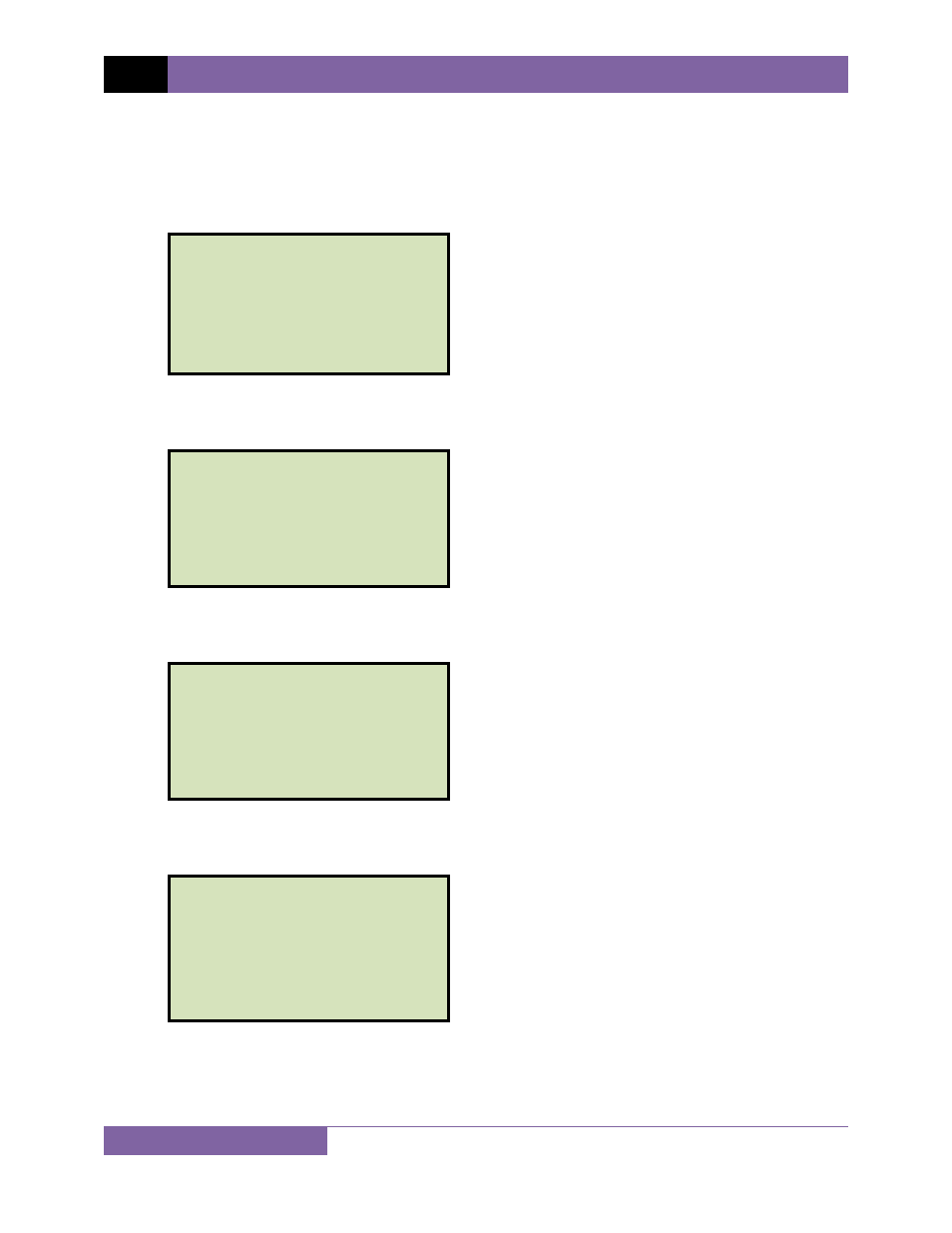
REV 1 CT-8000 S3 USER’S MANUAL
98
3.4.8. Deleting Test Records from a USB Flash Drive
To erase one or all test records stored on a USB Flash drive:
a. Make sure a Flash drive is inserted in the unit's Flash drive port ("USB MEM" port). Then
start from the "START-UP" menu:
Press the
[3]
key (SAVE/RESTORE).
b. The following screen will be displayed:
Press the
[4]
key (ERASE SHOT).
c. The following screen will be displayed:
Press the
[2]
key (ERASE THUMB DRV REC).
d. The following screen will be displayed:
1. ERASE SINGLE REC
Press the
[1]
key (ERASE SINGLE REC) if you would like to erase a single record from
the USB Flash drive. The following screen will be displayed:
ERASE RECORD
1.
ERASE SINGLE REC.
2.
ERASE ALL RECORDS
"STOP" TO EXIT
1.
ERASE INTERNAL REC
2.
ERASE THUMB DRV REC
1.
SAVE SHOT
2.
RESTORE SHOT
3.
SHOT DIRECTORY
4.
ERASE SHOT
5.
COPY TO THUMB DRIVE
1.
RUN TEST 10/09/13
2.
GET RESULTS 10:10:10
3.
SAVE/RESTORE
4.
SETUP
5.
DIAGNOSTICS
