Teledyne LeCroy Inspector - Users Manual User Manual
Page 55
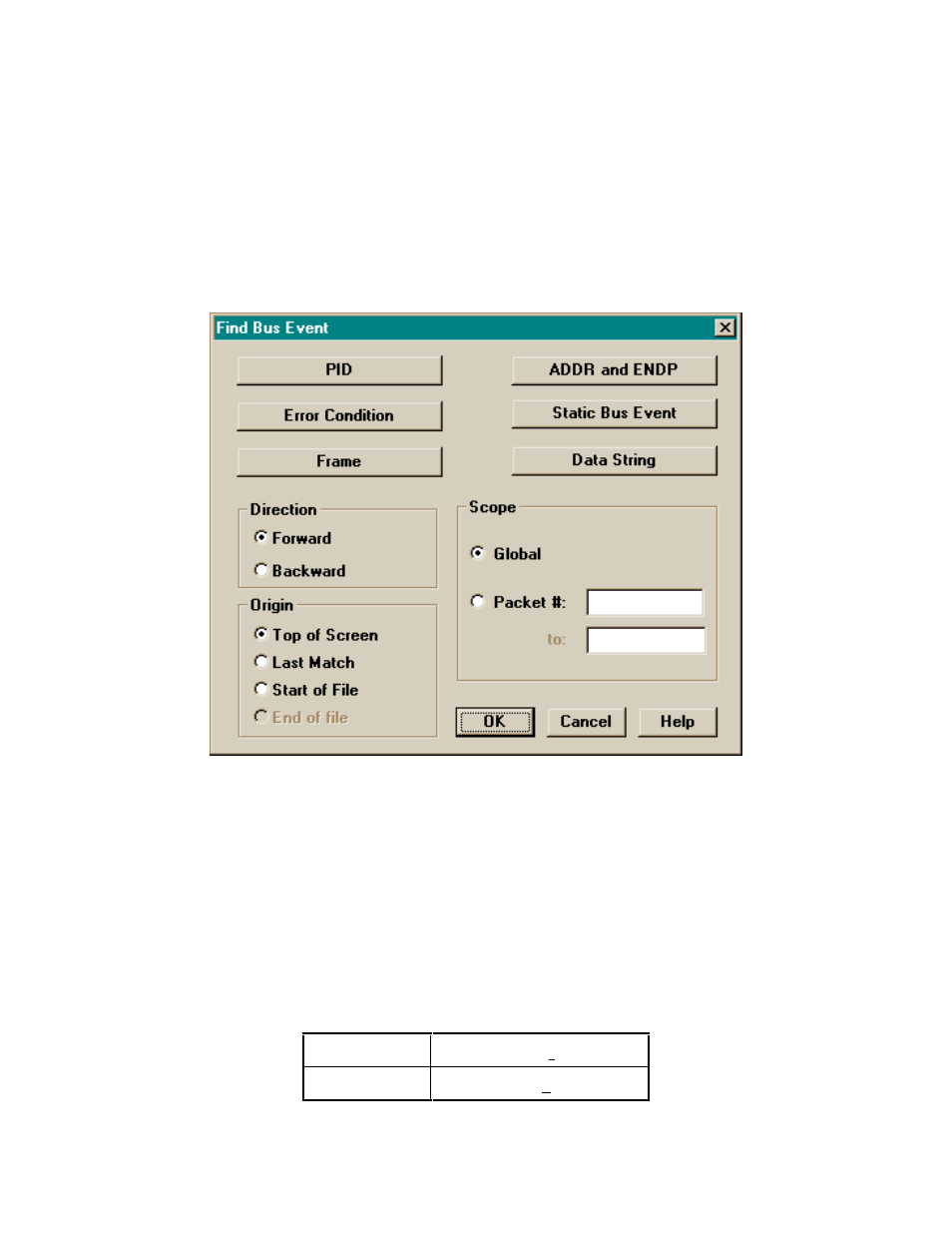
CATC
CATC Inspector User’s Manual
Version 2.31
51
4. specific frame numbers
5. empty frames (with SOF token only)
6. non-empty frames (including one or more non-SOF fields)
7. specific bit strings in data fields
8. transactions with low speed devices (PRE)
9. reset conditions (SE0)
10. suspend & resume conditions
Selecting “Find...” (or the associated toolbar icon) brings up the following dialog box:
As a rule, the general search parameters (Direction, Origin, and Scope of search) should be
selected prior to the specific ones (PID, Error Condition, Frame, ADDR & ENDP, Static Bus
Event, and Data String), as selecting the “OK” button in the specific event dialogs will launch the
search immediately, without returning to this initial setup screen.
Note: The “Start of File” and “End of File” origins are considered temporary in nature;
immediately following a search from either location, the origin will be changed to “Last
Match”. This convention provides intuitive behavior when the “Search Next” feature is
employed.
The following keyboard shortcuts can also be used (at any time) to change the direction and
origin of searches:
Ctrl-f
direction: forward
Ctrl-b
direction: backward
