Teledyne LeCroy Inspector - Users Manual User Manual
Page 27
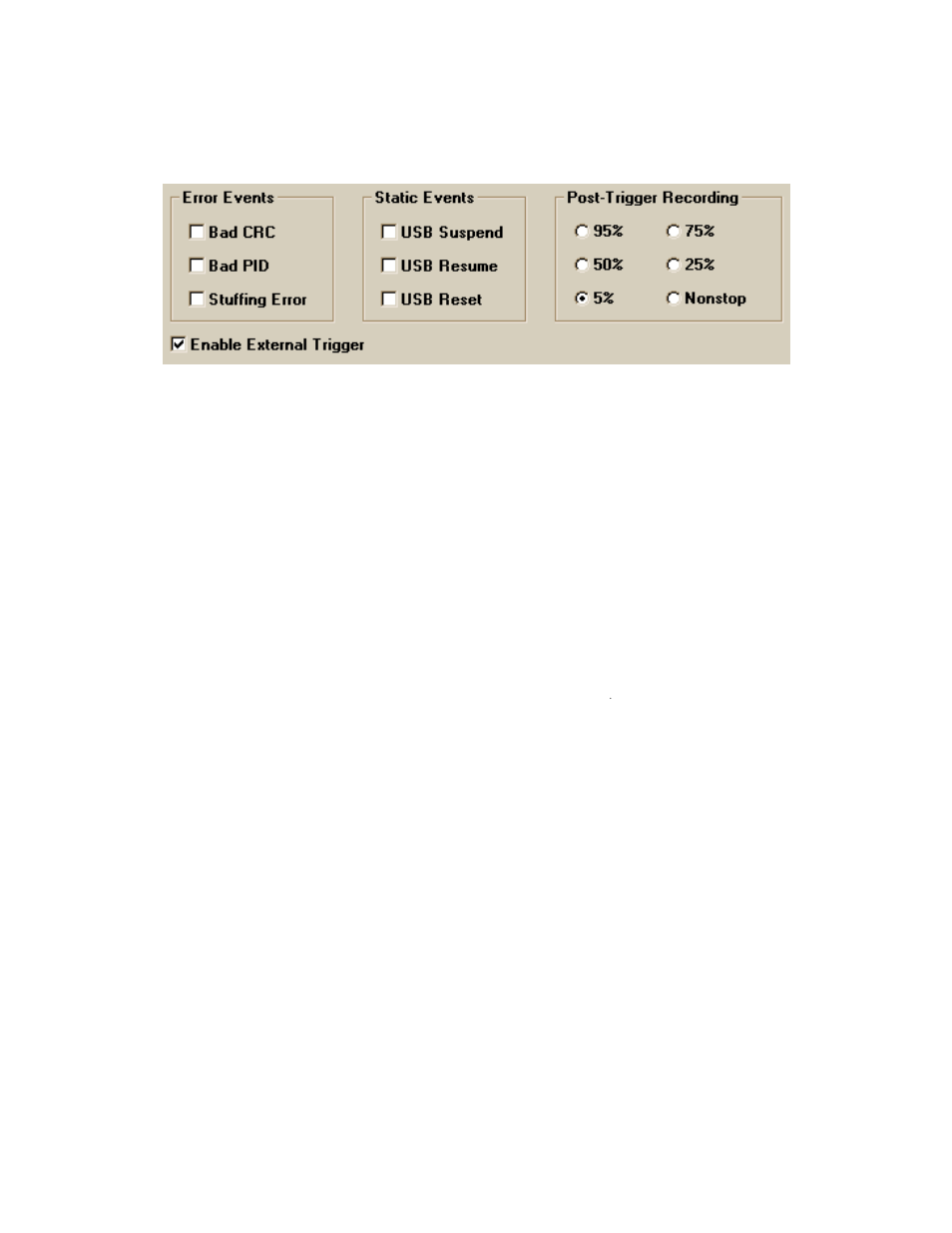
CATC
CATC Inspector User’s Manual
Version 2.31
23
4.4.1.1.4.3 Static Events
Any combination of USB Reset, Resume, and Suspend signals can be detected and defined as a
trigger event, by marking the appropriate checkboxes.
4.4.1.1.4.4 Post-Trigger Recording
The user can select the percentage of buffer memory assigned to post-trigger data recording;
available selections are: 95%, 75%, 50%, 25%, 5% and nonstop.
The software uses the analyzer’s full one megabyte memory to capture event-triggered USB
traffic (regardless of any buffer size specified by the user). Following the trigger event, recording
continues until the selected percentage of the total memory contains post-trigger data, and then
stops recording. When recording ceases, the program saves and displays the complete recorded
data stream, or the final megabyte of recording, whichever is less.
Note: The specified percentage is always that of the total memory; if the trigger event occurs
quickly, only a small portion of the buffer might be used for pre-trigger traffic, but the
post-trigger data will always occupy the specified amount of memory.
In nonstop mode, the analyzer continues to record indefinitely. This feature can be used to
generate USB event-decoding signals on the External Interface Breakout Board’s “Data In/Out”
connector for external circuitry.
4.4.1.1.4.5 External Event Trigger
To enable an external trigger, mark the Enable External Trigger checkbox in the Data Recording
Options dialog box.
