Teledyne LeCroy Inspector - Users Manual User Manual
Page 53
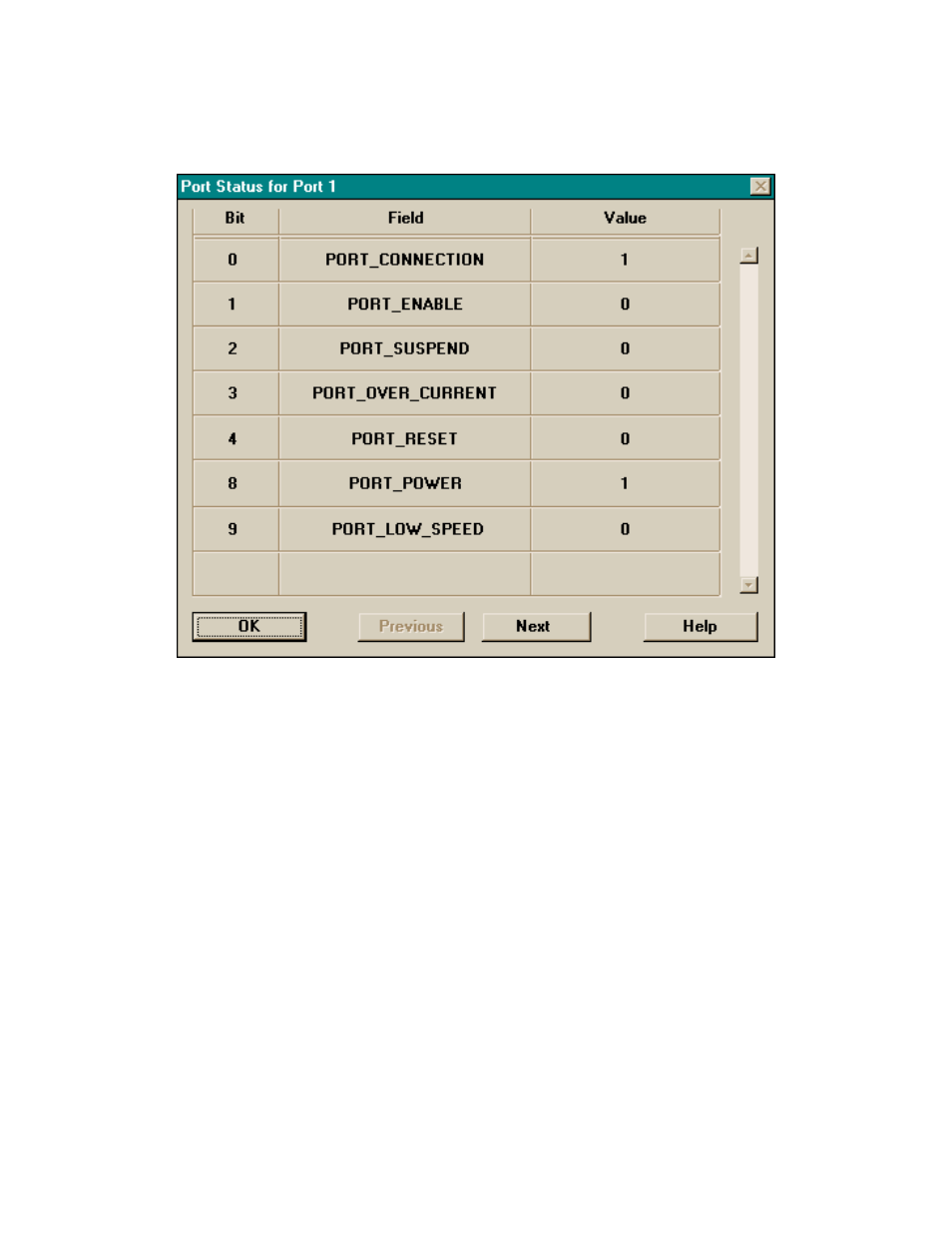
CATC
CATC Inspector User’s Manual
Version 2.31
49
Decoded Port Status/Change for Hub Device
The following form displays the port status information returned by the Hub on a hub-class-
specific GET_STATUS (GetPortStatus) request, decoded according to USB Specification 1.0:
The form displays the number of the port for which status information was requested in its title.
Corresponding change information can be viewed using the Next button at the bottom of the
form. The scrollbar at the right side of the form permits viewing of all the entries. If the device
only sends a portion of the data, the Inspector software marks missing entries with “N/A”.
4.8.2.3 Decoded Requests for Other Device Classes
The Inspector software incorporates support for standard and Hub Class operations directly in the
application code. Other classes are added at system startup time, by reading a set of library files
(e.g., “CLS_HID.DLL” for the Human Interface Device Class); these additional classes will
automatically show up as options on the “Select Device Class...” dialog box. Contact CATC for
information on the availability of these additional Device Class files.
