Software installation (all versions) 3.1 general, 2 usb connection, 3 power connection – Teledyne LeCroy Inspector - Users Manual User Manual
Page 13
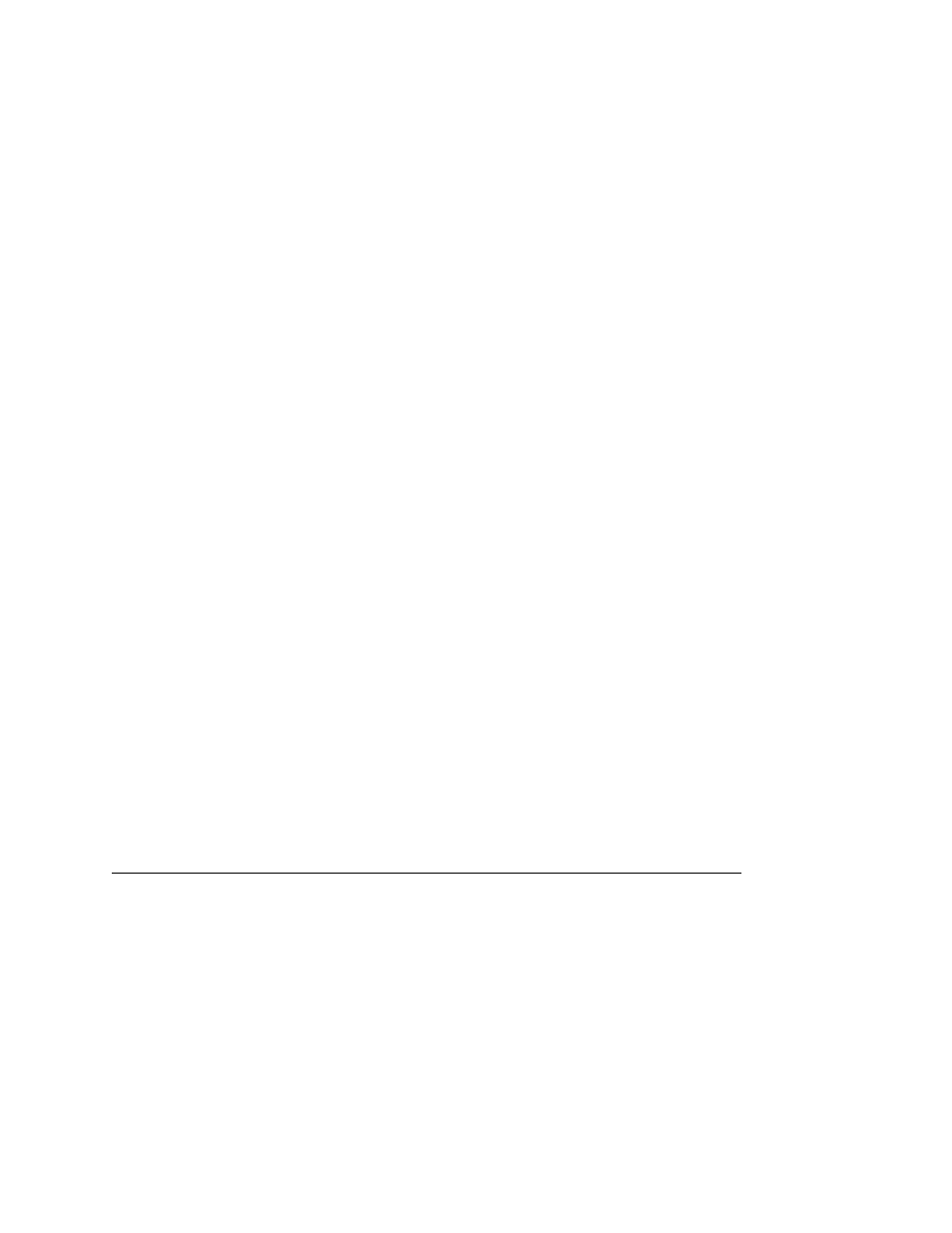
CATC
CATC Inspector User’s Manual
Version 2.31
9
both connected properly and powered, then select the OK button. If this message appears again,
select the Help button for more information, or the Cancel button to quit the Inspector
application.
2.5.2 USB Connection
Locate the CATC Inspector Box near the USB system under test.
In the USB system, at a point where USB bus traffic is to be analyzed, open a connection and
reconnect the open link through the CATC Inspector box as follows:
•
Connect a USB cable between one side of the open connection and one of the two
USB receptacles on the front panel of the CATC Inspector box (the two receptacles
are functionally identical).
•
Connect another USB cable between the other side of the open USB connection and
the other USB receptacle of the CATC Inspector box.
Note: CATC recommends the use of USB cables shorter than 2 meters (6 feet) for all
connections to the Inspector USB box.
Note: The B-type USB connector on the Inspector box is normally connected to the upstream
USB port, while the A-type connector is connected to the downstream port.
To use the external interface signals provided by the Inspector hardware, connect the 37-pin
ribbon cable between the External Interface Breakout Board and the “Data In/Out” connector at
the back of the Inspector box. To enable external triggering, connect the trigger signal to the EXT
TRG pin on the breakout board. To record user input data, connect the user data signals to the
DX0–3 pins on the breakout board.
2.5.3 Power Connection
Connect the DC plug of the AC to +12V DC @ 1A converter to the “9–15V DC” receptacle on
the CATC Inspector back panel.
To activate the Inspector, plug the AC to DC converter into a 110V or 220V power outlet and
turn on the “Power” switch on the front panel.
The CATC Inspector Bus & Protocol Analyzer hardware is now ready for operation.
3. SOFTWARE INSTALLATION (ALL VERSIONS)
3.1 General
The CATC Inspector software is available in three different versions:
•
standard version for Windows 3.1 and Windows 95
•
standard version for Windows NT
