Labmaster 9 zi-a, Shortcut buttons – Teledyne LeCroy LabMaster 9Zi-A User Manual
Page 122
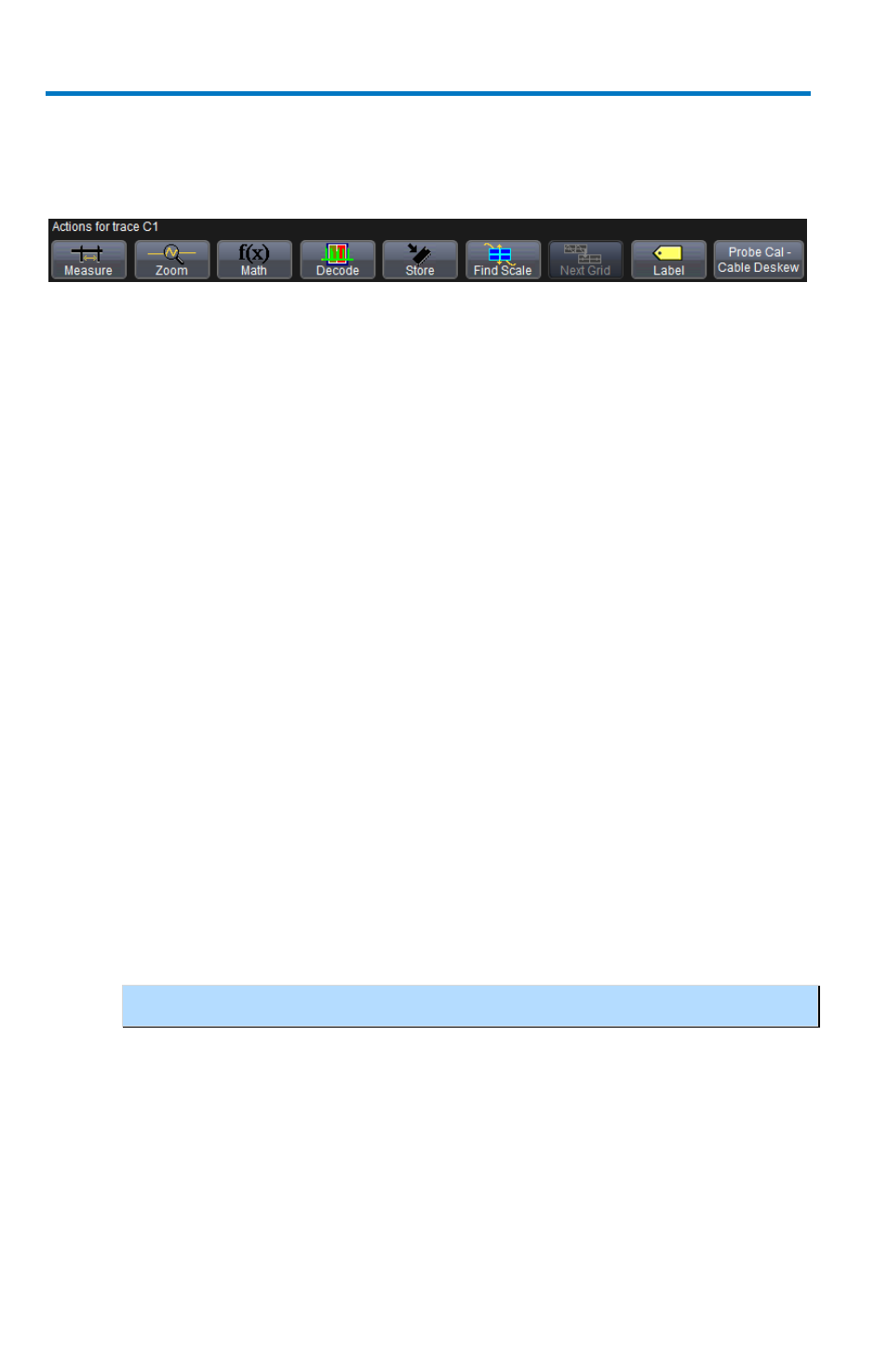
LabMaster 9 Zi-A
114
922157-00 Rev A
Shortcut Buttons
Shortcut buttons provide quick access to various functions for your
respective channel. The following functions are available:
Measure - Turn on a Measurement trace. Choose a measurement
parameter from the Measurement pop-up window to determine a
wide range of waveform properties. For example, you can use
measurement parameters to automatically calculate many attributes
of your waveform, like rise-time, rms voltage, and peak-to-peak
voltage.
Zoom - QuickZoom automatically displays a zoom of the channel or
trace on a new grid.
Math - Turn on a Math trace. Choose a Math function from the
Math pop-up window.
Decode - Shows the main Decode dialog.
Store - Transfers the current trace into a corresponding memory
trace.
Find Scale - Automatically calculates peak-to-peak voltage, and
chooses an appropriate Volts/Div scale to fully display the
waveform.
Next Grid - This button transfers a copy of your waveform into
another grid. If another grid is not showing, the system creates a
new grid for you.
NOTE:
This button is disabled while using Auto Grid.
Label - Shows the Trace Annotation pop-up where you can provide
label text and positioning information.
