KB Electronics KBMK-24DF User Manual
Page 8
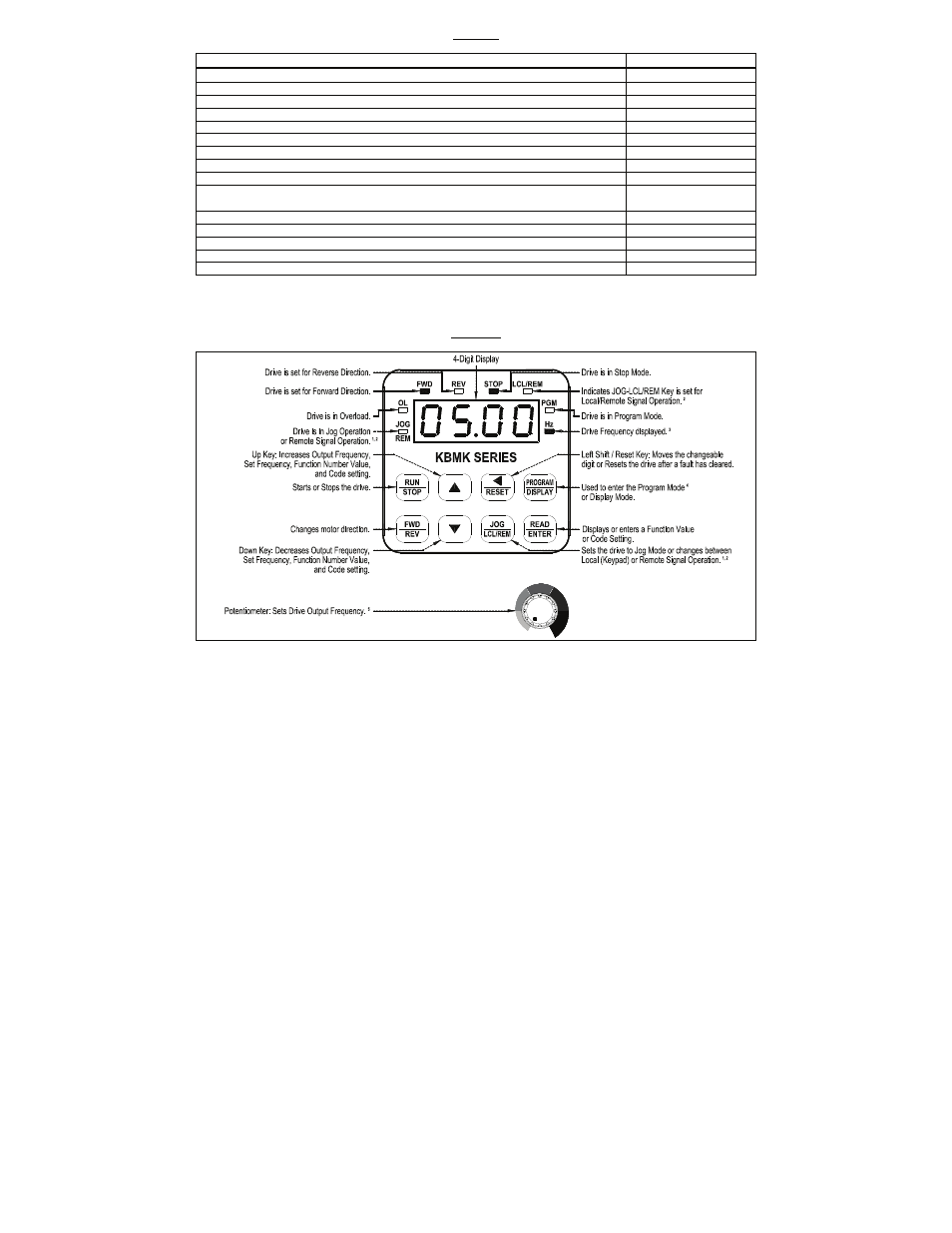
8
TABLE 3
GENERAL PERFORMANCE SAPECIFICATIONS
Description
Specification
115 Volt AC Line Input Voltage Operating Range (Volts AC)
115 (±15%)
208/230 Volt AC Line Input Voltage Operating Range (Volts AC)
208 (-15%) / 230 (+15%)
1
Maximum Load (% Current Overload for 1 Minute)
150
Switching Frequency (kHz)
2
8, 10, 12
Output Frequency Resolution (Bits, Hz)
10, .06
Minimum Operating Frequency at Motor (Hz)
0.3
Speed Range (Ratio)
60:1
Speed Regulation (30:1 Speed Range, 0 – Full Load) (% Base Speed)
3
2.5
Overload Protector Trip Time for Stalled Motor (Seconds)
6
Multi-Function Output Relay Contact Rating
(Amps at 30 Volts DC, 125 Volts AC, 250 Volts AC)
1, 0.5, 0.25
Undervoltage/Overvoltage Trip Points for 115 Volt AC Line Input (± 5%) (Volts AC)
4
76 / 141
Undervoltage/Overvoltage Trip Points for 208/230 Volt AC Line Input (± 5%) (Volts AC)
4
151 / 282
Operating Temperature Range (°C / °F)
0 – 45 / 32 – 113
Operating Humidity Range (% Relative, Non-condensing)
0 – 95
Storage Temperature (°C / °F)
-25 – +85 / -13 – +185
Notes: 1. The drive is factory set for 208/230 Volt AC line input (J1 not installed). For 115 volt AC line input, install
Jumper J1 (supplied). See Figure 10, on page 14. 2. Set by Function No. 3.15. 3. Dependent on motor
performance. 4. Do not operate the drive outside the specified AC line input voltage operating range.
FIGURE 2
KEYPAD LAYOUT WITH BUILT-IN SPEED POTENTIOMETER
Notes: 1. The JOG-LCL/REM Key is factory programmed to function as a Jog Key. When the JOG-LCL/REM Key
is pressed, the "JOG/REM" LED will illuminate and the display will show the Jog Frequency Setting (see Function
No. 3.13, on page 24). 2. If the JOG-LCL/REM Key is reprogrammed for Local (Keypad) and Remote Signal
Operation (see Function No. 2.02, on page 24), the "LCL/REM" LED will illuminate. Pressing the JOG-LCL/REM
Key will toggle between Local (Keypad) and Remote Signal Operation. When Remote Signal Operation is selected,
the "JOG/REM" LED will flash. The optional IODA (Part No. 9668) is required for remote signal operation. 3. The
"Hz" LED will illuminate when the display is set to show Output Frequency. 4. If the PROGRAM/DISPLAY Key is
pressed while Set Frequency is displayed, the previously entered Function Number will be shown. If the
PROGRAM/DISPLAY Key is pressed while Function Number is displayed, the Set Frequency will be shown. When
more than one display function is enabled, the PROGRAM/DISPLAY Key is used to toggle between displays, as
shown in Figure 18, on page 19. 5. To change the Keypad for Potentiometer Operation, set Function No. 2.00 to
"0001".
