KB Electronics KBMK-24DF User Manual
Page 47
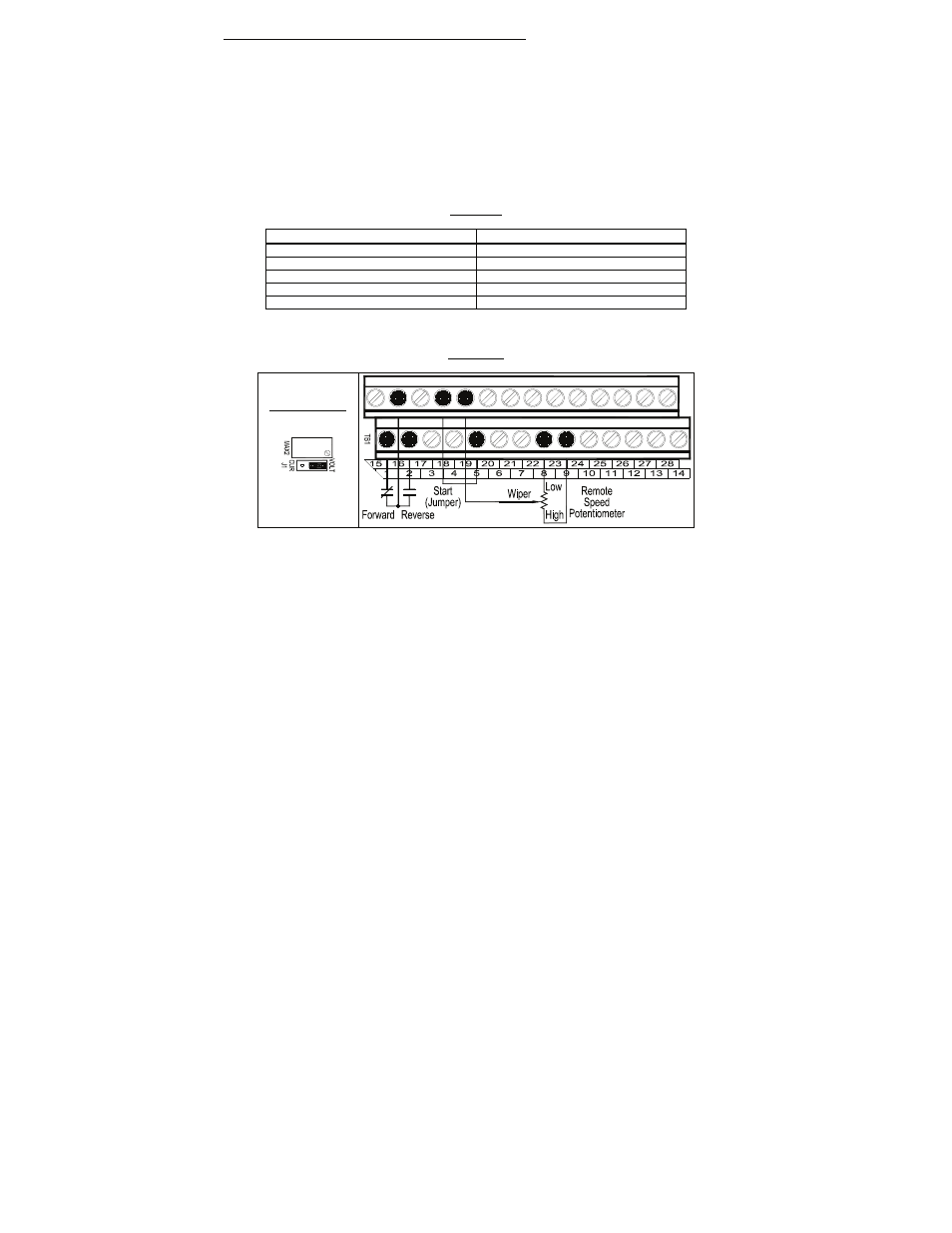
47
BIDIRECTIONAL OPERATION WITH FORWARD/REVERSE:
Connect the potentiometer to Terminals "9" (+5 Volts), "19" (Analog Input 1), and "8" (Common) (Terminals
"12", "14", "16", "18", "22" can also be used for Common). Connect the Forward Switch or Contact to a Multi-
Function Input Terminal "1" – "7". Connect the Reverse Switch or Contact to a Multi-Function Input Terminal
"1" – "7". Connect the Start (Jumper) to Terminal "5", which is factory set for N.O. Start ("0010"), and to any
available common terminal ("8", "12", "14", "16", "18", "20", "22"). See Table 30, for drive programming. See
Figure 38, for connections.
Operation: Close the Forward/Stop or Reverse/Stop Switch or Contact to put the drive in the Forward Run
Mode or Reverse Run Mode. Rotate the potentiometer clockwise to increase motor speed. Rotate the
potentiometer counterclockwise to decrease motor speed. Open the switch or contact to put the drive in the
Stop Mode.
TABLE 30
REMOTE SPEED POTENTIOMETER WITH FORWARD/REVERSE PROGRAMMING
Function No.
Code
1.00: Run/Stop-Forward/Reverse Control 0001: External Contacts
2.00: Frequency Control 0002:
Analog Signal 1
7.00: Multi-Function Input Terminal 1 0006: Forward/Stop Command
7.01: Multi-Function Input Terminal 2 0007: Reverse/Stop Command
7.04: Multi-Function Input Terminal 5 0010:
N.O. Start*
*Factory setting.
FIGURE 38
REMOTE SPEED POTENTIOMETER WITH FORWARD/REVERSE CONNECTIONS
MAX2 Trimpot
and Jumper J1
A11. MULTI-FUNCTION OUTPUT RELAYS
Two Multi-Function Output Relays are provided, which can be programmed for Run, Fault, Target Frequency,
Frequency Threshold Level (> 8.04 – 8.05), Frequency Threshold Level (< 8.04 + 8.05), I
2
t or I•t Fault, Load
Loss, External Fault, and Motor Overload. The maximum allowable contact load current is 2 Amps. See
Table 31, on page 48, for drive programming. See Figure 39, on page 48, for connections.
Note: If the drive "stops", due to an External Fault Trip ("EF–t"), which indicates that a Multi-Function Input
Terminal (Function Nos. 7.00 – 7.06 set to "0008") has closed, the Multi-Function Output Relay Contacts will
change state (when Function No. 8.00 or 8.01 is set to "0007").
Multi-Function Output Relay 1 Contacts: Factory programmed to operate as a "Run" Relay (Function No.
8.00 set to "0000" (factory setting)). TB1 Terminal "23" is the Normally Open (N.O.) Contact, Terminal "24" is
the Common, and Terminal "25" is the Normally Closed (N.C.) Contact.
Multi-Function Output Relay 2 Contacts: Factory programmed to operate as a "Fault" Relay (Function No.
8.01 set to "0001" (factory setting)). TB1 Terminal "26" is the Normally Open (N.O.) Contact, Terminal "27" is
the Common, and Terminal "28" is the Normally Closed (N.C.) Contact.
