KB Electronics KBMK-24DF User Manual
Page 3
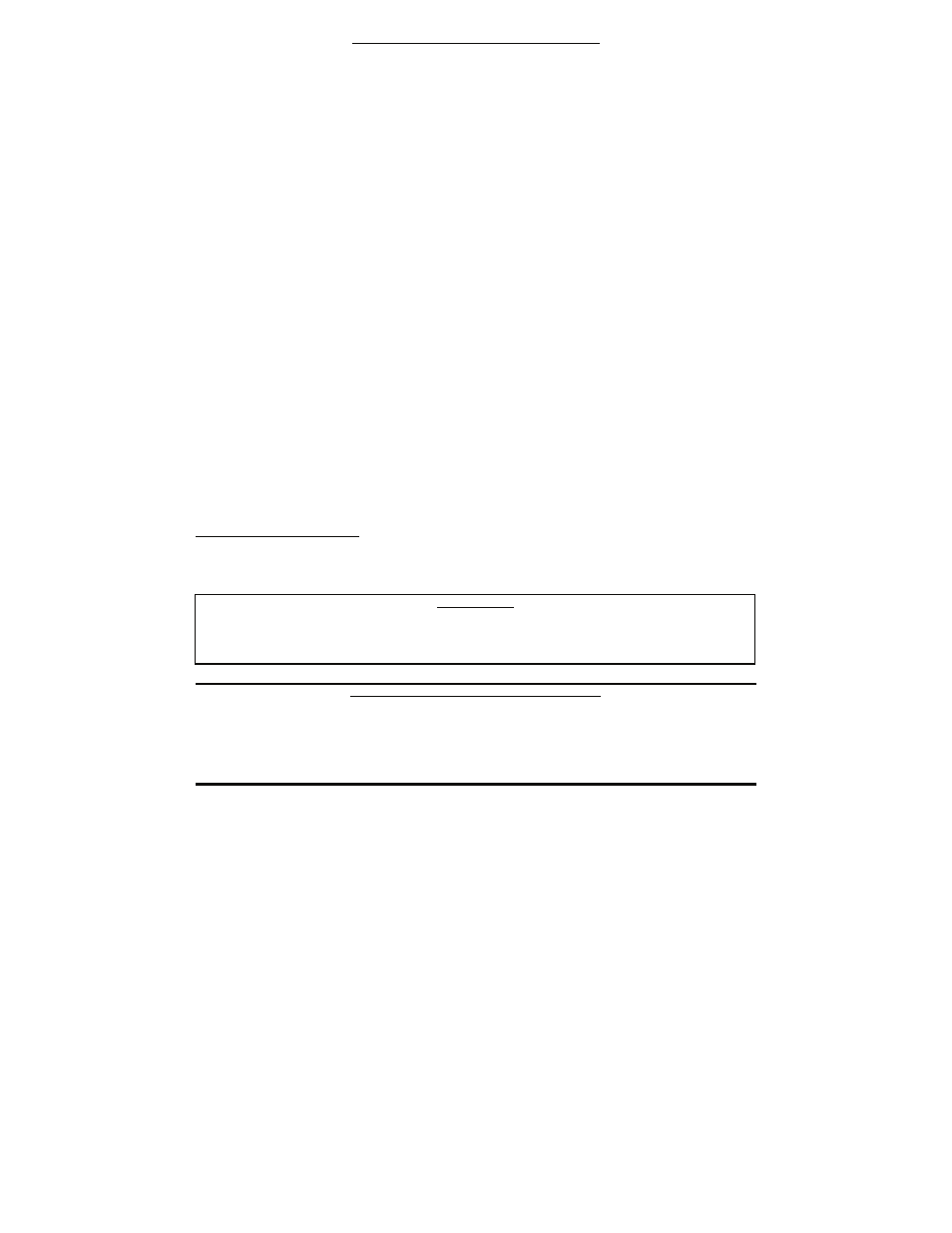
3
TABLE OF CONTENTS (CONTINUED)
Figures
Page
7
Open Ventilated Motor with External Fan Cooling ............................................................................................. 11
8
AC Line Input, Motor, and Ground Connections ................................................................................................ 12
9 Multi-Function
Output Relay Contacts............................................................................................................... 13
10 AC Line Input Voltage Selection (Jumper J1).................................................................................................... 14
11 Typical
Hi-Pot Test Setup.................................................................................................................................. 15
12 Flow Chart to Program the Drive for 50 Hz Motors............................................................................................ 16
13 Flow Chart to Program Motor Current from 3.6 Amps to 2.5 Amps ................................................................... 17
14 Flow Chart to Change Set Frequency from 5.00 Hz to 43.21 Hz ....................................................................... 17
15 Flow Chart to Program Accel Time from 1.5 Seconds to 120 Seconds ............................................................. 18
16 Flow Chart to Program the Drive to Display Motor RPM.................................................................................... 18
17 Flow Chart to Program the Drive to Display Custom Units "012.0".................................................................... 19
18 Flow Chart Showing Motor Current, Motor Voltage, and Bus Voltage Added to the Basic Display .................... 19
19 Function
No.
Description................................................................................................................................... 21
20 IODA
Layout ..................................................................................................................................................... 31
21 IODA
Terminal
Block TB1 Layout...................................................................................................................... 32
22 Preset Frequency Selection with 2-Wire Start/Stop Connections ...................................................................... 33
23 Up/Down Frequency Control with 2-Wire Start/Stop Connections ..................................................................... 35
24 Accel/Decel
2 Connections ............................................................................................................................... 36
25 Forward/Stop-Reverse/Stop Connections ......................................................................................................... 36
26 External
Fault Connections ............................................................................................................................... 37
27 Reset
Connections............................................................................................................................................ 38
28 2-Wire
Start/Stop Connections.......................................................................................................................... 39
29 3-Wire
Start/Stop Connections.......................................................................................................................... 39
30 Analog Input 1 Signal Gain and Offset with Positive Slope................................................................................ 40
31 Analog Input 1 Signal Gain and Offset with Negative Slope .............................................................................. 41
32 Analog Input 1 Signal Voltage Following Connections ...................................................................................... 42
33 Analog Input 2 Signal Current Following Connections....................................................................................... 43
34 Analog
Outputs
1 and 2 Gain ............................................................................................................................ 44
35 Analog
Outputs
1
and 2 Connections................................................................................................................ 44
36 Remote Unidirectional Speed Potentiometer Connections ................................................................................ 46
37 Remote Bidirectional Speed Potentiometer Connections .................................................................................. 46
38 Remote Speed Potentiometer with Forward/Reverse Connections ................................................................... 47
39 Multi-Function
Output
Relays Contact Connections .......................................................................................... 48
40 Multi-Function Open Collectors Output Connections......................................................................................... 49
41 Typical
Application
for
Open Collectors Output ................................................................................................. 49
Items Included In this Package: KBMK Adjustable Frequency Drive, Installation and Operation Manual, Hardware
Bag (containing Trimpot Adjustment Tool, AC Line Input Voltage Selection Jumper, and an extra Feed-Through
Bushing), CE Approved Product Information Card, and Warranty Registration Card.
UL NOTICE
230VAC Drives
Suitable for use on a circuit capable of delivering not more than 5 kA RMS symmetrical amperes,
230 Volts maximum.
Use copper conductors rated 75 °C.
Suitable for operation in a maximum surrounding air temperature of 40 °C.
IMPORTANT APPLICATION INFORMATION
1. 50
Hz
Motors: This drive has been factory programmed to operate 60 Hz motors. For 50 Hz motor operation,
set Function No. 0.00 to 50 Hz "0001". See Figure 12, on page 16.
2. Motor Current Setting: The motor current is factory set to 3.6 Amps (1 HP (0.75 kW)), as shown in Table 2,
on page 7. In order for the motor overload protection to operate properly, the drive must be reprogrammed to
the actual motor nameplate current. Use Function No. 0.01 to enter the motor nameplate current. See Figure
13, on page 17.
