KB Electronics KBMK-24DF User Manual
Page 27
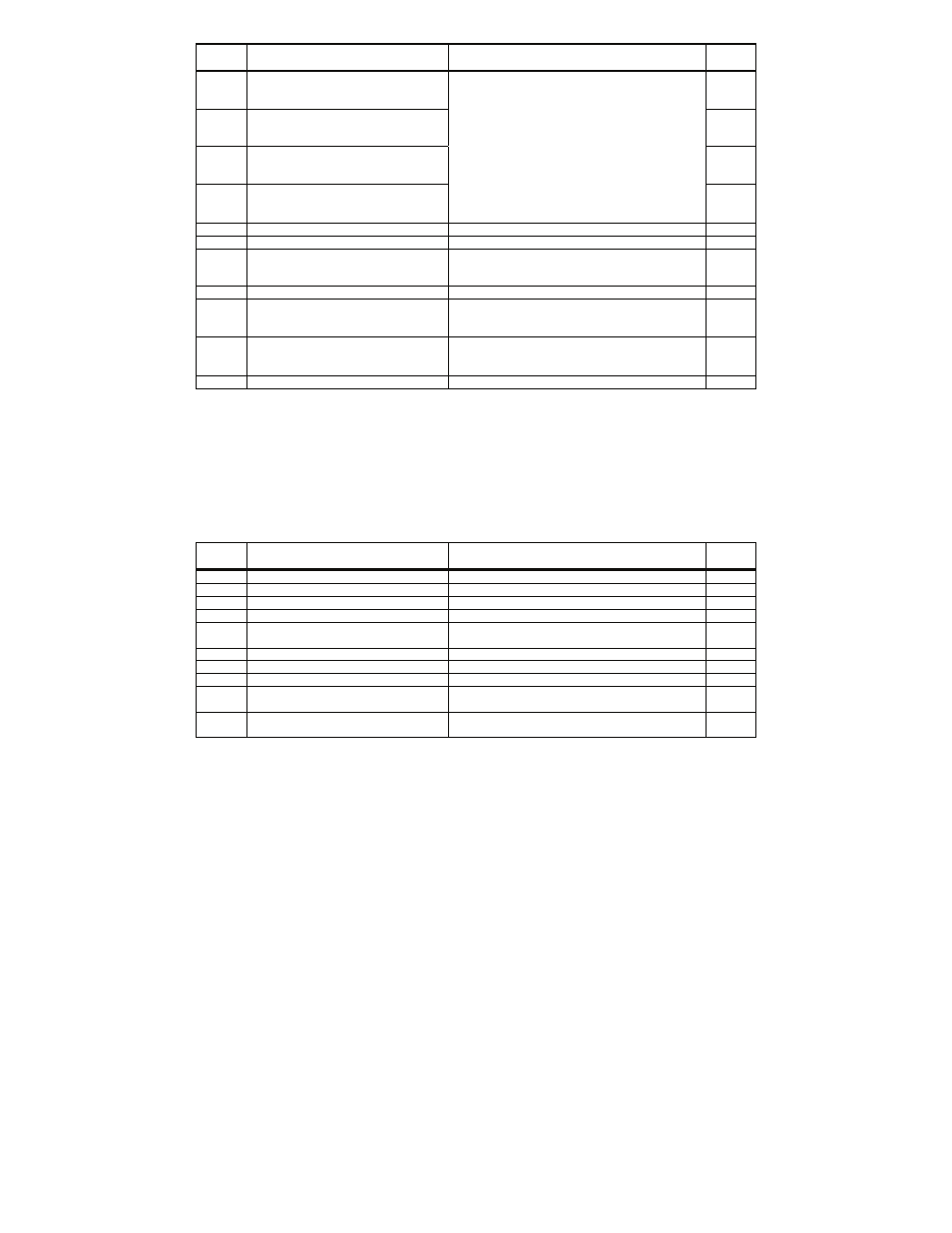
27
FUNCTION GROUP 8 – Multi-Function Output Relays and Output Signal Operation (IODA Required)
Function
No. Description
Range/Code
Factory
Setting
8.00 *
Multi-Function Output Relay 1
(Terminals 23 – 25)
0000
8.01 *
Multi-Function Output Relay 2
(Terminals 26 – 28)
0001
8.02 *
Multi-Function Open Collector Output 1
(Terminals 11, 12)
0002
8.03 *
Multi-Function Open Collector Output 2
(Terminals 13, 14)
0000: Run
0001: Fault
(1)
0002: Target Frequency
(Function No. 8.04 ± Function No. 8.05)
0003: Frequency Threshold Level
(> Function No. 8.04 – Function No. 8.05)
(2)
0004: Frequency Threshold Level
(< Function No. 8.04 + Function No. 8.05)
(3)
0005: I
2
t or I•t Fault
0006: Load Loss (See Function No. 5.03)
0007: External Fault
0008: Motor Overload
(4)
0004
8.04
Frequency Set Point (Hz)
0.00 – 240.0
0.00
8.05
Frequency Bandwidth (± Hz)
0.00 – 30.00
1.00
8.06
Analog Output 1 Mode
(Terms. 15, 16) (0 – 5 VDC)
0000: Motor Frequency 0003: Bus Voltage
0001: Set Frequency 0004: Motor Current
0002: Motor Voltage
0000
8.07
Analog Output 1 Gain (%)
0 – 200
100
8.08
Analog Output 2 Mode
(Terms. 17, 18) (See Function No. 8.09)
0000: Motor Frequency 0003: Bus Voltage
0001: Set Frequency 0004: Motor Current
0002: Motor Voltage
0000
8.09
Analog Output 2 Type
(5)
0000: 0 – 5 VDC
0001: 0 – 20 mA DC
0002: 4 – 20 mA DC
0000
8.10
Analog Output 2 Gain (%)
0 – 200
100
Notes: (1) The Multi-Function Output Relay Contacts and Open Collector Outputs will change state due to all Faults
and Recovered Faults. (2) The Multi-Function Output Relay will activate above the setting in Function No. 8.04 and
deactivate below the setting in Function No. 8.04 minus the setting in Function No. 8.05. (3) The Multi-Function
Output Relay will activate below the setting in Function No. 8.04 and deactivate above the setting in Function No.
8.04 plus the setting in Function No. 8.05. (4) The Multi-Function Output Relay will change state when the I
2
t or I•t
Timer starts. (5) Analog Output 2 Type: For 0 – 5 VDC (code "0000"), set Jumpers J2 and J3, on the IODA, to the
"VOLT" position (factory setting). For 0 – 20 mA DC (code "0001") or 4 – 20 mA DC (code "0002"), set Jumpers J2
and J3, on the IODA, to the "CUR" position.
*Functions which can only be changed while the drive is in the Stop Mode.
FUNCTION GROUP 9 – Analog Input Signal Operation (IODA Required)
Function
No. Description
Range/Code
Factory
Setting
9.00
Analog Input 1 Gain (%)
(1)
0 – 500
100
9.01
Analog Input 1 Slope
(1)
0000: Positive 0001: Negative
0000
9.02
Analog Input 1 Offset (%)
(1)
0 – 100
0
9.03
Analog Input 1 Type
(1)
0000: Unidirectional 0001: Bidirectional
0000
9.04
Analog Input 1 Response Time
(mSec)
(1)
2 – 100
2
9.05
Analog Input 2 Gain (%)
(2)
0 – 500
100
9.06
Analog Input 2 Slope
(2)
0000: Positive 0001: Negative
0000
9.07
Analog Input 2 Offset (%)
(2)
0 – 100
0
9.08
Analog Input 2 Type
(2)
0000: Analog Voltage or Current
(3)
0001: PWM
(4)
0000
9.09
Analog Input 2 Response Time
(mSec)
(2)
2 – 100
2
Notes: (1) For Analog Input 1 (Function Nos. 9.00 – 9.04), Frequency Control (Function No. 2.00) must be set to
Analog Signal 1 (code "0002"). (2) For Analog Input 2 (Function Nos. 9.05 – 9.09), Frequency Control (Function No.
2.00) must be set to Analog Signal 2 (code "0003"). (3) For Current Signal Input, set Jumper J1, on the IODA, to the
"CUR" position. (4) 0.15 – 1 kHz (0 – 100% duty cycle).
