10 connecting the i/o flat cable – IAI America ACON-CY User Manual
Page 43
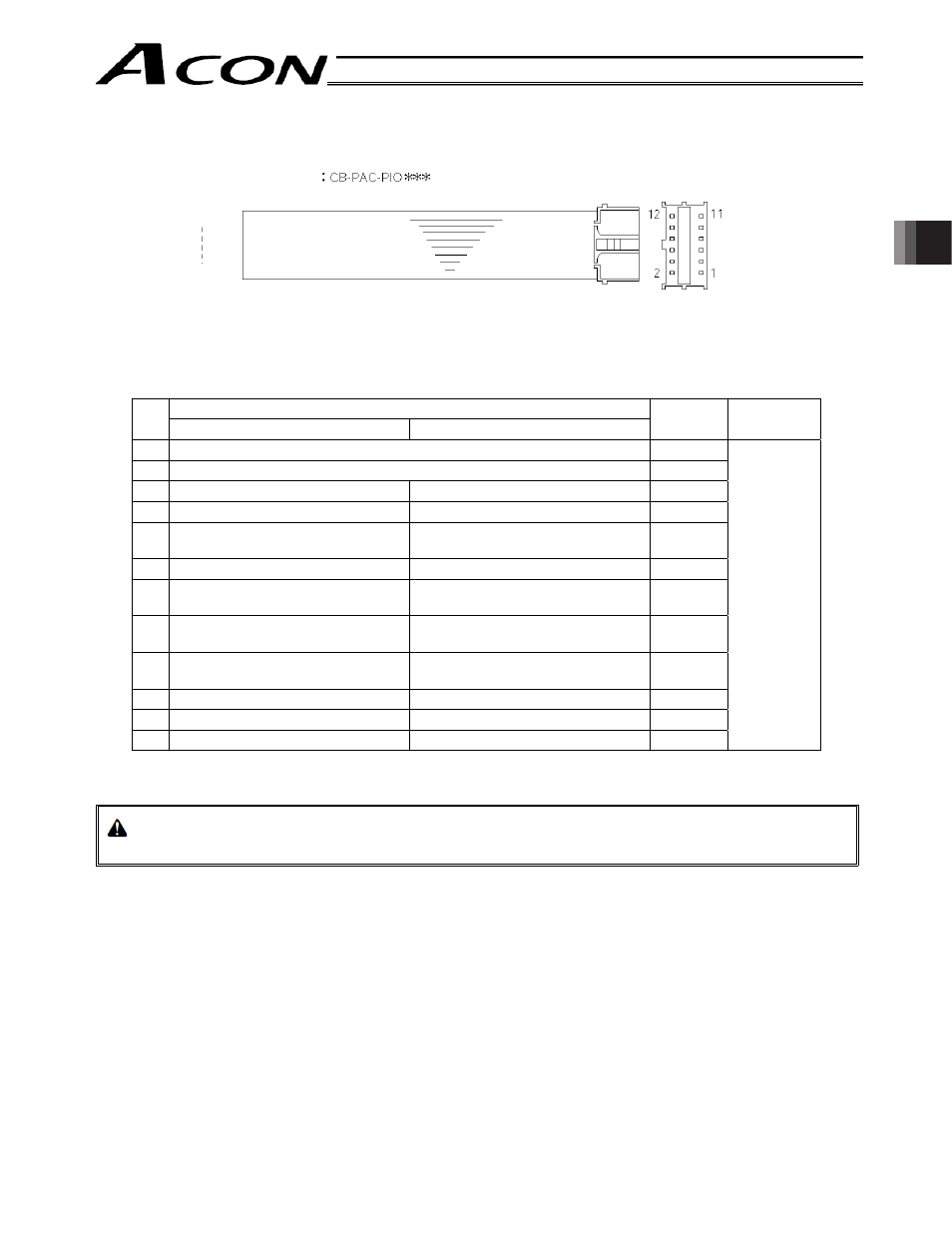
31
3. Installation and W
iring
3.10 Connecting the I/O Flat Cable
Signal name
No.
In case of solenoid valve mode 0
In case of solenoid valve mode 1
Color Wiring
1
24 V
Brown-1
2
0 V
Red-1
3
Rear end move command input
Rear end move command
Orange-1
4
Front end move command input
Front end move command
Yellow-1
5
Intermediate point move
command input
Intermediate point move
command
Green-1
6
Servo-on command input
Servo-on command input
Blue-1
7
Rear end detection output
Rear end positioning complete
output
Purple-1
8
Front end detection output
Front end positioning complete
output
Gray-1
9
Intermediate point detection
output
Intermediate point positioning
complete output
White-1
10 Ready output
Zone output
Black-1
11 Homing complete output
Homing complete output
Brown-2
12 Alarm output
Alarm output
Red-2
Flat cable
(pressure-
welded)
Warning: When checking the continuity of the flat cable, exercise due caution not to bend the female
pins on the connector outward. It may cause contact failure, resulting in malfunction.
Red 2
Brown 1
Cable type:
Housing: 51353-1200
(MOLEX)
Contact: 56134-9000
(MOLEX)
