Warning – IAI America IX-NNN3515 User Manual
Page 33
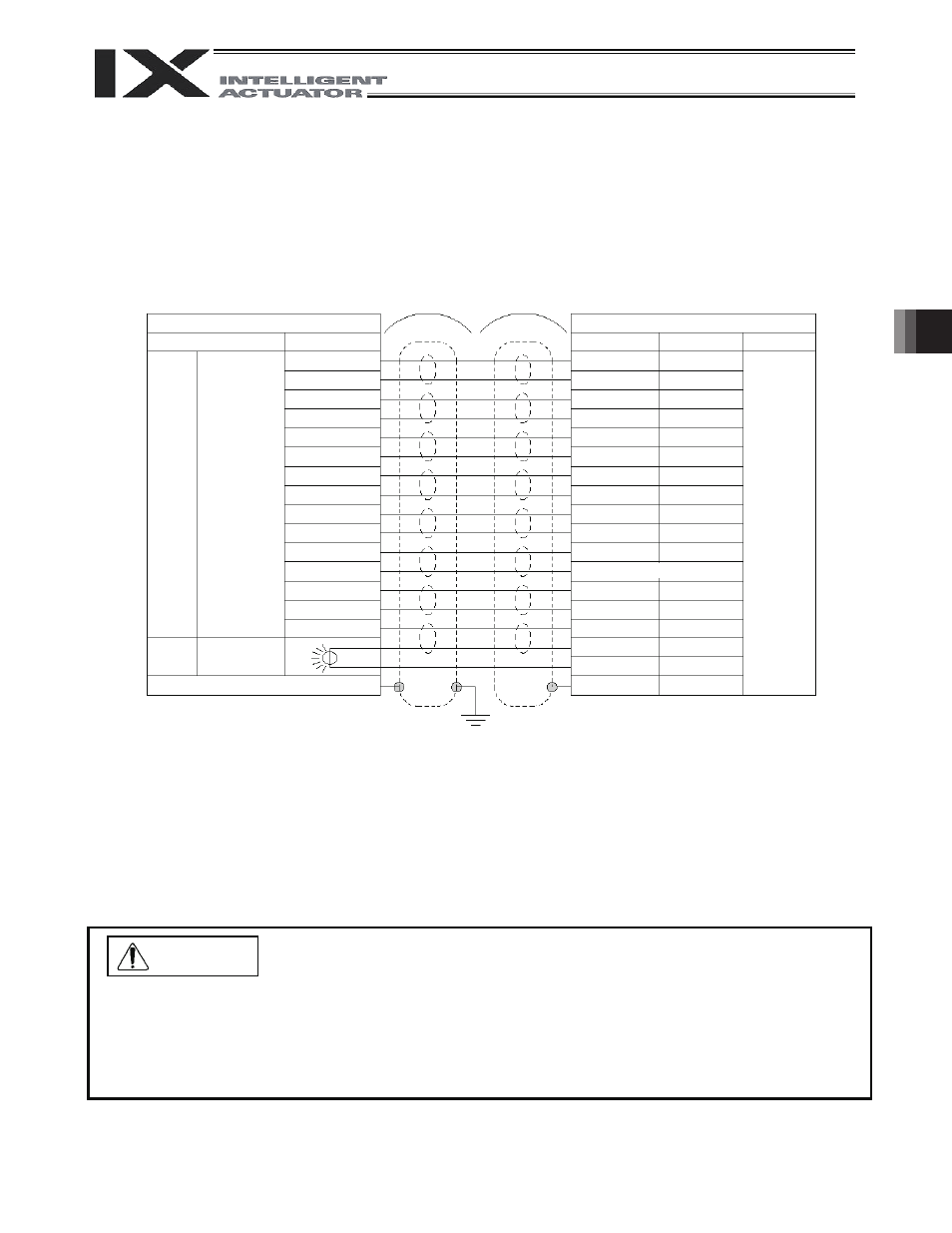
25
5. Precautions for Use
The robot comes with a 15-pin plug for the D-sub connector for user wiring.
Solder a user-supplied cable to the D-sub connector (plug), attach the supplied hood, and then connect to the
user connector (socket). Use a shielded cable with an outer diameter of
I 11 or less.
To turn on the ALM (indicator), the user must configure a dedicated circuit that uses the controller I/O output
signal, etc.
User connector pins and corresponding Y-terminals
z Before commencing wiring/piping work, turn off the power to the controller and the power/air supplies to
the robot. Failure to do so may cause the robot to malfunction.
z Use cables and tubes within their specifications. Failure to do so may result in fire or short circuit due to an
overheated cable, or may cause air leaks.
z Connect the shielded cable to the hood. Otherwise, the robot may malfunction due to noise.
z Secure the supplied D-sub connector using the screws on the hood.
Warning
To base
Inside unit
Cable
Arm 2 side
Connection
D-sub,
15-pin
Indicator
(LED)
To D-sub connector frame
Controller side
Y-terminal designation
Wire color
Connection
Y-terminal
No.
1
2
3
4
5
6
7
8
9
10
11
12
13
14
15
ALM
U1
U2
U3
U4
U5
U6
U7
U8
U9
U10
U11
U12
U13
U14
U15
LED +24V
LED G24V
FG
User Conn
ect
or
Orange 1 red
Orange 1 black
Light gray 1 red
Light gray 1 black
White 1 red
White 1 black
Yellow 1 red
Yellow 1 black
Pink 1 red
Pink 1 black
Orange 2 red
Orange 2 black
Light gray 2 red
Light gray 2 black
White 2 red
White 2 black
Yellow 2 red
Green
