4 setting of application window – IAI America RCB-101-MW User Manual
Page 33
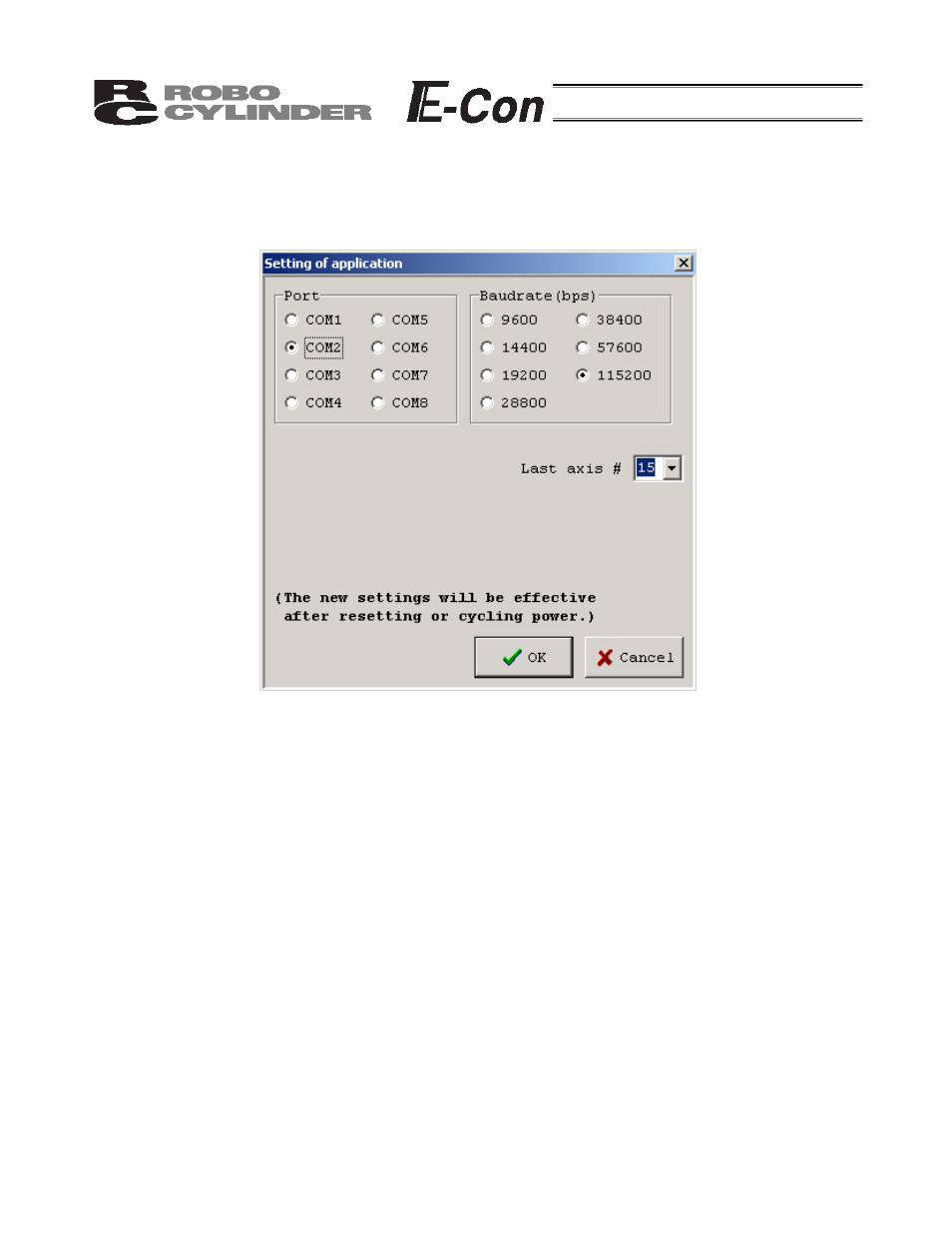
28
7-4 Setting of Application Window
Click Setup from the main menu, and then select Application Setup.
Fig. 7.6 Setting of Application Window
[1] Port
From the list, select the serial port to be used to communicate with the controller.
[2] Baudrate
(bps)
From the list, select the baudrate the software will use when communicating with the controller.
* The baudrate selected here is used only in the communication between this application and controller.
It does not affect the communication speed parameters of the controller.
[3] Last axis #
Select the axis number of the last axis to be checked for connection.
* Axes of numbers greater than the value selected here will not be checked for connection. Select an
appropriate axis number after checking the axis numbers of the connected axes.
Changing any of the items in [1] to [3] and then clicking OK will display the re-connection confirmation window
shown in Fig. 7.7. To reflect the change, click Yes to reconnect the axes.
