Editing position data, 1 online mode – IAI America RCB-101-MW User Manual
Page 17
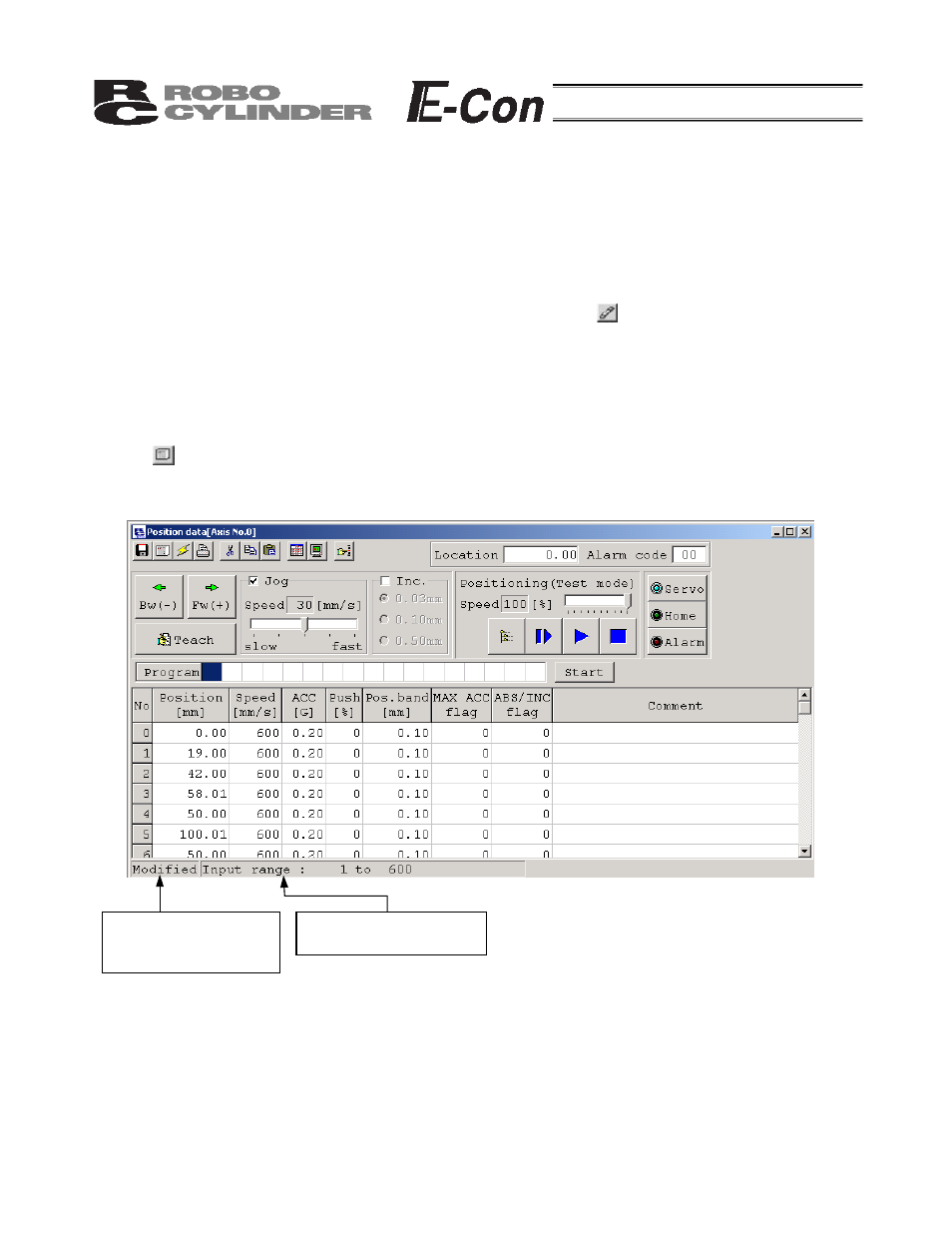
12
5. Editing Position Data
You can edit position data in the online or offline mode.
5-1 Online
Mode
In this mode, data can be loaded from the controller for editing. (Fig. 5.1)
Click Position and then select Edit/Teach from the main menu, or click in the toolbar.
In the “Select axis number” window, select the axis number corresponding to the axis whose position data you
want to edit. Refer to 4, “Selecting an Axis.”
In the online mode, you can create position data by “MDI (Mathematical Direct Input),” “Direct Teaching,”
“Jogging” or “Inching” operation.
Created/edited position data will become effective after it has been sent to the controller.
To send position data to the controller, click Position and then select Send to Controller from the main menu,
or click in the position edit window.
You can also check the teaching positions in two test operation modes: “Positioning” and “Program.”
Fig. 5.1 Position Edit Window (Detail Window in Online Mode)
* While the position edit window of a given axis is open in the online mode, the parameter edit window of the
same axis cannot be opened. (You can open the parameter edit window of any other axis.)
“Modified” is shown if a
change has been made to
the loaded data.
The input range of each item
is shown.
