3 velocity/current monitor window – IAI America RCB-101-MW User Manual
Page 31
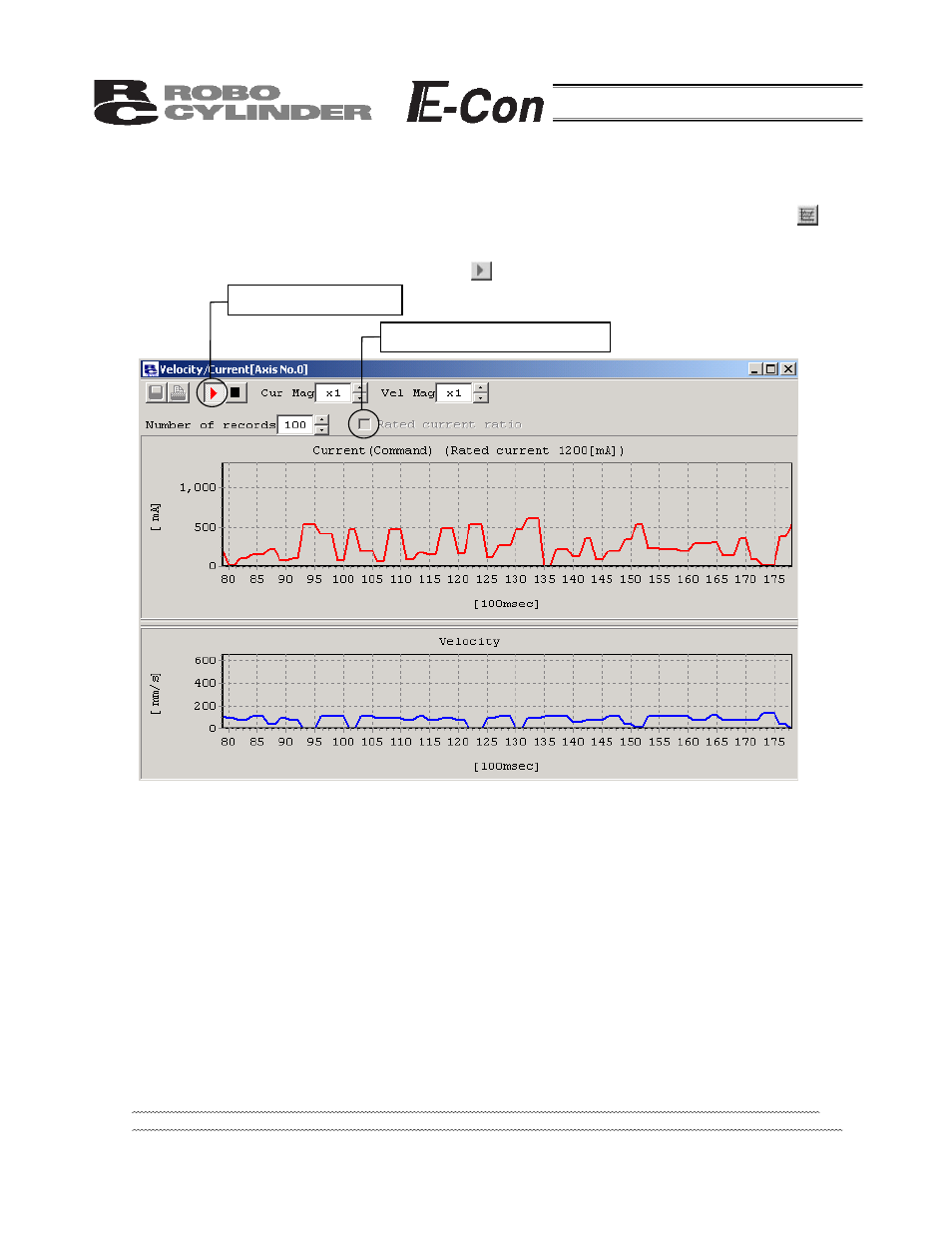
26
7-3 Velocity/Current
Monitor
Window
To monitor velocity/current, click Monitor and then select CTR Error List from the main menu, or click in the
toolbar. In the “Select axis number” window, select the axis number corresponding to the axis whose
velocity/current you want to monitor. (Refer to 4, “Selecting an Axis.”)
The software will start monitoring velocity/current when is clicked.
Fig. 7.4 Velocity/Current Monitor Window
* The RCP, RCS and E-Con series do not support this function.
It is supported by the RCP2 and ERC series.
(1) Current data display
[1] Current (command value) display (When the Rated current ratio checkbox is not selected)
The vertical axis represents current (command value) [in mA], while the horizontal axis represents
elapsed time after the start of monitoring [in 100’s of msec].
[2] Rated current ratio display (When the Rated current ratio checkbox is selected)
The vertical axis represents rated current ratio [in %], while the horizontal axis represents elapsed time
after the start of monitoring [in 100’s of msec].
(2) Velocity data display
The vertical axis represents velocity [in mm/s], while the horizontal axis represents elapsed time after the
start of monitoring [in 100’s of msec].
* Current data and velocity data are acquired from the controller at the intervals of approx. 100 msec.
Therefore, changes in current/velocity occurring within these intervals cannot be monitored accurately.
Monitor start button
Rated current ratio checkbox
