Selecting an axis – IAI America RCB-101-MW User Manual
Page 16
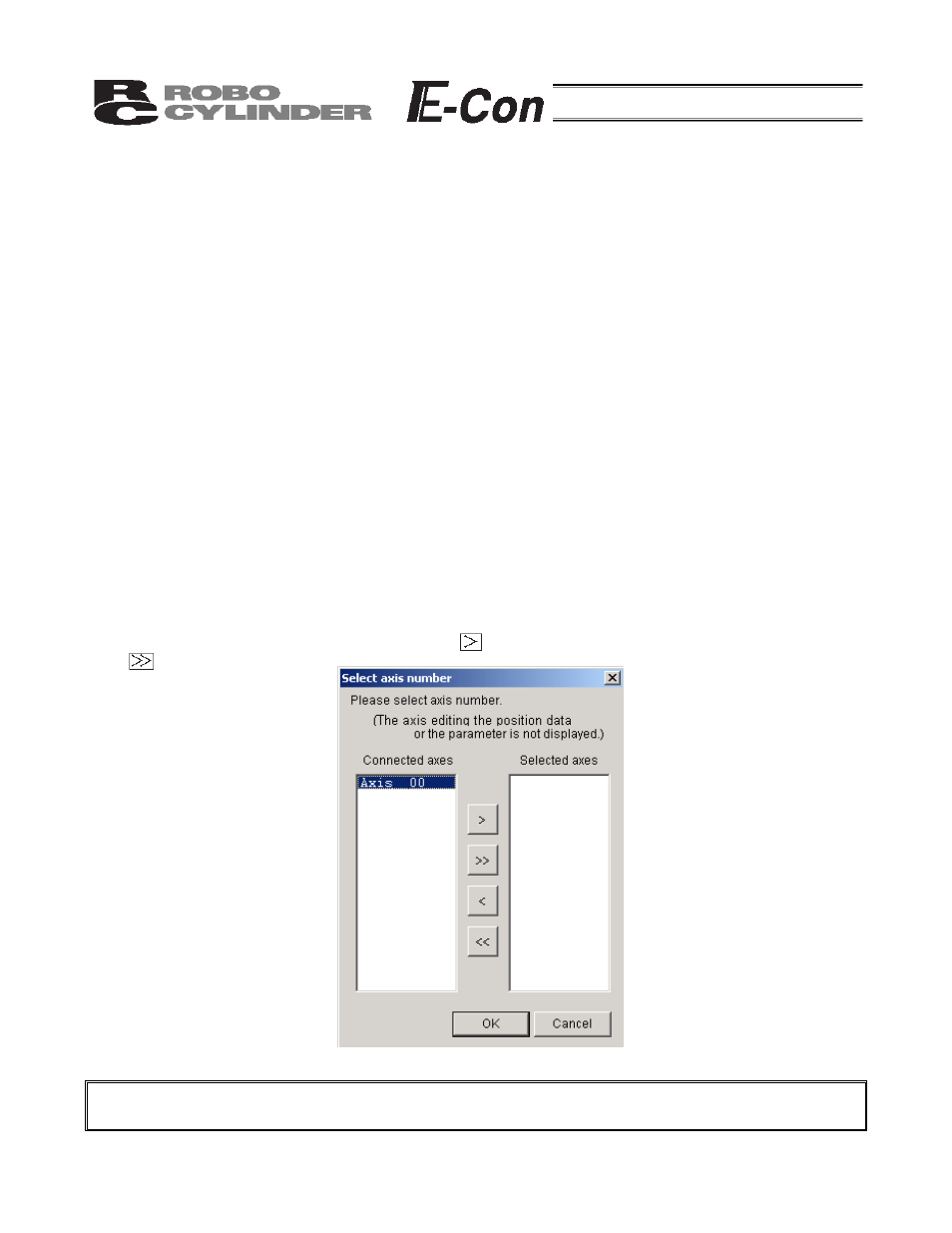
11
4. Selecting an Axis
To perform any of the following operations, select the axis number of the target axis in the “Select axis number”
window (Fig. 4.1).
[1] Open the position data edit window in the online mode. (Note)
[2] Send position data edited in the offline mode to the controller. (Note)
[3] Open the parameter edit window in the online mode. (Note)
[4] Send parameters edited in the offline mode to the controller. (Note)
[5] Open the monitor window from the main window.
[6] Save all data. (Note)
[7] Send all data (Note)
[8] Open the controller error list window.
[9] Open the velocity/current monitor window.
[10] Reset the software.
Before the software switches to the applicable mode in each of the above operations, the “Select axis number”
window appears.
The axis numbers corresponding to the operable axes are shown in the box under Connected axes.
Move the cursor to the axis you want to operate, click to select the axis, and then click OK. To select all axes,
click, and then click OK.
Fig. 4.1 Select Axis Number Window
Note: The axes for which the “position data edit window” or “parameter edit window” is currently open in
the online mode are not shown. To select any such axis, close the applicable edit window first.
