4 status bar – IAI America RCB-101-MW User Manual
Page 15
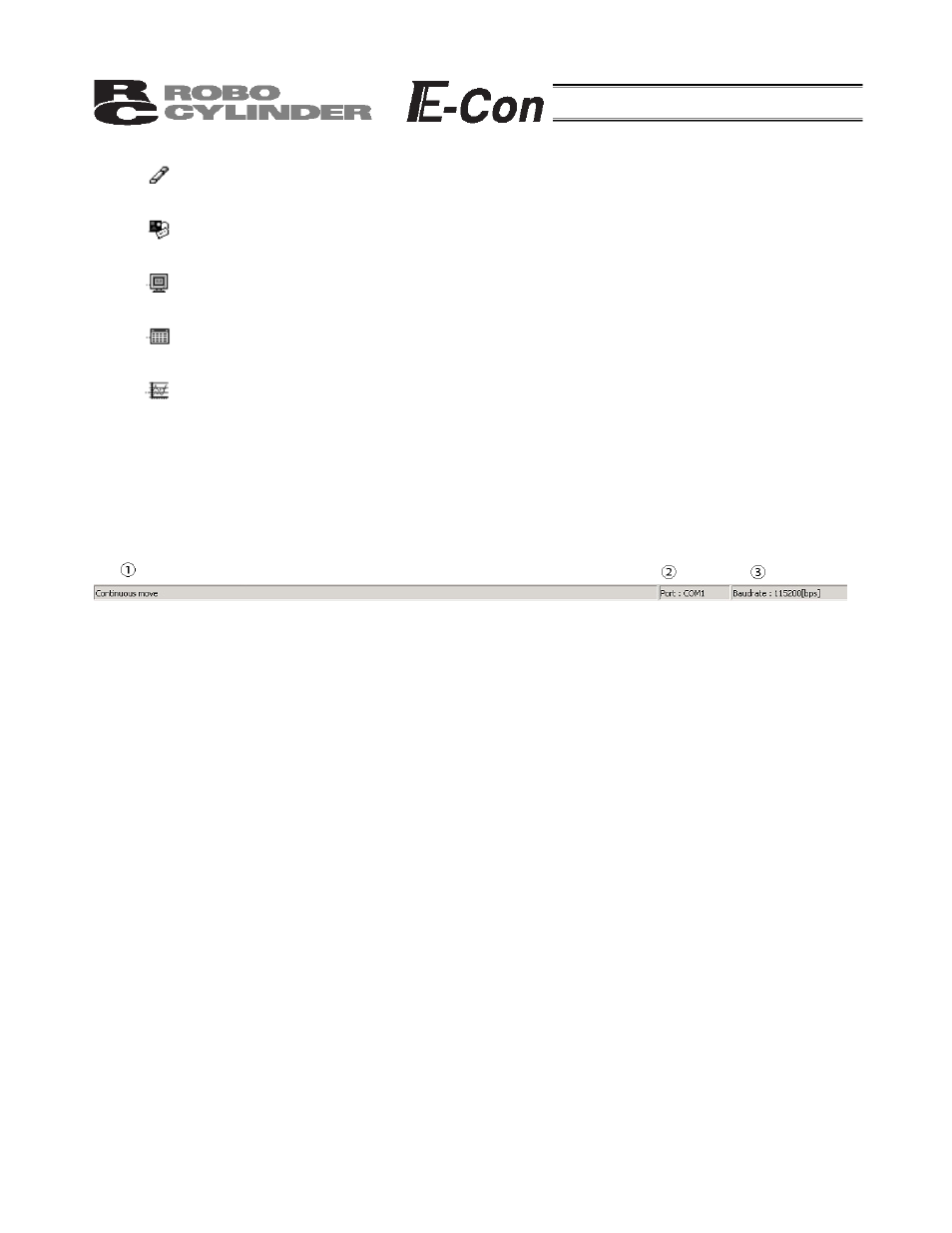
10
[2] Position
data
You can double-click this item to open the position data edit window.
[3] Parameter
You can double-click this item to open the parameter edit window.
[4] Status
monitor
You can double-click this item to open the status monitor window.
[5]
CTR error list
You can double-click this item to open the CTR error list window.
[6] Velocity/Current
You can double-click this item to open the velocity/current monitor window.
* The specific tree view will vary depending on the model of the connected controller.
3-4 Status
Bar
Fig. 3.5 Status Bar
[1] Tool
tip
Bringing the mouse cursor over a toolbar button will display the tool tip on the button.
[2] Port
name
The serial port currently in use is indicated.
[3] Baudrate
The baudrate (bps) of the current communication is indicated.
- ERC2 (138 pages)
- ERC2 (188 pages)
- ERC3 (438 pages)
- ERC (153 pages)
- RCA-E (53 pages)
- RCA-P (42 pages)
- RCP2-C (178 pages)
- RCS-E (102 pages)
- RCA-A4R (72 pages)
- RCA-RA3C (114 pages)
- RCA-SRA4R (56 pages)
- RCA2-RA2AC (100 pages)
- RCA2-SA2AC (92 pages)
- RCA2-TA4C (134 pages)
- RCD-RA1D (40 pages)
- RCP2-BA6 (72 pages)
- RCP2-GRSS (130 pages)
- RCP2-HS8C (126 pages)
- RCP2-RA2C (120 pages)
- RCP2-RTBS (80 pages)
- RCP2W-SA16C (46 pages)
- RCP3-RA2AC (60 pages)
- RCP4-RA5C (82 pages)
- RCP4-SA5C (94 pages)
- RCP4W (96 pages)
- RCS2-F5D (142 pages)
- RCS2-GR8 (46 pages)
- RCS2-RN5N (80 pages)
- RCS2-RT6 (60 pages)
- RCS2-SA4C (258 pages)
- RCS2-TCA5N (62 pages)
- RCL-SA1L (66 pages)
- RCL-RA1L (56 pages)
- RCLE-GR5L (46 pages)
- IK Series (16 pages)
- FS (84 pages)
- IF (76 pages)
- ISB (114 pages)
- ISDA (126 pages)
- ISDB (116 pages)
- ISPWA (90 pages)
- NS (78 pages)
- ICS(P)A (16 pages)
- RS (46 pages)
