Editing parameters – IAI America RCB-101-MW User Manual
Page 27
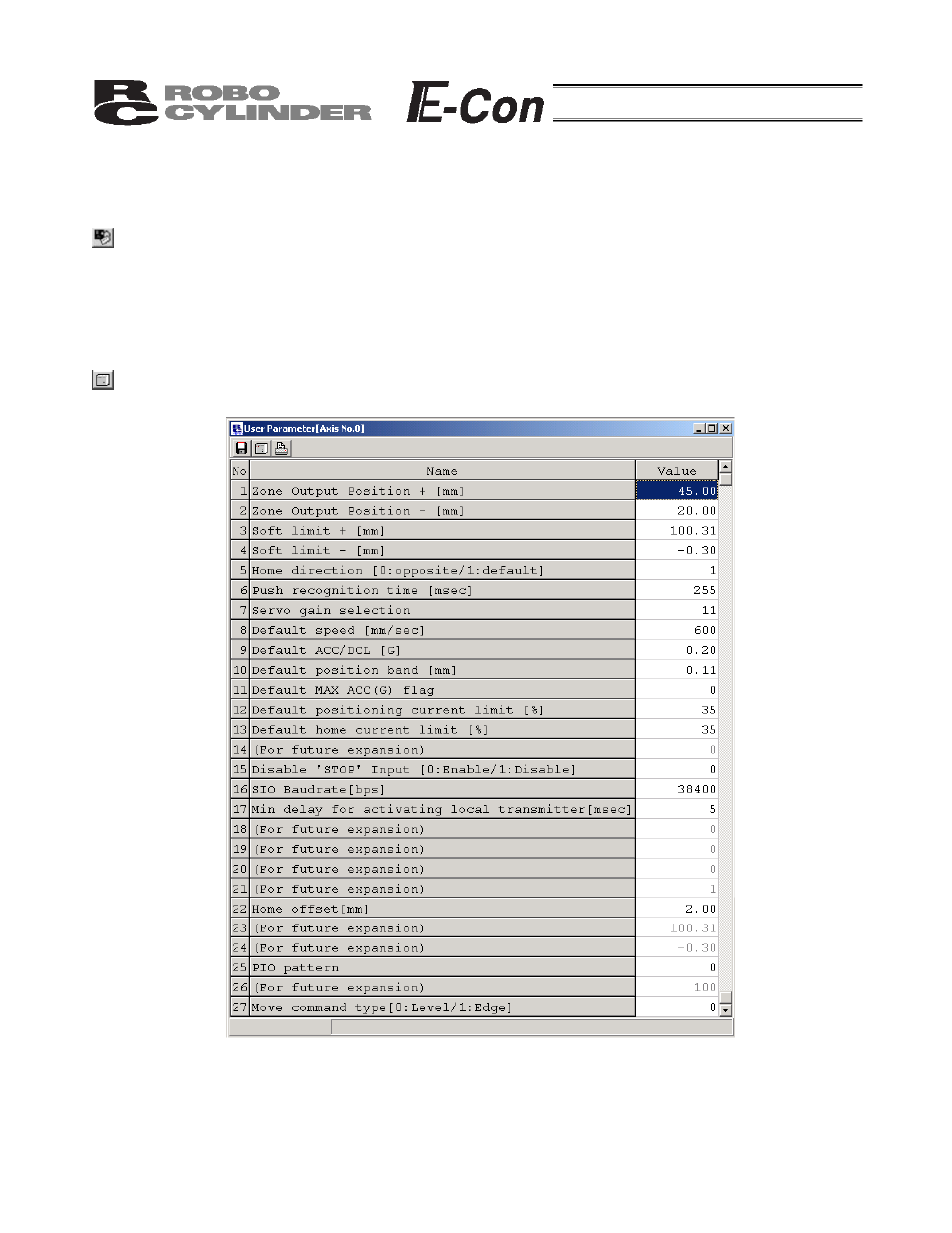
22
6. Editing Parameters
To load parameter data from the controller, click Parameter and then select Edit from the main menu, or click
in the toolbar. In the “Select axis number” window, select the axis number corresponding to the axis whose
parameters you want to edit. (Refer to 4, “Selecting an Axis.”)
You can load data from the controller or a file and edit the loaded data.
You can also print the loaded data.
Edited data can be sent to the controller or saved to a file.
Edited parameters that have been sent to the controller will become effective after the controller power is
reconnected.
To send data to the controller, click Parameter and then select Send to Controller from the main menu, or click
in the toolbar of the parameter edit window.
Fig. 6.1 Parameter Edit Window
- ERC2 (138 pages)
- ERC2 (188 pages)
- ERC3 (438 pages)
- ERC (153 pages)
- RCA-E (53 pages)
- RCA-P (42 pages)
- RCP2-C (178 pages)
- RCS-E (102 pages)
- RCA-A4R (72 pages)
- RCA-RA3C (114 pages)
- RCA-SRA4R (56 pages)
- RCA2-RA2AC (100 pages)
- RCA2-SA2AC (92 pages)
- RCA2-TA4C (134 pages)
- RCD-RA1D (40 pages)
- RCP2-BA6 (72 pages)
- RCP2-GRSS (130 pages)
- RCP2-HS8C (126 pages)
- RCP2-RA2C (120 pages)
- RCP2-RTBS (80 pages)
- RCP2W-SA16C (46 pages)
- RCP3-RA2AC (60 pages)
- RCP4-RA5C (82 pages)
- RCP4-SA5C (94 pages)
- RCP4W (96 pages)
- RCS2-F5D (142 pages)
- RCS2-GR8 (46 pages)
- RCS2-RN5N (80 pages)
- RCS2-RT6 (60 pages)
- RCS2-SA4C (258 pages)
- RCS2-TCA5N (62 pages)
- RCL-SA1L (66 pages)
- RCL-RA1L (56 pages)
- RCLE-GR5L (46 pages)
- IK Series (16 pages)
- FS (84 pages)
- IF (76 pages)
- ISB (114 pages)
- ISDA (126 pages)
- ISDB (116 pages)
- ISPWA (90 pages)
- NS (78 pages)
- ICS(P)A (16 pages)
- RS (46 pages)
