IAI America RCB-101-MW User Manual
Page 28
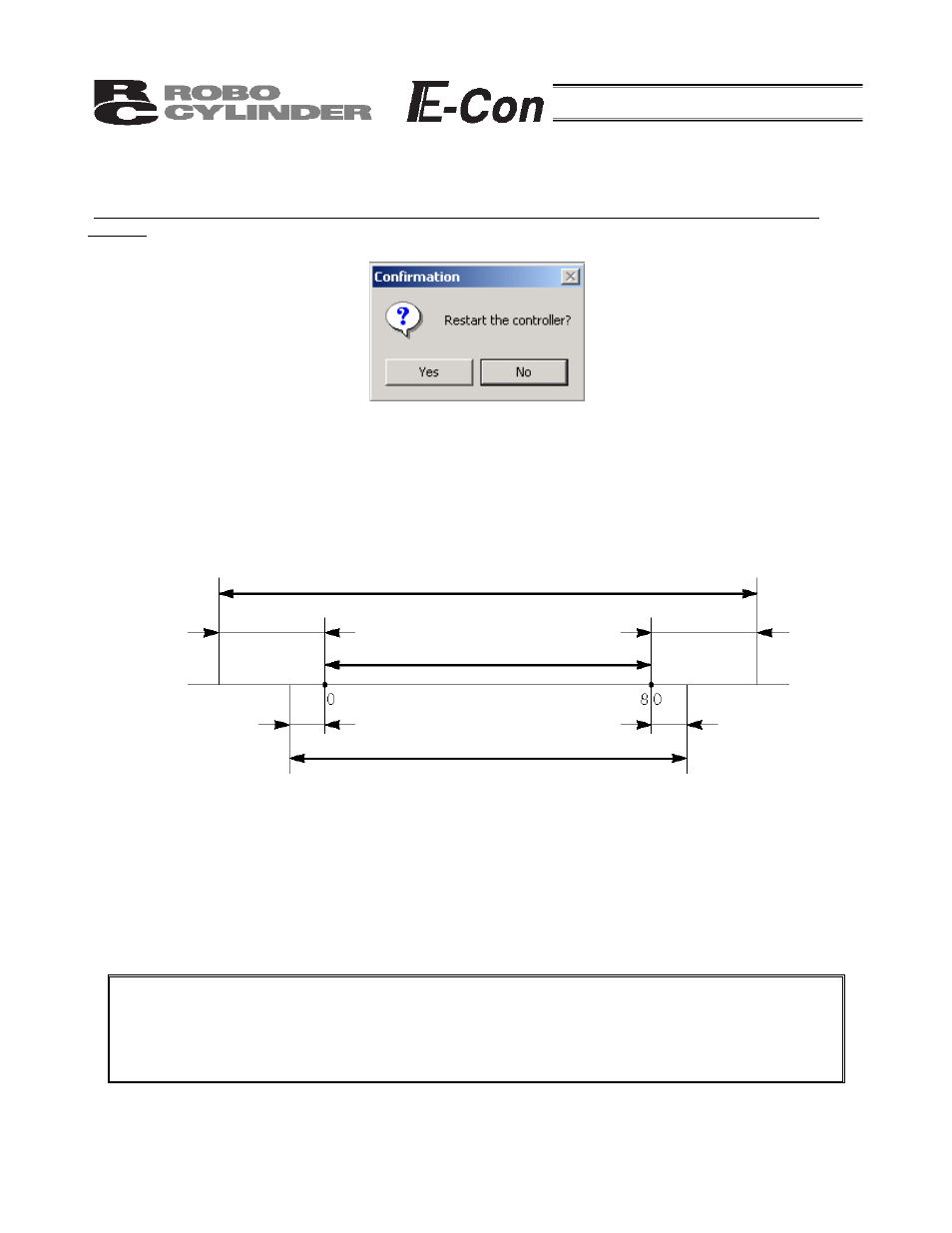
23
Depending on the controller model, a confirmation window (Fig. 6.2) may be displayed after parameters have
been sent to the controller, asking if you want to restart the controller (reset the software).
(This window appears only when the controller to which data has been written supports the software reset
function. Refer to “Supported Models.”)
Fig. 6.2 Controller Restart Confirmation Window
• If you want to change the soft limits, set values corresponding to 0.3 mm outside of the desired effective range.
Example) To set the effective range to 0 to 80 mm
+ soft limit: 80.3
- soft limit: -0.3
• If the homing direction is changed, all position data currently input will be cleared. Before changing the homing
direction, therefore, back up the data, if necessary.
• The homing direction cannot be reversed for RPA rod-type actuators only.
Note: After parameters have been changed, reconnect the controller power or reset the software (if
the controller supports the software reset function).
Parameters will be rewritten simply by turning the emergency stop switch or PORT switch to
OFF and then ON again, but the new value may not become effective depending on the
parameter.
Approx. 0.3 mm
Soft limits set to the controller
Effective range
Allowable jogging/inching range after homing
Approx. 0.3 mm
Approx. 0.1 mm
Approx. 0.1 mm
