Alarm – SecurityMan LCDDVR4 User Manual
Page 36
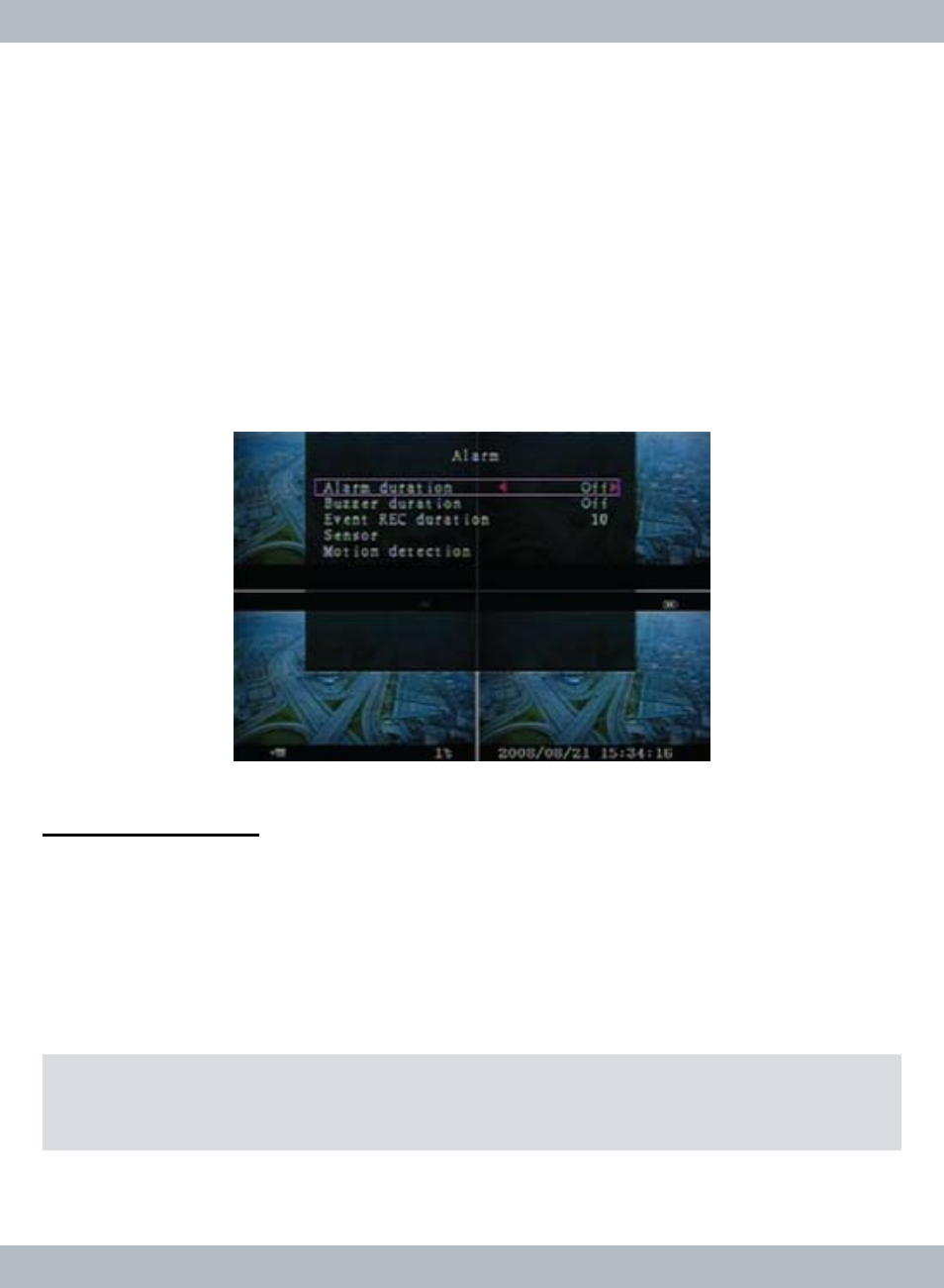
30
ALARM
To access
Alarm setup menu, simply browse and select Alarm from the Setup
menu and then the
Alarm setup menu will appear as shown below. Alarm menu
is use to setup and configure
Alarm Duration, Buzzer Duration, Event REC
Duration, Sensor (I/O) and Motion Detection (built-in MD).
ALARM DURATION
The Alarm duration refers to the alarm output (in the I/O terminal) use to setup
the alarm duration period after the alarm has been activated. It can be set to
OFF (system default), 05 seconds, 10 seconds, 15 seconds, 20 seconds, 25
seconds, 30 seconds or CON’T (continuous). To set the alarm output to last 20
seconds, please set 20 seconds. After 20 seconds the alarm output will stop.
Press
Menu/ESC or right click mouse anytime to exit out of Alarm setup menu.
not move the mouse or mouse tracking after the left button is released) and
then left click once on the mouse to mask the bars to Time Schedule (red bar),
left click again to mask Motion Schedule (green bar), and so on.
Note: The alarm device must be installed in the I/O terminals in order for Alarm Du-
ration setting to be affective.
