Record – SecurityMan LCDDVR4 User Manual
Page 32
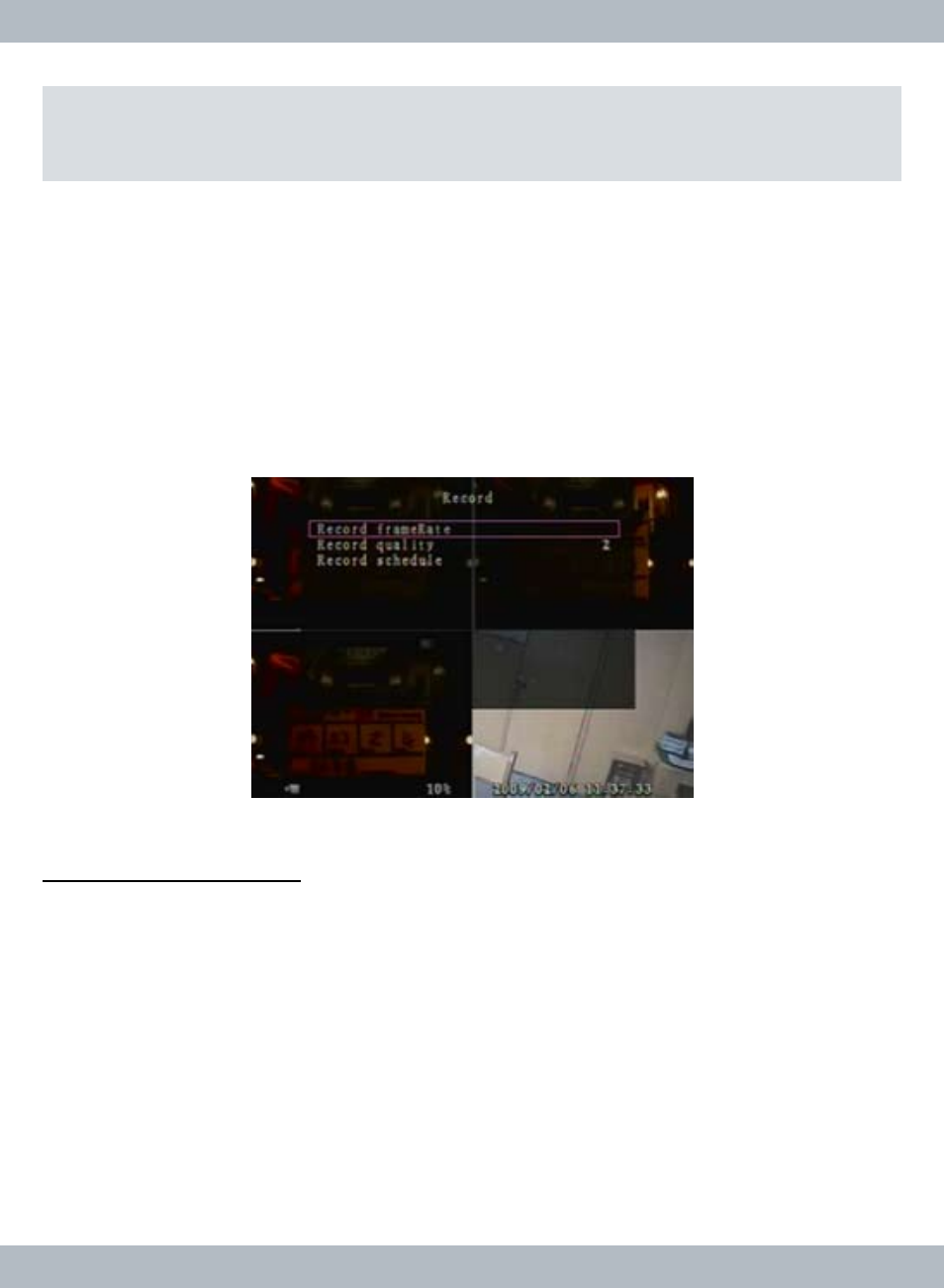
26
Note: The manufacturer default setting for Brightness, Contrast, Hue and Saturation
is centered at 50%.
RECORD
Select
Record from the Setup menu to get to the record setup menu as show
below. The
Record setup menu consists of Record FrameRate, Record Qual-
ity and Record Schedule. Press the Menu/ESC on the front panel, remote
control or single right-click on the mouse at any time to exit out of
Record menu
to the main
Setup menu.
RECORD FRAMERATE
Select the
Record FrameRate from the Record Setup menu to access the
record frame rate setting as illustrated in the picture below. The default
Record
FrameRate setting is 30fps (frame per second) total; by default channel 1 is set
to 8fps, channel 2 is set to 8fps, 7fps for channel 3, and 7fps for channel 4.
The maximum fps (frame per second) total for all 4 channels can be set to 60fps;
single channel fps can be set up to 30fps. To browse the
Record FrameRate
setup menu; press the
UP/DOWN or CH1↑/CH2↓ buttons on the front panel,
remote control or use the mouse to hover over the channels. The
Record
FrameRate can be setup to the following value:
