Chapter 3 – initial configuration – Ronan X501NET User Manual
Page 51
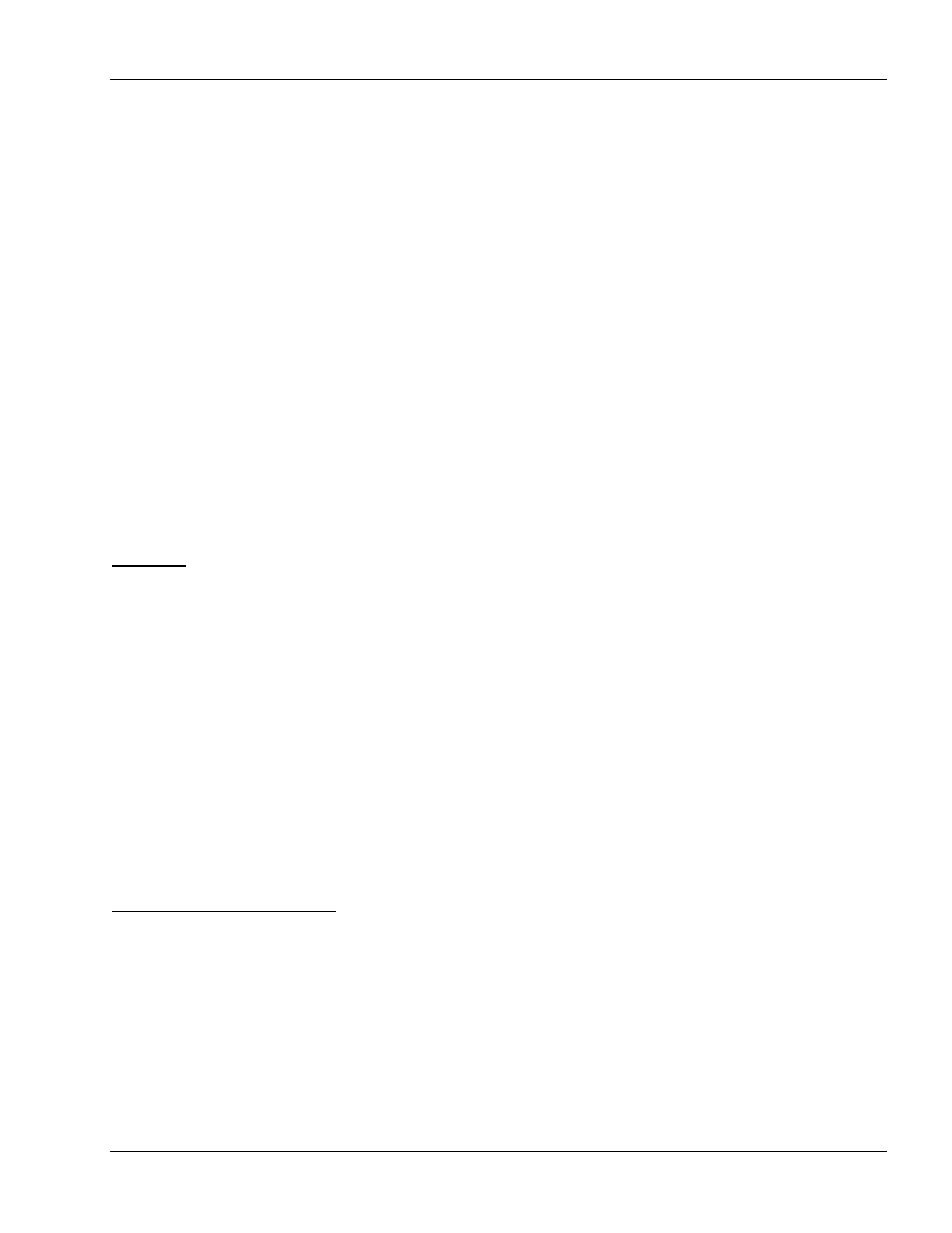
Chapter 3 –Initial Configuration
X501NET System Configuration Manual – © 2008 Ronan Engineering Company 45
CHAPTER 3 – INITIAL CONFIGURATION
3.1 First Login
When an X501NET is manufactured, it is programmed with the default TCP/IP address of
192.168.1.234
36
. Before it is shipped to the customer it is configured to the specific TCP/IP
address required for the customer installation. Typically, MUX1 has TCP/IP address
192.168.1.234
, MUX2 has TCP/IP address 192.168.1.235, and so on.
Put the address
37
of the X501NET that you wish to configure into the address bar of the browser and
press the Enter key. Next, click the
Login button on the X501NET Main Menu page. This will take
you to the Login page. Enter your user name and password
38
on the Login page and click the
Login button on this page. If the user name and password are correct, you will be taken back to the
Main
Menu page and be logged in.
3.2 Network Configuration
Setting the network address should be the first step in configuring an X501NET. Click on the
Network link on the Main Menu page to get to the network configuration menu. Check the box
marked Static Configuration
39
. Fill in the desired network address information (IP address, etc.)
and click
SAVE.
Restart the X501NET
40
. Put the address that you just configured into the address bar of the browser
and press the Enter key. You should see the X501NET Main Menu page again and be able to login.
3.3 User Configuration
The next step is to configure the users of the X501NET. This is very important for security if the
network where the X501NET is not physically secure or where the SER used any public network as
part of its network connection.
Most users do not require Administrator access rights. You should give these rights to as few people as
possible. Keep a copy of a user name/password combination in a safe location. If the administrator
36
This is the same address that is usually used for MUX1. To add a new X501NET to an existing SER, it is necessary to
configure the TCP/IP address before attaching the X501NET to the LAN that is part of the SER. This can be accomplish by
having a user workstation or laptop computer attached to a hub that is not part of the SER LAN and connection the
X501NET to this mini-LAN for configuration before attaching it to the LAN that is part of the SER.
37
See section 4.1 if needed for more information about logging in.
38
The default user name is User1 and the default password is pwd1.
39
Do not select Configure through DHCP and Use the Static IP if the DHCP fails even it there is no DHCP server
on the LAN with the X501NET. Configuring an X501NET in this way can cause the SER to fail if a DHCP server is ever
added to the LAN.
40
The change to the TCP/IP address does not take effect until the X501NET is restarted.
