Ronan X501NET User Manual
Page 12
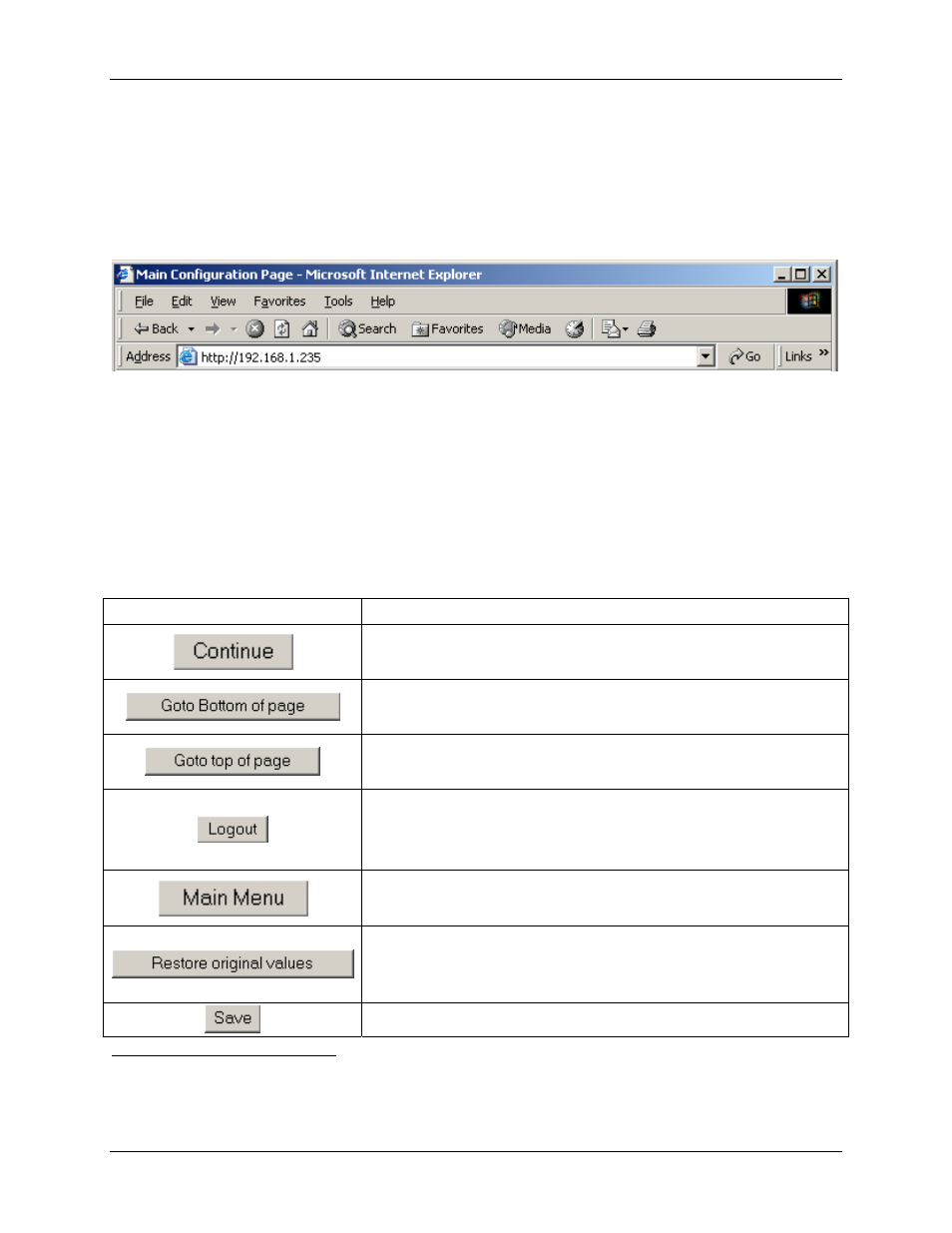
Chapter 2 - Interface
X501NET System Configuration Manual © 2008 Ronan Engineering Company
6
CHAPTER 2 – INTERFACE
The X501NET configuration interface is a series of web pages that can be accessed through any
web browser. Access to this interface is accomplished by putting the TCP/IP address of the
device to be configured into web browser’s address bar and pressing the enter key.
The above picture shows using Internet Explorer to access an X501NET at address
7
192.168.1.235
.
2.1 Common Elements
The X501NET configuration uses common elements as much as possible to make the interface
consistent and easy to use.
2.1.1 Common Buttons
Button Action
Pressing the
Continue button takes the user to the previous
page.
Pressing the
Goto Bottom of page button takes the user
to the bottom of the current page.
Pressing the
Goto top of page button takes the user to
the top of the current page.
Pressing the
Logout button logs out the current user. After
pressing the
Logout button it is necessary for a user to login
before any other menu pages can be accessed.
Pressing the
Main Menu button takes the user to the Main
Menu
page.
Pressing the
Restore original values button restores
the last saved values for all parameters on the page. Note: it
does NOT restore the values to original factory settings.
Pressing the
Save button causes the changes made by the
7
When an X501NET is manufactured it programmed with the default TCP/IP address of 192.168.1.234. Before
it is shipped to the customer it is configured to the specific TCP/IP address required for the customer installation.
Typically, MUX1 has TCP/IP address 192.168.1.234, MUX2 has TCP/IP address 192.168.1.235, and so on.
