Ronan X501NET User Manual
Page 47
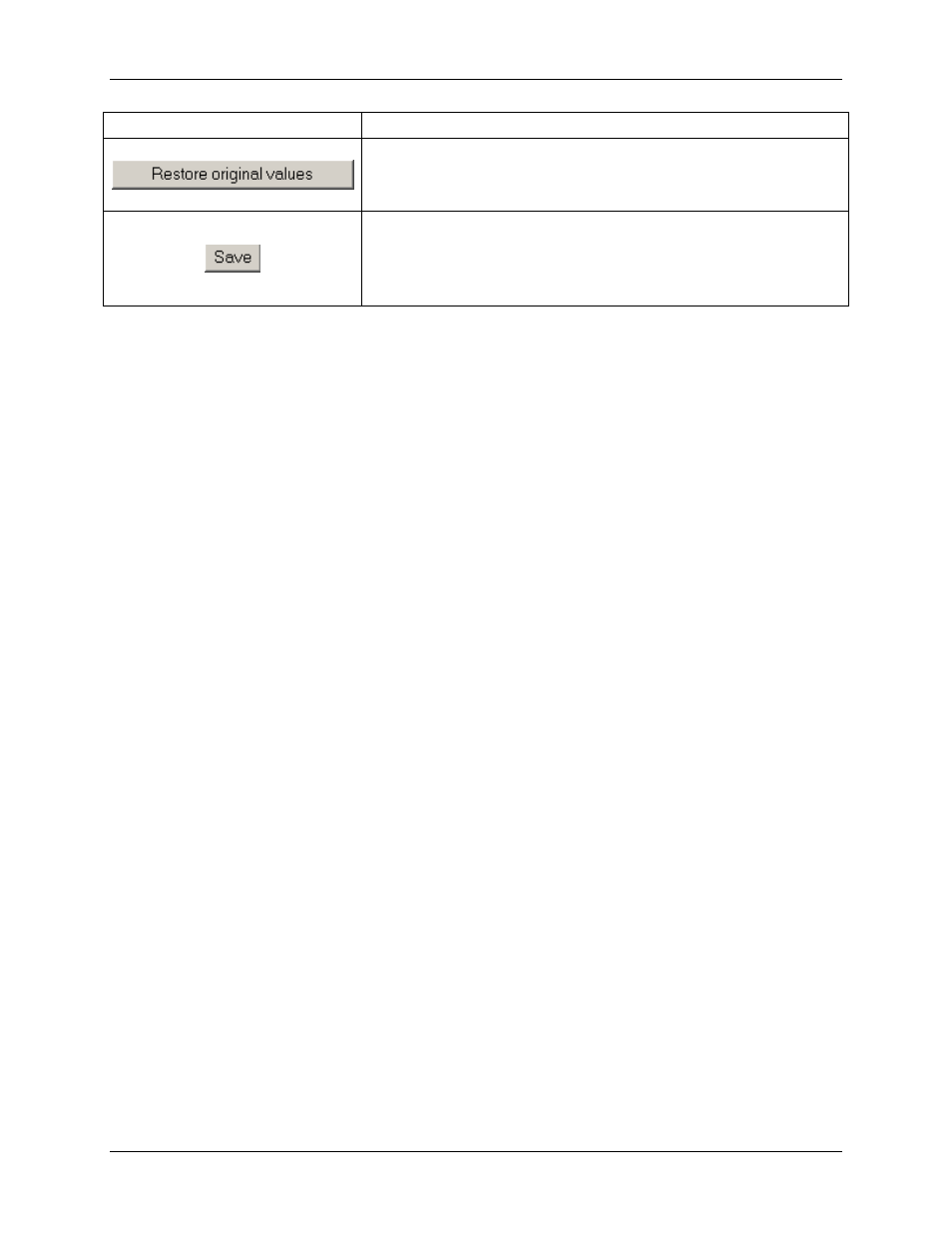
Chapter 2 - Interface
X501NET System Configuration Manual © 2008 Ronan Engineering Company 41
Button Action
Pressing the Restore original values button restores
the last saved values for all parameters on the page. Note: it
does NOT restore the values to original factory settings.
Pressing the Save button causes the changes made by the
user on the page to be saved (if the user has sufficient access
rights – see section 2.12.3) and then takes the user to the
appropriate results page (see section 2.1.2).
2.12.2 User Names and Passwords
For each user a Full Name must be entered, as well a Login name and Password.
Warning: If a Full name is not entered the account is automatically disabled.
2.12.3 User Rights
There are currently defined 3 groups: Administrator, Operator and Guest.
2.12.3.1 Administrator
A user that has Administrator rights has full access to all menus and the ability to change all
parameters. Administrators can also see and modify the other users’ settings. It is recommended
to keep the number of users with administrator rights as low as possible, preferably one.
2.12.3.2 Operator
A user that has Operator access rights has permission to:
• view all menu pages except the User and the Configuration File pages and
• make changes to the User Notes page.
A user that has Operator access rights can not make any changes to parameters.
2.12.3.3 Guest
A user that has Guest access rights only has permission to:
• view the Point Status page and
• view the Event History page.
A user that has Guest access rights can not modify any settings in the X501NET multiplexer.
2.13 User Notes Page
The User Notes page allows a user to enter plain text notes (up to a limit of 999 characters)
and to modify or delete the previous notes. The notes are kept in the X501NET non-volatile
memory.
