Ronan X501NET User Manual
Page 34
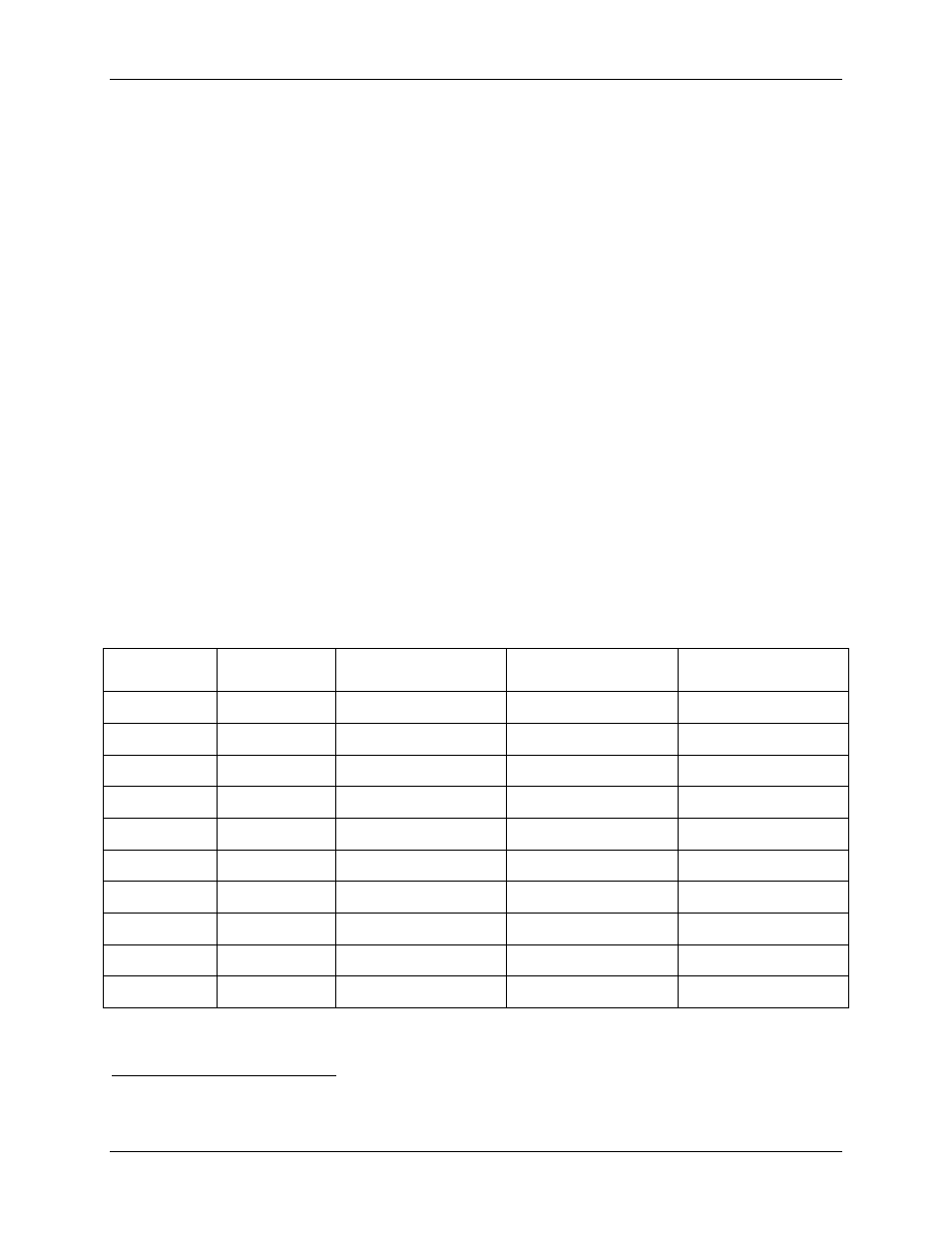
Chapter 2 - Interface
X501NET System Configuration Manual © 2008 Ronan Engineering Company 28
2.8.2.10.2 Integrating Filter
The integrating type filter method is similar to the consecutive filtering approach, except an
up/down counter is used to track the status of the point contact. The process begins in the same
manner as the consecutive filter. The counter begins to tally when a change in the point’s input
contact is first detected. During each scan in which the new contact status is maintained, the
count is incremented by one. The event is recorded when the specified count is reached. (Each
count equals one millisecond.) The difference is that an input sample that shows a return to the
original state merely causes one to be subtracted from the count, rather than resetting the counter
to zero. If the next scan reflects a change, the counter is again increased. Should the count be
reduced to zero after the initial state has been maintained for a specified number of counts, the
counter will remain at zero until a new change has been detected. The Alarm Time Constant
(see section 2.8.2.11) specifies the count required to enter the alarm condition and the Normal
Time Constant (see section 2.8.2.12) specifies the count required to return to normal.
2.8.2.10.3 Filter Time Constants
In addition to determining the type of filter (integrating or consecutive), the selected filter type
also determines the group of constants available for:
• alarm time,
• return to normal, and
• de-bounce time.
The following table shows which group of time constants is associated with each filter type for
each of the three time parameters of the filter.
Filter Type
Selected
Type of
Filter
Alarm Time
Constant Group
Return to Normal
Constant Group
De-Bounce
28
Time
Constant Group
1 Integrating Low Low
0 or Low
2 Integrating Low Medium
0
3 Integrating Medium Medium Low
4 Integrating Medium
Equal to Alarm
0
5 Integrating High
Equal to Alarm
0
6 Consecutive Low Low
0 or Low
7 Consecutive Low Medium 0
8 Consecutive Medium Medium Low
9 Consecutive Medium
Equal to Alarm
0
10
Consecutive High
Equal to Alarm 0
28
For both the integrating or consecutive type of filter, the debounce time allows the user to specify a time period
which must elapse before either the consecutive state or integrating filter methods are activated.
